 |
| ASUS ZenPad 7.0 Review, State of Focus |
INTRODUCTION:
The ZenFone series has become a great hit and very successful, not only in the Philippine market, but also around the globe in general. This huge accomplishment has given ASUS the confidence to venture more in the bigger Android devices and thus, the ASUS ZenPad series was born.
Locally, ASUS released three ZenPad tablets, the entry level ZenPad C, the flagship ZenPad S 8.0 and the center of this review, the mid-range ASUS ZenPad 7.0 with model number Z370CG.
 |
| CPU-Z |
As the name implies, the ASUS ZenPad 7.0 has a display that measures seven inches diagonally. On the inside, it is powered by 64-bit Intel Atom X3-C3230 processor with four CPU cores clocked at 1GHz each and has Mali-450MP4 as the graphics processing unit.
See Also: ASUS ZenFone 2 Deluxe Launches in the Philippines for Php17,995
UNBOXING:
Video Unboxing and Hands-on
The retail package is very modest, aside from the unit, it has the charger with detachable USB cable and paper documents. To know more about the about its physical attributes and how it looks like, you can watch the above video or read our ASUS ZenPad 7.0 Unboxing and Hands-on.
DISPLAY:
 |
| Display |
This tablet has a 7-inch display with WXGA resolution, which translates to a pixel density of about 216 PPI. It has an IPS technology and a screen-to-body ratio of 72%, giving the users an optimum viewing at almost any angle. In addition, it is covered by Corning Gorilla Glass 1 for protection against the unwanted scratches. It also has an anti-fingerprint coating and supports up to 10-point touch for hassle free gaming and encoding. Moreover, it comes with ASUS VisualMaster technology for richer viewing experience.
SENSORS:
 |
| Sensors |
Apart from the usual trio of sensors, namely accelerometer, light and proximity, it also got magnetic and hall sensors. All of them are working properly during the software testing and in actual application.
BENCHMARKS:
 |
| Antutu, Quadrant & PC Mark |
The ASUS ZenPad 7.0 is powered by Intel Atom X3 with quad core 64-bit processor and Mali-450MP4 GPU, this particular chipset is based on x86 architecture and previously known as code-named SoFIA. Although, it sounds quite powerful, in reality, it is a low-cost SoC with integrated cellular modem designed for smart or feature phones and phablets.
Apart from the scores above, it also got 59.9 fps in NenaMark2, 1358, 538 and 734 in Vellamo Browser, Metal and Multicore. These benchmark results are similar to devices that are powered by MediaTek MT6582 quad core processor.
SOFTWARE:
 |
| About Phone, ZenMotion & Kids Mode |
The ASUS ZenPad 7.0 runs on Android 5.0.2 Lollipop with the proprietary Zen UI. The user interface is almost the same with the ZenFone 2 and has lots of similarities even with the old ZenFone 4. It offers tons of customization and over 1000 features. Some of these features worth mentioning are the following:
- ZenMotion, which allows users to launch apps by simply using gestures or instantly wake up the device by tapping the screen twice.
- SnapView for separate and independent interface for work and personal app
- Privacy Protection that secures and encrypts logs, contacts and messaging to name a few.
- Kids Mode, it has a built-in parental control, giving you the power on what your child can access locally and online
- MiniMovie turns photos into a slideshows complete with effects, musics and captions.
CAMERA and VIDEO:
 |
| Camera and Video Interface |
The camera interface has almost exactly the same layout to that found on the ZenFone 2. At the lower portion of the UI, you will find the button for shooting mode, video and camera shutter keys as well as the thumbnail of the last captured item. Meanwhile, the settings icon and the camera toggle are located on the upper left and upper right corners respectively. There are a total of 15 shooting modes (there is tutorial for each), namely Auto, HDR, Beautification, Low Light, Night, Depth of Field, Effect, Selfie, GIF Animation, Panorama, Miniature, Smart Remove, All Smiles, Slow Motion and Time Lapse.
Sample Photos:
 |
| Day Shot |
 |
| 100% Crop of Above |
 |
| Day Shot with HDR |
 |
| Night Shot without HDR |
 |
| Night Shot with HDR |
 |
| Night Shot - Low Light Mode |
 |
| Night Shot - Night Mode |
The main camera can shoot photos up to 8MP resolution, the resulting images are satisfactory with realistic colors. The HDR mode really improves the output and the night mode also helps create good image, albeit with more noise. Meanwhile, the Low Light mode produces very usable photo, which is impressive for 2MP. Although, most tablets have no LED flash, we still wish the ZenPad 7.0 has one. By the way, based on our experience, the camera encounters a delay when you view the last item taken and switch back to the interface, sometimes, this delay lasts for about 5 or 6 seconds. Hopefully, this will be resolved with the next software update.
Related: ASUS ZenFone Selfie Launches in the Philippines for Php11,995
GAMING:
 |
| Asphalt 8 |
 |
| Batman Arkham Origins |
 |
| Dead Trigger 2 |
 |
| Gangstar City |
This is the first time we encountered an Intel Atom X-3 processor, in terms of gaming performance, it is comparable to smartphones that are using MT6592M chipset. It can handle casual and less graphics intensive games smoothly. Meanwhile, those games that are really heavy in graphics are still playable, however, loading times are longer and the frame rate is noticeable lower.
CONNECTIVITY:
 |
| Connectivity |
 |
| ASUS ZenLink |
The ASUS ZenPad 7.0 has a SIM card slot that has a phone function as well as ability to connect to mobile data through 3G/HSPA+, which you can share through hotspot or tethering. The ASUS ZenLink applications, namely PC Link, Remote Link and Share Link are also pre-installed. It can also act as a Digital Media Server, wherein the photos, videos and music stored on it can be shared with other devices. Other connectivity features include WiFi, Bluetooth, Wireless Display, 3.5mm audio jack and USB OTG function.
PRODUCTIVITY:
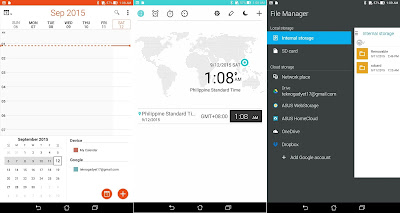 |
| Productivity Tools |
 |
| Do It Later, Quick Memo & Super Note |
Apart from the usual Calculator, Calendar, Clock, File Manager and Sound Recorder, the ASUS productivity apps are also installed, namely Quick Memo, Do It Later and Super Note. There are no PDF viewer and document editor, but you can simply get those applications for free in the Play Store. In addition, it comes with free for life 5GB of ASUS Web Storage and 2 years of 100GB of Google Drive space.
GPS:
 |
| Location and GPS |
Using GPS Test, it managed to get a satellite lock in almost in an instant, however, the accuracy reading is only 45 feet, which is far less superior when compared to other devices. On the other hand, location based applications like Google Maps, Waze and Uber are all working properly with position accurately pinpointed on the map.
BATTERY STATS:
 |
| Battery Stats |
On PC Mark Work Battery Life test, it managed to last for 4 hours and 28 minutes while on our video loop test, it lasted for about 7 hours. Meanwhile, in actual mixed usage like web browsing, gaming, calls and texts, it can reach around 5 to 6 hours.
CONCLUSION:
The ASUS ZenPad 7.0 Z370CG is a great all around tablet with an elegant and premium looking body, not to mention tons of unique functional cases. It is highly recommended for web browsing, playing games like Clash of Clans, watching videos and reading e-books.
PROS:
Good display
Great overall build quality
Phone functionality with data connectivity
2GB RAM & 16GB ROM
100GB of Google Drive for two years
CONS:
Minor bug (delay) in camera interface
ASUS ZenPad 7.0 (Z370CG) Specifications:
- GSM: 850/900/1800/1900MHz
- 3G: 850/900/1900/2100MHz
- Single micro SIM
- 7-inch IPS capacitive WXGA (1280x800) touchscreen display, 10-point touch, Corning Gorilla Glass 1 protection
- Dimensions: 189mm x 110.9mm x 8.7mm
- Weight: 272 grams
- Android 5.0.2 Lollipop with ASUS Zen UI on top
- 64-bit 1GHz quad core CPU, Mali-450MP4 GPU, Intel Atom x3-C3230 chipset
- 2GB of RAM
- 16GB internal storage, expandable up to 128GB via micro SD card
- 8MP auto focus main camera
- 2MP secondary camera
- Multimedia player
- DTS HD Premium Sound front speaker
- 3.5mm audio jack
- GPS with A-GPS, GLONASS
- WiFi 802.11 b/g/n, Wireless Display
- Micro USB 2.0
- Bluetooth v4.0
- Sensor: accelerometer, light, proximity, hall, compass
- 3450mAh (13Wh) non-removable Li-Po battery
- Price: Php7,995
