 |
| Unit and Box, Front |
INTRODUCTION:
Most
of the time when there is a product launching it is usually the
high-end products that are the highlights of the event. Often times
mid-range devices are left behind the limelight, it happens both with
the foreign and local brands. This is where the SKK mobile makes a
difference, they pay good attention in promoting their smartphone
line-up.
Together with the SKK Mobile Silver they also released the "Radiance" along with their flagship. Is it really worthy to settle for a second rate phone? Let us take a look after the jump.
Together with the SKK Mobile Silver they also released the "Radiance" along with their flagship. Is it really worthy to settle for a second rate phone? Let us take a look after the jump.
The
Radiance is the second man in the SKK Mobile line up, it is one inch
smaller than the SKK Silver. It is powered by a MediaTek
MT6577 chipset that
integrates a
powerful Dual-Core Cortex A9 CPU, PowerVR SGX531 and coupled with 512MB
of RAM.
Key Specs:
Main Disadvantages:
The above lists are somewhat similar to local brand's previous flagship, which we all know are very capable sets of specifications.
UNBOXING:
This is the second phone I had from SKK Mobile and I am pretty impressed the way they pay attention to their retail package. The package includes the unit with pre-installed screen protector and 4GB micro SD card, flip case, wired headset, USB/charger combo, warranty card and quick start guide. The inclusion of the freebies means you can use it right away without worrying getting it scratched.
The design is similar to Samsung Galaxy Nexus, even their default wallpaper matches. The overall build quality is good even though it is built in a glossy plastic. The down side, it is a bit prone to fingerprint and smudges especially the back cover.
The front houses the 4.7" qHD IPS display with the menu, home and back capacitive keys just below it. The earpiece is placed above the display, beside it is the 2MP front camera for self-portray pictures as well as video-calling. The proximity and light sensors together with the LED notification can be found on the upper right side next to the secondary camera.
The 8MP main camera is located at the back accompanied by a single LED flash. The camera is a bit protruding so I suggest you immediately use the free flip case to avoid any unwanted scratches in it. The SKK Mobile logo is placed below the camera.
At the bottom left portion of the back, we will find the loud speaker grill.
The power key and the 3.5mm audio jack are located at the top placed opposite to one another.
The micro USB port can be found at the bottom comfortably placed at its center while the microphone is located at the right side.
On the left side there is the volume rocker while there is nothing on the right side. Even though there is an ample space on both sides, dedicated shutter key is nowhere to be found.
Popping up the back cover will reveal the slots for two regular SIM cards, the slot for micro SD which has 4GB pre-installed and the 1650mAh battery.
INTERFACE:
The SKK Mobile Radiance uses the stock Android 4.1 interface with a very minimal tweak. The Android 4.1 is the oldest among Jelly Bean version and it is pretty similar to Ice Cream Sandwich, in fact it is just a polished version of ICS rather than an overhaul.
The lockscreen is the typical Jelly Bean, there is a circle placed around the unlock button. Swiping the unlock button to the right unlocks the device while swiping it left brings you the camera interface.
The notification panel can be accessed by swiping from the top of the screen going down. The notification panel includes several shortcuts such as Wi-Fi, BT, GPS, Data Connection & Airplane mode. Swiping it left will show brightness, timeout and auto rotation. While swiping it right will bring audio profile shortcut (General, Silent, Meeting & Outdoor). It also includes the shortcut for the system setting (just beside the date).
Once the device is unlocked, you will be greeted by the homescreen with four panes which you cannot add any additional pane neither delete them. At the bottom you will find five shortcut keys, the middle always opens the app drawer and the remaining 4 can be customized based on your needs. You can always add your favorite app or widget to the homescreen by tapping and holding it.
Clicking the app drawer will reveal the factory installed applications and widgets.The Play Store shortcut is always present at the upper right hand corner.
BENCHMARKS:
I've run the usual sets of benchmarks to see how good it is on static performance. The Antutu score is typical for the MT6577 chipset in the device with 960x540 resolution.
The Quadrant score is 2784 and it is even better than the galaxy nexus (probably because of the difference in screen resolution).
The NenaMark score is 23.4 fps, maybe it is low for today's standard but it is still quite acceptable.
The Vellamo scores are still good, topping at 1115 for the HTML and 368 for the Metal. These scores are on par with the previous Samsung flagships the Galaxy S2 and Galaxy Note I.
DUAL SIM FUNCTIONALITY:
Under settings-wireless & networks you will find the SIM management. You can switch each SIM on or off to help you save battery (especially if you are only using one SIM). Other SIM management settings are as follows:
Every time you change your SIM card it saves your preference and naming scheme (it will not allow the same SIM card name if they are different SIM cards).
TELEPHONY:
Selecting the telephony icon on the homescreen will bring the dial pad which has smart dialing function that searches both names and numbers. The second tab will list your call history while the third tab will list your frequently contacted persons.
The call reception is quite good, the sound at the earpiece is clear and loud. The SKK Mobile Radiance is also packed with a secondary microphone that makes the crystal call clarity possible. The option during a call are loud speaker, mute, hold, add a person on the current call and record the call. The proximity sensor turns off the screen automatically during a call which prevents any accidental touch on the screen.
PHONEBOOK:
It uses a tab interface for groups, contacts and frequently contacted. If you are having trouble finding your contacts you can always utilize the search button at the bottom. Under frequently contacted tab, any contact you "starred" will appear at the top.
MESSAGING:
The
messaging application is quite simple, the new button is found at the
bottom left while the search button is at the bottom right. The threads
are not color coded and listed based on the latest message created/received. Your message goes on the right side while the
recipient
message on the left side. Under messaging app, SIM toggle is also
available at the notification panel similar to the telephony
Under a certain conversation, you can find two shortcuts at the upper right hand. The first option will prompt you to call the said person/number on that message. The second shortcut is for attaching files to your message and selecting it will automatically convert your message to MMS.
The default keyboard is only the QWERTY type, you cannot change it to phone pad or other method. It supports auto-capitalization, haptic feedback (vibration on key press) and sound on key press. It also offers an auto correction. SKK Mobile Radiance also works without any issue with popular online messaging applications like Skype, Viber and WeChat.
EMAIL:
For the email department, it consists of the stock email app as well as gmail app. The stock email app handles virtually every internet email. Adding an email account is quite easy you just need your email address and password then hit next and it will automatically look for the correct email settings. You can attach any file you want and can include CC/BCC. You can also change the frequency of sync, include signature, always BCC yourself and change the notification sound. Vibration for incoming email can also be set.
The Gmail can automatically sync the Google account you use during Play Store set-up. The Gmail app is basically the same as the email app, however it limits your attachment to only picture or video. The workaround you can do is to go to the file you want to attach, press and hold that file and you will have the option to share it on Gmail. While reading a message, you have the option to report it as spam or phishing as well as mark it not important.
Both email apps can handle multiple email accounts and you can opt to choose which account will be your default in sending emails.
MULTIMEDIA:
Gallery:
The SKK Mobile Radiance uses the stock Android gallery, you can arrange it based on Albums, Locations, Times, People or Tag. The camera shortcut is always present at the upper right hand. The gallery also houses both pictures and videos. You can share a video or a picture via email, Bluetooth or thru social account.
The SKK Mobile Radiance has a built-in photo editing tool which you can access either on a gallery or camera application.
Video Player:
Like the gallery, it uses the stock Android video player, it will list all the supported video in your device (both on the internal storage and external SD card). The stock video player has limited codec support, it can only play .3gp, .avi and .mp4. It is unable to play .flv files, .mkv file played but without a sound. Impressively, it can handle 720p .mp4 video without any lag or stuttering. You can play the video as normal, stretch or full screen. There is also an option to share the Video thru Facebook, email etc. The only let down of the video player is that it does NOT support subtitle.
Watching a movie on its vibrant 4.7" screen is a pleasure and very comfortable. Still, TV out or any means of mirroring is not present. If in case you prefer a different video player (especially if you like watching videos with subtitle), installing third party apps is a must.
Music Player:
The music player has a tab interface, it will list the music based on four (4) categories namely Artist, Albums, Songs & Playlist. It has the option to search, party shuffle, shuffle all or sound effects. Selecting sound effects will bring you to the equalizer settings. The equalizer has several presets like Normal, Classic, Flat, Rock etc, you can also turn it off if you prefer.
The music interface is quite simple, it provides the option to shuffle, repeat current song, repeat all songs and even use it as a ringtone. It also displays album art if available in your files. Once the music player is running, you can easily access it through the notification panel.
FM Radio:
Basically you need a headset for the FM to work. Many people will say that FM radio is a thing of the past, but still its inclusion is a bonus. The FM radio interface is pretty neat and straightforward. It can search all the available channel (or you can add them manually), you can also record your favorite music and play it on speaker.
Camera/Video:
The camera and video share the same interface. The main camera can shoot from VGA and maxes out at 8MP and accompanied by a single LED flash. The front camera can shoot from QVGA up to 2MP. There is no dedicated hardware shutter key and you cannot even use the volume key to take a shot or zoom on your subject. Zooming is done by pinching out the screen.
It provides plenty of options such as Exposure, White Balance, Color Effect, Scene Mode & others which you can tweak manually. It can also store your GPS location. Self timer is also available and ISO can be adjusted manually. There is a continuous shot option which is pretty usable and can be either 4, 8 or 16 shots. The Panorama and Photo-Sphere are also available however it seems that the camera sensor uses the lowest resolution with these options.
SKK Mobile Radiance has one of the richest options and camera features both for still pictures and video capture. I can say that you can actually leave your point and shoot camera behind. One thing missing is the dual-shot feature which is available on competitor phones. I know I ask too much, however I do hope that someday they can include simultaneous video and still capture.
For the video department, the main camera can shoot from 176x144 up to 1280x720 resolution (fine quality) while the front camera can shoot only up to VGA 640x480 resolution. The files are automatically saved in .3gp format and the video length are up to 60 minutes only.
Sample Shots:
Browsing:
The SKK Mobile Radiance uses the stock Android browser. The browser itself is quite fast, it loads the web pages even those with many images pretty quickly. Thanks to its big screen you can easily read text on a web page even without zooming. It supports up to sixteen (16) tabs. You can save a web page for offline reading or even share it to someone. It also has an incognito mode wherein your browsing history is not saved.
Gaming:
It can handle the most popular games in the Play Store like Temple Run 2, Subway Surfer and Candy Crush. I played extensive graphics games like Dead Trigger and NBA Jam, both works like a charm, pretty smooth without any noticeable lag. One thing I noticed is that the games usually load a little bit longer than branded phones. Once the game was loaded it runs pretty snappy. The downside here is that you can NOT transfer the application to your external SD card.
CONNECTIVITY:
The SKK Mobile Radiance has all the basic connectivity covered, it supports Triple Band GSM/EDGE/GPRS which can be use for roaming. It also supports dual band HSPA on both SIM slots. It supports tethering and hotspot. Wi-Fi Connection is good and also supports Wi-Fi direct.
In addition it also has Bluetooth,Micro USB 2.0 and the 3.5mm audio jack completes the list.
SENSORS:
The SKK Mobile Radiance is equipped with a set of sensors which you can verify if working by downloading Android Sensor Box or CPU-Z via Play Store.
PRODUCTIVITY:
The productivity area is somewhat left behind, SKK Mobile Radiance comes with only file manager, calendar and clock pre-installed. I believe it is a good idea since it only has a limited storage and not all people prefer the usual sets of productivity applications. If you really need one you can easily download for free via Play Store.
GPS
It also boasts a capable GPS with A-GPS support as well GPS EPO assistance. Using the inbuilt Google Map, I manage to get a satellite lock at around 1 minute, which is quite good (A-GPS and GPS EPO are on). The satellite tracking is also pretty accurate.
 |
| Unit and Box, Back |
Key Specs:
- Dual SIM , Dual Standby
- 4.7" capacitive IPS qHD LCD (960 x 540), 5-point multi-touch
- Android Jelly Bean 4.1
- 1GHz Cortex-A9 Dual Core CPU, PowerVR SGX531 GPU MediaTek MT6577 chipset
- 512MB of RAM
- 4GB internal (2.78 GB available), expandable up to 32GB via MicroSD
- 8MP auto focus main camera with LED Flash, Geo-tagging, Burst Shot, Panorama, Photo-Sphere
- 2MP secondary camera
- GPS with A-GPS and EPO assistance
- WiFi 802.11 b/g/, WiFi Direct
- 3.5 Audio Jack
- Stereo FM Radio
- MP3/MP4 Player
- Micro USB 2.0
- Bluetooth
- Sensors: Accelerometer, Light, Proximity, Sound, Orientation and Magnetic
- Rich retail package (includes flip case, screen protector and 4gb micro SD
Main Disadvantages:
- Unable to transfer the application to external SD
The above lists are somewhat similar to local brand's previous flagship, which we all know are very capable sets of specifications.
UNBOXING:
This is the second phone I had from SKK Mobile and I am pretty impressed the way they pay attention to their retail package. The package includes the unit with pre-installed screen protector and 4GB micro SD card, flip case, wired headset, USB/charger combo, warranty card and quick start guide. The inclusion of the freebies means you can use it right away without worrying getting it scratched.
 |
| Retail package |
The design is similar to Samsung Galaxy Nexus, even their default wallpaper matches. The overall build quality is good even though it is built in a glossy plastic. The down side, it is a bit prone to fingerprint and smudges especially the back cover.
The front houses the 4.7" qHD IPS display with the menu, home and back capacitive keys just below it. The earpiece is placed above the display, beside it is the 2MP front camera for self-portray pictures as well as video-calling. The proximity and light sensors together with the LED notification can be found on the upper right side next to the secondary camera.
 |
| Front |
The 8MP main camera is located at the back accompanied by a single LED flash. The camera is a bit protruding so I suggest you immediately use the free flip case to avoid any unwanted scratches in it. The SKK Mobile logo is placed below the camera.
 |
| LED Flash, Main Camera and Logo |
At the bottom left portion of the back, we will find the loud speaker grill.
 |
| Loud Speaker Grill |
The power key and the 3.5mm audio jack are located at the top placed opposite to one another.
 |
| Power Key and 3.5mm Audio Jack at the Top |
The micro USB port can be found at the bottom comfortably placed at its center while the microphone is located at the right side.
 |
| Micro USB Port and Microphone at the Bottom |
On the left side there is the volume rocker while there is nothing on the right side. Even though there is an ample space on both sides, dedicated shutter key is nowhere to be found.
 |
| Volume Rocker at the Left Side |
 |
| Nothing at the Right Side |
Popping up the back cover will reveal the slots for two regular SIM cards, the slot for micro SD which has 4GB pre-installed and the 1650mAh battery.
 |
| 1650 mAh Battery, 2 Regular SIM slots and Micro SD slot. |
INTERFACE:
The SKK Mobile Radiance uses the stock Android 4.1 interface with a very minimal tweak. The Android 4.1 is the oldest among Jelly Bean version and it is pretty similar to Ice Cream Sandwich, in fact it is just a polished version of ICS rather than an overhaul.
The lockscreen is the typical Jelly Bean, there is a circle placed around the unlock button. Swiping the unlock button to the right unlocks the device while swiping it left brings you the camera interface.
 |
| Lockscreen |
The notification panel can be accessed by swiping from the top of the screen going down. The notification panel includes several shortcuts such as Wi-Fi, BT, GPS, Data Connection & Airplane mode. Swiping it left will show brightness, timeout and auto rotation. While swiping it right will bring audio profile shortcut (General, Silent, Meeting & Outdoor). It also includes the shortcut for the system setting (just beside the date).
 |
| Notification Panel |
Once the device is unlocked, you will be greeted by the homescreen with four panes which you cannot add any additional pane neither delete them. At the bottom you will find five shortcut keys, the middle always opens the app drawer and the remaining 4 can be customized based on your needs. You can always add your favorite app or widget to the homescreen by tapping and holding it.
 |
| Homescreen |
Clicking the app drawer will reveal the factory installed applications and widgets.The Play Store shortcut is always present at the upper right hand corner.
 |
| Default Applications |
 |
| Default Widgets |
BENCHMARKS:
I've run the usual sets of benchmarks to see how good it is on static performance. The Antutu score is typical for the MT6577 chipset in the device with 960x540 resolution.
 |
| Antutu, 6525 |
The Quadrant score is 2784 and it is even better than the galaxy nexus (probably because of the difference in screen resolution).
 |
| Quadrant, 2784 |
The NenaMark score is 23.4 fps, maybe it is low for today's standard but it is still quite acceptable.
 |
| NenaMark, 23.4 fps |
The Vellamo scores are still good, topping at 1115 for the HTML and 368 for the Metal. These scores are on par with the previous Samsung flagships the Galaxy S2 and Galaxy Note I.
 |
| Vellamo, HTML 1115, Metal 368 |
DUAL SIM FUNCTIONALITY:
Under settings-wireless & networks you will find the SIM management. You can switch each SIM on or off to help you save battery (especially if you are only using one SIM). Other SIM management settings are as follows:
- Voice Call - you can choose SIM 1, SIM 2 or Always ask
- Video Call - you can choose SIM1 or SIM 2
- Messaging - you can choose SIM 1, SIM 2 or Always ask
- Data Connection - you can choose SIM 1, SIM 2 or off
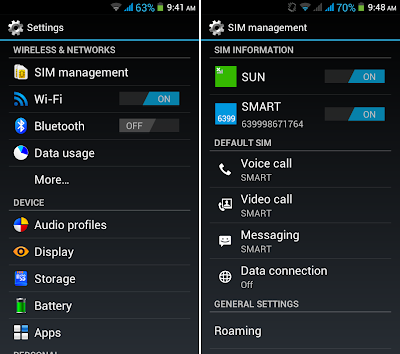 |
| SIM Management |
Both SIM slots are HSPA capable, you need to configure it under Wireless
& Networks - Mobile Networks which SIM card you want to have an HSPA
support. This is quite handy especially when you are using two SIM
cards with different networks, if one network cannot access HSPA you
can switch to the other.
Every time you change your SIM card it saves your preference and naming scheme (it will not allow the same SIM card name if they are different SIM cards).
Selecting the telephony icon on the homescreen will bring the dial pad which has smart dialing function that searches both names and numbers. The second tab will list your call history while the third tab will list your frequently contacted persons.
The call reception is quite good, the sound at the earpiece is clear and loud. The SKK Mobile Radiance is also packed with a secondary microphone that makes the crystal call clarity possible. The option during a call are loud speaker, mute, hold, add a person on the current call and record the call. The proximity sensor turns off the screen automatically during a call which prevents any accidental touch on the screen.
 |
| Telephony |
PHONEBOOK:
It uses a tab interface for groups, contacts and frequently contacted. If you are having trouble finding your contacts you can always utilize the search button at the bottom. Under frequently contacted tab, any contact you "starred" will appear at the top.
 |
| Phonebook |
It
has virtually unlimited capacity with all the functionality you need.
You can opt to choose which address book you want to display - SIM card,
Phone or Online addresses. Adding a new contact or new group will prompt you to
which account you want it to be saved. You can also import or export
contacts. Each
contact can contain multiple information such as emails, numbers,
address etc. You can also join contacts from multiple accounts.
MESSAGING:
Under a certain conversation, you can find two shortcuts at the upper right hand. The first option will prompt you to call the said person/number on that message. The second shortcut is for attaching files to your message and selecting it will automatically convert your message to MMS.
 |
| Messaging |
The default keyboard is only the QWERTY type, you cannot change it to phone pad or other method. It supports auto-capitalization, haptic feedback (vibration on key press) and sound on key press. It also offers an auto correction. SKK Mobile Radiance also works without any issue with popular online messaging applications like Skype, Viber and WeChat.
EMAIL:
For the email department, it consists of the stock email app as well as gmail app. The stock email app handles virtually every internet email. Adding an email account is quite easy you just need your email address and password then hit next and it will automatically look for the correct email settings. You can attach any file you want and can include CC/BCC. You can also change the frequency of sync, include signature, always BCC yourself and change the notification sound. Vibration for incoming email can also be set.
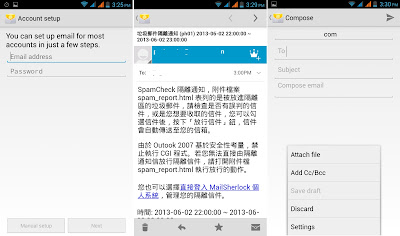 |
The Gmail can automatically sync the Google account you use during Play Store set-up. The Gmail app is basically the same as the email app, however it limits your attachment to only picture or video. The workaround you can do is to go to the file you want to attach, press and hold that file and you will have the option to share it on Gmail. While reading a message, you have the option to report it as spam or phishing as well as mark it not important.
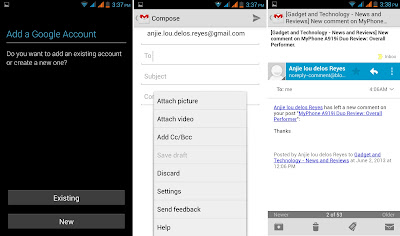 |
| Gmail |
Both email apps can handle multiple email accounts and you can opt to choose which account will be your default in sending emails.
MULTIMEDIA:
Gallery:
The SKK Mobile Radiance uses the stock Android gallery, you can arrange it based on Albums, Locations, Times, People or Tag. The camera shortcut is always present at the upper right hand. The gallery also houses both pictures and videos. You can share a video or a picture via email, Bluetooth or thru social account.
 |
| Gallery |
The SKK Mobile Radiance has a built-in photo editing tool which you can access either on a gallery or camera application.
 |
| Photo Editor |
Video Player:
Like the gallery, it uses the stock Android video player, it will list all the supported video in your device (both on the internal storage and external SD card). The stock video player has limited codec support, it can only play .3gp, .avi and .mp4. It is unable to play .flv files, .mkv file played but without a sound. Impressively, it can handle 720p .mp4 video without any lag or stuttering. You can play the video as normal, stretch or full screen. There is also an option to share the Video thru Facebook, email etc. The only let down of the video player is that it does NOT support subtitle.
 |
| Video Player |
 |
| 720p MP4 Video |
Watching a movie on its vibrant 4.7" screen is a pleasure and very comfortable. Still, TV out or any means of mirroring is not present. If in case you prefer a different video player (especially if you like watching videos with subtitle), installing third party apps is a must.
Music Player:
The music player has a tab interface, it will list the music based on four (4) categories namely Artist, Albums, Songs & Playlist. It has the option to search, party shuffle, shuffle all or sound effects. Selecting sound effects will bring you to the equalizer settings. The equalizer has several presets like Normal, Classic, Flat, Rock etc, you can also turn it off if you prefer.
 |
| Music Player |
The music interface is quite simple, it provides the option to shuffle, repeat current song, repeat all songs and even use it as a ringtone. It also displays album art if available in your files. Once the music player is running, you can easily access it through the notification panel.
FM Radio:
Basically you need a headset for the FM to work. Many people will say that FM radio is a thing of the past, but still its inclusion is a bonus. The FM radio interface is pretty neat and straightforward. It can search all the available channel (or you can add them manually), you can also record your favorite music and play it on speaker.
 |
| FM Radio |
Camera/Video:
The camera and video share the same interface. The main camera can shoot from VGA and maxes out at 8MP and accompanied by a single LED flash. The front camera can shoot from QVGA up to 2MP. There is no dedicated hardware shutter key and you cannot even use the volume key to take a shot or zoom on your subject. Zooming is done by pinching out the screen.
It provides plenty of options such as Exposure, White Balance, Color Effect, Scene Mode & others which you can tweak manually. It can also store your GPS location. Self timer is also available and ISO can be adjusted manually. There is a continuous shot option which is pretty usable and can be either 4, 8 or 16 shots. The Panorama and Photo-Sphere are also available however it seems that the camera sensor uses the lowest resolution with these options.
 |
| Camera Settings |
SKK Mobile Radiance has one of the richest options and camera features both for still pictures and video capture. I can say that you can actually leave your point and shoot camera behind. One thing missing is the dual-shot feature which is available on competitor phones. I know I ask too much, however I do hope that someday they can include simultaneous video and still capture.
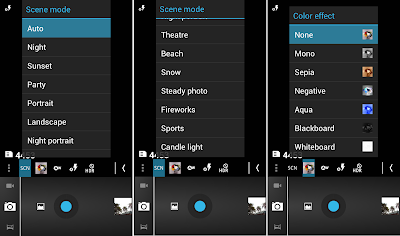 |
| Scene Mode and Color Effect |
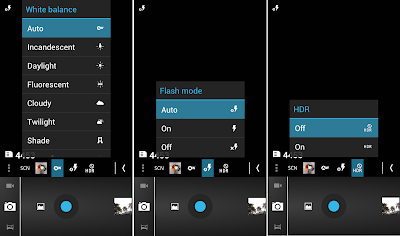 |
| White Balance, Flash Mode and HDR |
 |
| Panorama and Photo Sphere |
For the video department, the main camera can shoot from 176x144 up to 1280x720 resolution (fine quality) while the front camera can shoot only up to VGA 640x480 resolution. The files are automatically saved in .3gp format and the video length are up to 60 minutes only.
 |
| Video Settings |
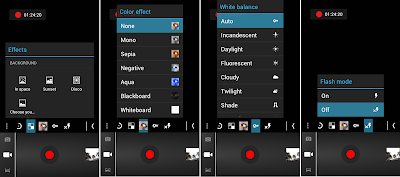 |
| Video Options and Features |
Sample Shots:
 | |
| Panorama |
 |
| Night Shot with Flash |
 |
| Day Shot |
 |
| Close-up Shot |
VGA Video
Browsing:
The SKK Mobile Radiance uses the stock Android browser. The browser itself is quite fast, it loads the web pages even those with many images pretty quickly. Thanks to its big screen you can easily read text on a web page even without zooming. It supports up to sixteen (16) tabs. You can save a web page for offline reading or even share it to someone. It also has an incognito mode wherein your browsing history is not saved.
 |
| Browser |
Gaming:
It can handle the most popular games in the Play Store like Temple Run 2, Subway Surfer and Candy Crush. I played extensive graphics games like Dead Trigger and NBA Jam, both works like a charm, pretty smooth without any noticeable lag. One thing I noticed is that the games usually load a little bit longer than branded phones. Once the game was loaded it runs pretty snappy. The downside here is that you can NOT transfer the application to your external SD card.
 |
| Apps can be move only to Internal SD |
 |
| 4pics 1word |
 |
| Air Attack HD |
 |
| Candy Crush |
 |
| Dead Trigger |
 |
| Subway Surfers |
 |
| Temple Run 2 |
CONNECTIVITY:
The SKK Mobile Radiance has all the basic connectivity covered, it supports Triple Band GSM/EDGE/GPRS which can be use for roaming. It also supports dual band HSPA on both SIM slots. It supports tethering and hotspot. Wi-Fi Connection is good and also supports Wi-Fi direct.
 |
| WiFi Signal |
In addition it also has Bluetooth,Micro USB 2.0 and the 3.5mm audio jack completes the list.
SENSORS:
The SKK Mobile Radiance is equipped with a set of sensors which you can verify if working by downloading Android Sensor Box or CPU-Z via Play Store.
 |
| Sensor Box |
PRODUCTIVITY:
The productivity area is somewhat left behind, SKK Mobile Radiance comes with only file manager, calendar and clock pre-installed. I believe it is a good idea since it only has a limited storage and not all people prefer the usual sets of productivity applications. If you really need one you can easily download for free via Play Store.
GPS
It also boasts a capable GPS with A-GPS support as well GPS EPO assistance. Using the inbuilt Google Map, I manage to get a satellite lock at around 1 minute, which is quite good (A-GPS and GPS EPO are on). The satellite tracking is also pretty accurate.
 |
| Google Map |
BATTERY:
The SKK Mobile Radiance is equipped with 1650mAh battery, and I am very satisfied with its performance. It managed to last for almost 16 hours with WiFi connection almost on, normal call and text, few games played and auto sync in the background for my emails and social accounts.
 |
| Battery |
CONCLUSION: RAYS OF LIGHT
The SKK Mobile Radiance is packed with the usual array of softwares found in local brands. Its innards are similar to the previous flagship found in local competitor like MP A919. It is a capable device worthy of mentioning in the middle class category. It supports the SKK flagship phone especially that not all people appeal with a huge screen, sometimes people still like to hold their phone in one hand and use it accordingly without sacrificing the performance.

Hello Good day,
ReplyDeletejust wanna ask how much the price for this SKK Radiance? kasi naka kita ako ng price sa google search which is naka lagay is 1000?? hmmm. anyway i am also a blogger, and i just want also to features this good phone. hopefully let us share about this phone sir. nga po pala first time ko rin po mag share ng phone nila pero ano po ibig sabihin ng SKK?? salamat po...
I don't know what SKK means.. SRP is Php5999, discounted price is 4999...
DeleteSKK Mobile Radiance Giveaway
ReplyDeletehttp://dralm17.blogspot.com/2013/06/skk-mobile-radiance-giveaway.html
Pwede na rin, Swak na rin sa budget of every Juan... :)
ReplyDeleteDon't forget to join the giveaway... Just 2 days left...
Deletesir i have a problem with my SKK Ace how can i delete those free apps?
ReplyDeletePano po mag screen capture sa Radiance?
ReplyDeletehold power and (-) volume for 5 seconds.
ReplyDeleteunable to tranfer apps sa sd card? yung ang downer totally!
ReplyDelete