 |
| SKK Mobile Griffin Review: Lion and Eagle |
INTRODUCTION:
Mobile devices are becoming cheaper by the days and SKK Mobile was the first one to announce and release a quad-core smartphone for only Php3,599 - meet the SKK Mobile Griffin.
 |
| About Phone |
Appearance wise, the Griffin is very similar with the SKK Mobile Glimpse and the Glimpse 3G, there is not much difference with how they look. So I wonder why not SKK Mobile make it as part of the Glimpse family and for me Glimpse Quad sounds better.
Anyway, it sports a 4-inch capacitive touchscreen display powered by 1.3GHz quad-core MediaTek MT6582 chipset and runs on Android 4.2.2 Jelly Bean. There is a 4GB of internal storage and it has a micro SD expansion slot up to 32GB.
>>SKK Mobile Griffin Unboxing, Preview And Initial Impression<<
INTERFACE:
 |
| Lockscreen |
The lockscreen has a padlock icon in the center of the circle, you can swipe this icon anywhere to unlock the device. If you have a missed call or received an SMS while your screen is locked, they will show their corresponding icons above the circle. You can drag this notification towards the circle in order to view them directly.
 |
| Homescreen |
The homescreen consists of five pages by default, but if you want to increase or decrease it you can do so by pressing the capacitive menu key and selecting Manage Screen. Like most Android phones, there are five shortcuts docked at the bottom of the screen, the middle always opens the app drawer while the remaining four can be changed the way you want.
 |
| Default Apps |
 |
| Default Widgets |
 |
| Apps |
There are 36 pre-installed applications and 22 default widgets, the former have 4x4 layout while the latter has 2x3. Among all the default apps, only 6 of them can be uninstalled without root access, namely Facebook, Opera Mini, SKK, Skype, Twitter, YouTube
 |
| Notification and Quick Toggle Settings |
The notification panel can be accessed by swiping one finger from the top of the screen while two-finger swipe will open the quick toggle settings. The former shows all types of notifications as well as the options on what you can do with them while, the latter on the other hand gives you the ability to turn on/off some of the most commonly used settings in just one press.
DUAL SIM FUNCTIONALITY:
 |
| SIM Management |
The SKK Mobile Griffin supports dual SIM dual standby, to configure which SIM will be used for voice call, video call, data connection and messaging you can go to Settings>SIM Management.
TELEPHONY:
 |
| Telephony |
The dial pad supports smart dialing, when you are ready to call just press any of the three call buttons below it. If you have an incoming call, you can respond to it in three ways - cancel it, cancel with a message and answer it.
The call quality is good when you are in a quiet environment, however, when you are outside and there is more noise you will simply have a hard time to hear each other.
 |
| Call Log |
The call log displays all the call history made through the phone, you can filter it with the SIM used and view them by either all the calls or by missed calls. When you press a specific log, more detailed information will appear.
PHONEBOOK:
 |
| Phonebook |
The phonebook only supports contacts (no groups) they are displayed alphabetically. If you have a long list, you can use three different ways to find the one you are looking for - by using the search button in the upper right hand, by using the letter scroll on the right side or by tapping the contacts tab.
When you are going to add a new contact, it will ask you to which one you want it to be saved - SIM1, SIM2, Phone or online accounts. You can add a picture to each contact or use any of the three default icons.
MESSAGING:
 |
| Messaging |
The app displays messages based on the latest time of arrival, those with unread ones will appear with a number beside them. In a specific conversation, the recipient's message is on the left side while your message is on the right side.
 |
| New Message |
The SMS and MMS share the same editor, unless you attach anything it will remain SMS. The editor itself is a mixed bag, typing slowly is no problem, but if you compose your message too fast there are times that it doesn't display the same thing that you typed.
EMAIL:
 |
The generic email app and Gmail app are present, setting them both are quite easy, just enter your username and password then you are good to go.
MULTIMEDIA:
Gallery:
 |
| Gallery |
The gallery is where you can find the photos and videos stored on your device, you can filter them by albums, locations or times. You can also display them in filmstrip view or grid view.
 |
| Gallery Options |
The picture and video can be shared locally via Bluetooth or online via email or social accounts. There is also edit option to enhance or add effects to your photo and trim option to cut-out a portion of a video.
Video Player:
 |
| Video Player |
The video player list all supported video files on your device showing information such as thumbnail, title, file size and length. The interface is quite simple, there is time scroll at the bottom of the screen and at the end of the line is the aspect ratio toggle. It can play video files of different types of container (.avi, .mkv, .3gp, .mp4, .mov) up to 1080p resolution.
Music Player:
 |
| Music Player |
The music player displays all supported audio files in your device, you can view them by artists, albums, songs or playlist. A mini player will appear in the notification panel when you minimize the player when a song is playing.
FM Radio:
 |
| FM Radio |
FM Radio is also present, it requires a connected headset for it to work. The channels can be searched manually or automatically. The interface is very simple, it displays the station where you are currently tuned in, below that you will find the control buttons.
Camera and Video:
 |
| Camera and Video |
The camera and video share the same interface, at the bottom part you can find the settings button, video recording button, camera shutter key and the thumbnail of the last picture taken.
 |
| Camera and Video Options |
Pressing the setting button will reveal all the options available for the camera and video. Here you can turn on location info, adjust exposure, change picture size, change video quality, etc.
Sample Shots:
The main camera can capture 5MP photo and records video up to 720p resolution at 8 fps. The camera is not auto focus, but you can do touch focus.
The image produced may not be as impressive with other devices with 5MP resolution, but it is still usable, just be sure there is a good lighting condition when you take the shot.
Browser:
 |
| Browser |
The browser is the typical stock Android app, it can hold up to 16 tabs and has support for incognito mode. Loading web pages are fast, even those with lots of scripts and images, however, due to low screen resolution mobile mode is recommended for viewing.
Gaming:
 |
| Temple Run 2 |
 |
| Zombie Tsunami |
 |
| Dead Trigger 2 |
 |
| Asphalt 7 |
Games like Temple Run 2 and Zombie Tsunami are highly playable without any issue. Even those graphics demanding games like Dead Trigger 2 and Asphalt7 are surprisingly smooth. However, be mindful that it only has 512MB of RAM and you might encounter some glitches with games that eat lots of RAM
 |
| Preferred Install Location |
Once you insert micro SD card on the device, it will be the default write disk and you can choose it also as the default storage. This means that you can install games with large files without worrying about running out storage space.
CONNECTIVITY:
 |
| 3G and Tethering |
 |
| Data Usage |
The Griffin supports dual 3G, you can then share this high speed internet connection via WiFi hotspot, Bluetooth or USB tethering. You can also monitor how much data you have used up via the Data usage.
 |
| WiFi |
 |
| Wireless Display |
The phone supports WiFi 802.11 b/g/n, it can detect signals quite good and reception is strong. There is also an option for wireless display, but I never tried it.
 |
| Bluetooth and USB Connection |
 |
| Wireless Update |
You can also find a wireless update option in the Settings>About phone. I tried it, but there is no available update yet and I doubt there will be any in the future.
PRODUCTIVITY:
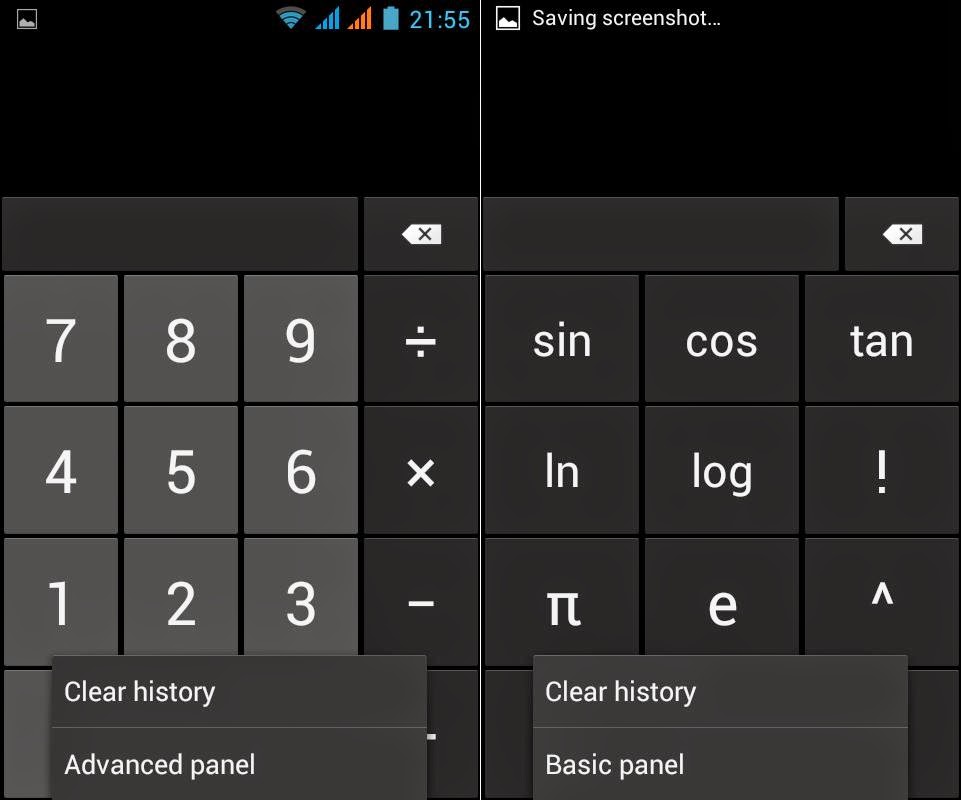 |
| Calculator |
 |
| Calendar |
 |
| Clock |
 |
| File Manager |
 |
| Sound Recorder |
 |
| To Do |
The productivity and organizing tools are also present, namely clock, calendar, calculator, file manager, sound recorder and to do. There is no document viewer or editor, but you can simply download one in the Play Store if you need it.
GPS:
 |
| GPS |
The SKK Griffin has also GPS with A-GPS and EPO assistance, when data are pre-loaded you can get a satellite lock in less than 10 seconds.
BATTERY:
The phone has a considerably small battery, 1400mAh to be exact. It is actually the smallest battery capacity we have seen so far, but during HD gaming test it lasted for about 3 hours before the percentage drops from 100 to 15.
OTHERS:
 |
| Google Apps |
Aside from Gmail, other Google apps installed by defaults are Voice, Search, Local, Maps, Navigation and YouTube.
 |
| Facebook, Twitter and Skype |
Some of the most popular social apps are also present, namely Facebook, Twitter and Skype.
CONCLUSION:
The SKK Mobile Griffin is the cheapest quad-core device currently available in the local market with a price tag of just Php3,599. Overall performance and experience with it are good enough considering its price point. However, we all know that smartphones this cheap needs to cut some corners and in this case screen clarity and battery capacity.
PROS:
Quad core chipset
Good price point
Good overall performance
CONS:
Limited viewing angle
Low battery capacity
Specifications:
- Dual SIM, Dual Standby
- Supports HSPA+
- 4" capacitive WVGA (480x800) touchscreen display, 2-point touch
- Android 4.2.2 Jelly Bean
- 1.3GHz Quad Core Cortex-A7 CPU, Mali-400 GPU, MediaTek MT6582 chipset
- 512MB of RAM
- 4GB internal storage, expandable up to 32GB via micro SD
- 5MP main camera
- 2MP secondary camera
- WiFi
- Bluetooth
- Micro USB 2.0
- GPS
- 3.5 Audio Jack
- Stereo FM Radio
- Multimedia Player
- Sensors: Accelerometer
- Battery: 1400mAh
- Price: Php3,599


