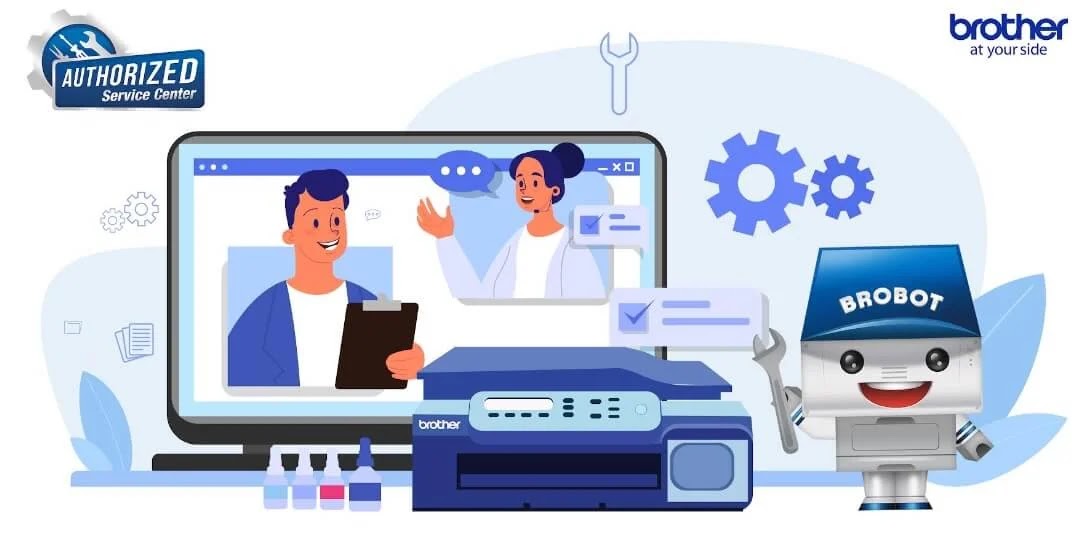 |
| Top 4 Tips To Keep Your Printer In Good Working Conditions |
Fortunately, keeping your printer in good working order is simple. Simply clean it on a regular basis and ensure that your ink supply is enough, among other things. When it comes to printer maintenance, there are four things to keep in mind:
1. Do not delay.
The first thing to remember is to keep your printer as clean and maintained as possible. You shouldn't wait until something major goes wrong with your machine to decide to maintain it, just as you wouldn't wait until something major goes wrong with a car. Preventive maintenance will ensure that everything operates properly at all times.
2. Make frequent use of your printer
Did you know that a printer that is used frequently will run more smoothly? Instead of letting it accumulate dust, print as much as you can, whenever you can.
3. Use caution when handling
Make sure you handle your printer with care when loading it with paper, ink, or simply cleaning it. Nothing should be forced, and it should be cleaned with a gentle cloth. You don't want to break any of it by accident, especially the interior.
4. Visit a licensed service center
If your printer breaks down and you can't manage to fix it yourself, it's better to leave it to the professionals. Visit an approved service center to get your machine repaired by professionals, and to ensure that it is in the best possible hands.
If you own a Brother printer, you're in luck: there are over 170 Brother service locations across the US. Simply go to the Brother website and use the finder here to find your nearest authorized Brother service location.
So don't worry about keeping your printer in good working order—with these suggestions and authorized Brother service locations close by, you'll be able to keep it functioning smoothly at all times!
Visit our Facebook page at https://www.facebook.com/BROTHERatYourSide/ for more information about Brother goods. You can also contact the Brother Helpdesk through phone at (02) 8 581-9898, toll-free at 1-10-BROTHER, or via email at helpdesk@brother.com.ph.
