Those of us who have tried looking up ways to download YouTube videos know that it brings up an overwhelming number of websites and applications that turn out to be ineffective.
Fortunately, you have arrived at the right place because we have compiled a list of applications that let you download high-quality YouTube videos, WhatsApp statuses, and Instagram stories, along with offering a bunch of additional features!
YouTube Premium
 |
| YouTube Premium |
This evolved version of YouTube offers a smooth video-streaming experience. In exchange for a monthly subscription worth $11.99, you get the option to download every single YouTube video and permanent relief from pesky ads. That’s not all; YouTube Premium also lets you play videos in the background while using another app. You can choose to multitask using the picture-in-picture mode. How great is that? However, this version of YouTube is only available in certain countries, so you might not be able to access the application for now.
Savefrom.net
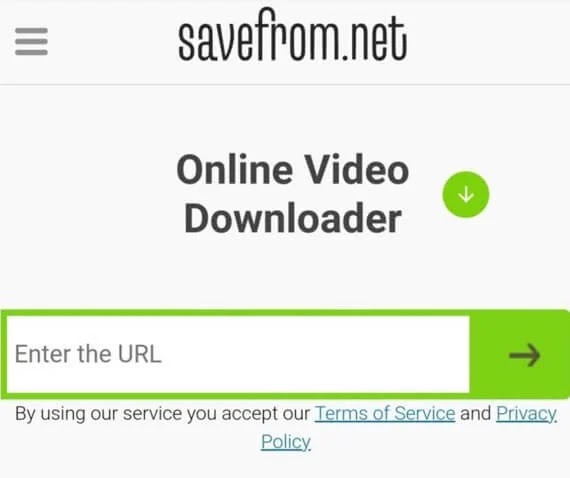 |
| Savefrom.net |
Savefrom allows you to download videos off multiple platforms, such as Twitter, Instagram, and YouTube, in a few easy steps. There is no limit to the number of downloads, and it’s free of charge! Next time you come across a relatable video on an Instagram story, remember to download it using Savefrom. What’s more, if you are running low on space, you have the option to convert and download videos as audio files. Just copy and paste the video’s link into Savefrom’s URL bar and proceed. Moreover, you can download the Savefrom app to avoid visiting the website repeatedly.
Status Saver Downloader
 |
| Status Saver Downloader |
If you have been searching for an app that wouldn’t let you miss out on WhatsApp statuses by saving them on your device, consider this one. Status Saver is available for download on Google Play Store, and it keeps your contacts’ statuses for later viewing. Additionally, you can use Status Saver to upload creative stories from your own WhatsApp account. This app is compatible with Android versions 11 and 12.
Instore: Story Saver, Video Downloader
 |
| Instore: Story Saver, Video Downloader |
As the name suggests, this application on Google Play Store lets you save videos, images, and memes posted on Instagram stories. With over fifty million downloads, Instore can be trusted to get the job done without any hassle. The application comes with additional features that may be super helpful, like the Hashtag and Caption Generator and the Collage Maker. This app is equipped with all the necessary features to up your Insta game.
VidMate
 |
| VidMate |
https://www.vidmate-official.com/ is an application that has been curated to meet your social media needs most efficiently. The user-friendly interface makes it extremely easy to navigate the app. This platform allows you to download videos, WhatsApp statuses, and Instagram stories to your Android device. Be it a relatable meme, a motivational video, or a fantastic new song VidMate makes sure that you have it forever.
That is not all; this powerhouse of an app has more amazing features that you can explore.
- VidMate offers an extensive media library with preexisting images, videos, games, and movies that you can download and enjoy.
- One can use VidMate to stream or download videos from various platforms such as Facebook, Vimeo, Dailymotion, and YouTube.
- You can also sign in to your YouTube account through VidMate to sync your subscriptions and playlists across the two apps.
- If you want to save up on storage, you can convert videos into mp3 format before downloading them.
- VidMate preserves the quality of your downloaded content; it is up to the user to select the quality they want to download the audio and video in.
Currently, the app is unavailable on Google Play Store, so you can download VidMate from the official website.
- Download the VidMate apk file from the official website.
- In your phone’s Settings menu, allow ‘Unknown Sources’ to install applications on your device.
- Go ahead and install the downloaded app.
Bear in mind that VidMate is only compatible with Android devices for the time being. It is not supported by iOS or PC. However, if you wish to run the application on a computer or laptop, then it can be done using Bluestacks.
VidMate takes the term ‘all-in-one’ to a new level with a wide range of valuable features. The fact that it is free of cost makes the deal all the sweeter. Download the application now to explore and enjoy all its unique features!
In Conclusion
The applications mentioned above can all be used to make it easier for you to access and download social media content. Be it a status, a story, or a video, you can choose to save them on your phone. YouTube Premium and Savefrom are great for downloading videos, while Status Saver and Instore save stories for later viewing. With VidMate, you get the option to do all this using a single application which is exceptionally convenient. Visit https://www.vidmate-official.com/ to learn more about it!

Very useful article! I especially liked the tips on how to обрезать фон у видео to make the content more engaging. Thanks for the detailed instructions!
ReplyDeleteGreat article! I've been looking for reliable tips, and the mention of FC Mobile Mod APK download is super helpful. Thanks for sharing!
ReplyDeleteThanks for shear my Website. Youtube Music Downloader
ReplyDeleteAwesome content! If you're into fun and creative tools, definitely check out https://faceswaponline.ai/es/multi-faceswap/ it’s an AI-powered site that lets you swap multiple faces in one image. Great for group photos, memes, or just having a laugh with friends!
ReplyDeleteReally clear and practical guide — thanks for detailing each step so thoroughly! This made downloading YouTube videos and WhatsApp statuses a breeze. Also, I’m curious—have you tried the am i pretty face analysis tool with your favorite profile picture?
ReplyDeleteI really enjoy block puzzles free — simple, fun, and perfect for relaxing while keeping your brain active! 🧩💡
ReplyDeleteSoundButtonsPro.com is the best place to enjoy a sound buttons unblocked , featuring meme sounds, viral audio, and game effects with no limits.
ReplyDeleteEntdecke wordle schweiz bei Wordle Play! Spiele mit schweizerdeutschen oder deutschen Wörtern, teile Ergebnisse und fordere Freunde heraus.
ReplyDeletehttps://mywordle.net/wordle-deutsch/
Get creative hairstyle drawing ideas for portraits, anime, or character art. Face Shape offers guide references for realistic or stylized hair shapes based on facial structure.
ReplyDeleteCon Photo Cat puedes subir resolucion imagen sin perder detalles. Nuestra IA reconstruye texturas y bordes para obtener imágenes más nítidas y listas para impresión o redes.
ReplyDeleteAir Bush complements your fotor collage maker workflow by providing refined editing, retouching, and finishing options to elevate your collages with high-quality visual detail.
ReplyDeleteDownload Asphalt mod versions at The Apk Asphalt for unlocked cars, unlimited credits, and enhanced gameplay that takes your racing to the next level.
ReplyDeleteSuper helpful breakdown of the best apps for downloading videos and stories. I’ve used Chat GPT Nederlands before to compare these tools, and this list lines up perfectly. VidMate really does feel like the all-in-one option.
ReplyDeleteGreat step-by-step guide on downloading YouTube videos and WhatsApp statuses very useful! If you’re taking a quick break, check out the dunkin donuts donut menufor some tasty inspiration!
ReplyDeleteNice post! Do you know When organizing stays or activities, tools that help you verify ZIP codes easily can ensure accurate addresses for bookings, navigation, and deliveries. Thanks for sharing such practical and well-planned travel inspiration!
ReplyDelete