INTRODUCTION:
realme's sub-brand, TechLife, recently released a new tablet targeted to the budget-savvy Filipino tech consumer. The TechLife Pad Plus 12" comes with a number of features that make it worth the buy, especially for those looking for practicality and versatility in one massive package.
 |
| TechLife Pad Plus 12" Box |
This device is only the third tablet offering from TechLife, and it seems like the brand is on the right track. Read on for a closer look at the TechLife Pad Plus 12".
DISPLAY and MULTIMEDIA:
As its name suggests, one of the main selling points of the TechLife Pad Plus 12" is its massive screen. With a 12-inch digital canvas, the tablet provides viewing convenience, may it be for productivity or entertainment.
See Also: Stay Cool This Summer with TechLife Pad Plus 12 for Only Php7,699
 |
| TechLife Pad Plus 12" Display |
While its prominent bezels are a giveaway that the TechLife Pad Plus 12" is a budget device, the said surrounding black frames are overshadowed by the tablet's impressive screen quality. Its 12-inch screen delivers vibrant colors and sharp details, thanks to its 2000x1200 resolution.
 |
| TechLife Pad Plus 12" Bezels |
An IPS panel on the TechLife Pad Plus 12-inch's screen allows its display to remain conveniently visible even when used outdoors on a bright sunny day. While the tablet only has a 60Hz refresh rate, its high 180Hz touch sampling rate quickly registers taps and swipes, providing a smooth experience.
Related: The TechLife Pad Plus 12 can be your laptop alternative for less than PHP 10k
 |
| TechLife Pad Plus 12" Display |
Another nice-to-have feature on the TechLife Pad Plus 12" is its Widevine L1 certification. Commonly found on pricier devices, this ensures that a screen can support high-definition, 4K, and HDR content from streaming services like Netflix.
 |
| TechLife Pad Plus 12" Display |
Since tablets are frequently used as a binge-watching screen, TechLife fittingly equipped the TechLife Pad Plus 12" with a quad-speaker setup which delivers a loud and clear sound. We were expecting the audio quality to be flat and weak – a common problem for entry-level devices. Fortunately, with the TechLife Pad Plus 12", this isn't the case.
DESIGN:
The TechLife Pad Plus 12" is a good-looking piece of tech. Its overall aesthetic appeals to those who like their devices with a minimalistic design. There's a huge clean slate at the back of the tablet, with no unnecessary visual touches, other than the TechLife branding and a huge pill-shaped camera module.
 |
| TechLife Pad Plus 12" Design |
There's also a metallic-like linear accent that houses the TechLife Pad Plus 12-inch's power button, volume rockers, and SIM card tray.
Its flat corners and rounded edges add to a unibody look that's easy on the eyes. Despite its slim build, the TechLife Pad Plus 12" feels sturdy.
However, we were quite bothered by how much of a smudge- and dirt-magnet the TechLife Pad Plus 12' is. If you're someone with sweaty hands, it's recommended to use the tablet with a protective case to maintain a cleaner look. Take note that you have to purchase a case separately, as it's not included in the device's package.
 |
| TechLife Pad Plus 12" Package |
PERFORMANCE:
Under the hood, the TechLife Pad Plus 12" comes with a decent set of internals consisting of a Helio G91 processor, 16GB dynamic RAM, and 256GB eMMC storage expandable up to 1TB via microSD.
With these at play, you can trust the TechLife Pad Plus 12" to power through daily productivity tasks without hiccups, including editing on Canva. Our team also didn't encounter any stutters when switching between multiple apps.
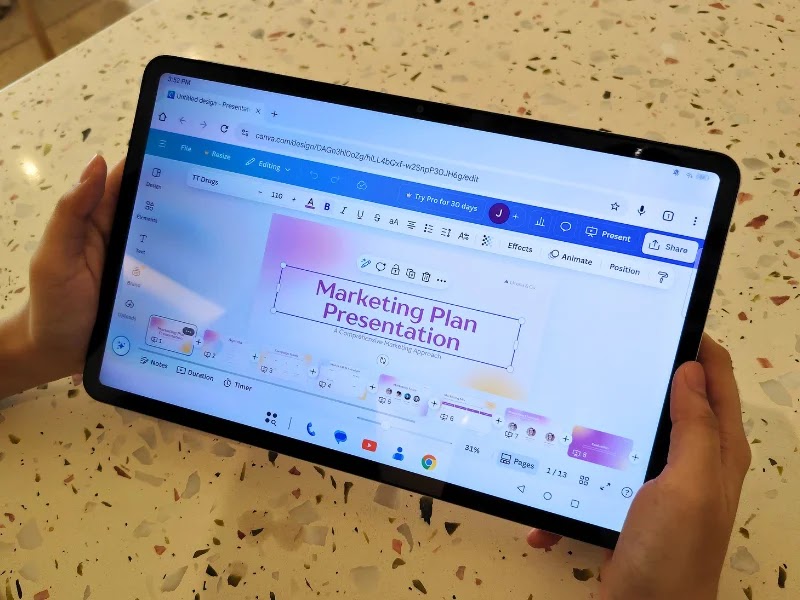 |
| TechLife Pad Plus 12" Canva Editing |
Gaming is enjoyable on the TechLife Pad Plus 12" as well. Popular casual mobile gaming titles like Call of Duty: Mobile plays out smoothly.
 |
| TechLife Pad Plus 12" Gaming |
Out of the box, the TechLife Pad Plus 12" has Android 15 with TechLife Pad UI. This combination brings a number of customization features, allowing personalization and convenient usage.
 |
| TechLife Pad Plus 12" Themes |
There are also functions that promote a desktop-like experience, including a split screen multitasking option to maximize the big display of the TechLife Pad Plus 12".
 |
| TechLife Pad Plus 12" Quick Launch |
Bloatware is present upon initial setup on the TechLife Pad Plus 12", but the pre-installed, unnecessary apps are lesser than what we're used to. There's a built-in Gemini app accessible via various methods. You can easily tap on its app icon, via a widget, or by long-pressing either the home button or the power button.
 |
| TechLife Pad Plus 12" Gemini |
 |
| TechLife Pad Plus 12" Gemini |
CAMERA:
Tablets are commonly not camera-centric, especially with their large and bulky builds. But if you don't have a problem using a 12-inch tablet for snaps, then the TechLife Pad Plus 12" won't totally let you down in terms of camera performance.
 |
| TechLife Pad Plus 12" Camera |
While photos taken using its 13-megapixel rear camera could use a bit of editing to tweak sharpness and color clarity, the images are still comparatively better than what we've seen from other budget tablets. You can check our sample photos here.
 |
| TechLife Pad Plus 12" Camera |
The AI photography feature on the TechLife Pad Plus 12", capable of intelligently and automatically adjusting camera settings based on the identified category of the subject, is also a nice addition.
 |
| TechLife Pad Plus 12" Selfie Camera |
Meanwhile, an 8-megapixel front camera makes the TechLife Pad Plus 12" capable of providing clear visuals during video calls.
BATTERY:
A huge 8,000mAh battery allows the TechLife Pad Plus 12" to power through up to two days of streaming, browsing, and multitasking without needing a recharge. It also comes with a reverse charging support, so it can be used as a powerbank for other compatible devices.
The downside of a battery that's as massive as the TechLife Pad Plus 12-inch's is the longer wait time for the device to be fully charged. Despite having a fast-charging support using its free power adapter and charging cable, it took the TechLife Pad Plus 12" 2 hours and 42 minutes to get back to 100% battery again.
Check out our charging timer below:
15 minutes — 0% to 8%
30 minutes — 16%
45 minutes — 24%
1 hour — 33%
1 hour 15 minutes — 43%
1 hour 30 minutes — 52%
1 hour 45 minutes — 61%
2 hours — 71%
2 hours 15 minutes — 82%
2 hours 30 minutes — 90%
2 hours 15 minutes — 94%
2 hours 30 minutes — 97%
2 hours 42 minutes — 100%
CONCLUSION:
 |
| TechLife Pad Plus 12" |
Tablets priced under P10,000 often come with the expectation of major trade-offs in quality and performance. The TechLife Pad Plus 12" debunks this assumption by offering competitive key features for only P9,999. With its massive features – a big 12-inch screen and a huge 8,000mAh battery – on top of its other strong suits, the TechLife Pad Plus 12" is definitely a standout option in the budget category.
Related: TechLife Pad Review: Entertainment Made Affordable
