 |
| SKK Mobile Mirage S1 |
INTRODUCTION:
Most of the Android flagship phones to date have 5-inch screen or more, whether from local or global brands. However, having a 5-inch smartphone does not mean you have a high-end phone, some are made to cater to the lower segment of the market like the SKK Mobile Mirage S1.
The Mirage S1 packs a 5-inch display with a relatively low resolution which is just FWVGA (854x480). It is being powered by a 1.3GHz dual core Cortex-A7 CPU made by MediaTek coupled with 512MB of RAM.
Key Specs:
- Dual SIM , Dual Standby
- 5" capacitive FWVGA (854x480) touchscreen display, 5-point multi-touch
- Android Jelly Bean 4.2.2
- 1.3GHz Cortex-A7 dual core CPU, Mali-400 GPU, MediaTek MT6572 chipset
- 512MB of RAM
- 4GB internal, expandable up to 32GB via microSD
- 5MP main camera with LED flash
- VGA secondary camera
- WiFi 802.11 b/g/n, WiFi Direct, WiFi Hotspot
- 3.5 Audio Jack
- Stereo FM Radio
- MP3/MP4 Player
- Micro USB 2.0
- Bluetooth
- Sensors: Accelerometer
- 1700mAh Li-Ion Battery
Main Disadvantages:
- Low resolution screen
- No Proximity Sensor
For UNBOXING please kindly click HERE.
INTERFACE:
 |
| Lockscreen |
The lockscreen is similar to most of the SKK Mobile devices wherein you can drag the padlock icon anywhere to unlock your phone. If there is a notification like missed call, you can drag it towards the circle to go there directly.
 |
| Homescreen |
The homescreen consists of five pages by default but you have the option to decrease to 1 or increase it up to 9. There are five shortcuts below the screen, four of which can be customized while the center is always assigned to the app drawer.
 |
| Notification Area |
The notification panel can be accessed by swiping one finger from top to bottom of the screen. Each notification gives you the option to do or respond to it, e.g. a missed call will opt you call back or send a message.
 |
| Default Apps |
 |
| Default Widgets |
The default apps are arranged in 4x5 format, there are only few bloatwares and most of them can be uninstalled. The widgets on the other hand have 2x3 layout.
The overall user interface is smooth, however you will notice some lag when there are plenty of applications running in the background. Also there are times that the capacitive keys are not responsive (sometimes you need to tap twice before it reacts or sometimes it needs 2 seconds before it responds).
DUAL SIM FUNCTIONALITY:
 |
| Dual SIM Settings |
The Mirage S1 is a dual SIM dual standby phone, to access its settings just go to SIM Management. Each SIM can be turned on or off depending on your needs. The voice call and messaging can be set to SIM1, SIM2, Always ask or Double Key.
TELEPHONY:
 |
| Telephony |
The dial pad accepts name and number inputs, however it will only show the contacts if they have matching beginnings.
 |
| Incoming and Outgoing Calls |
During an incoming call, you have the option to cancel the call, answer the call or cancel the call with a message. The Mirage S1 has no proximity sensor but the screen automatically turns off once the call is answered.
One problem I encountered is that the earpiece is quite soft, you might have hard times hearing the other end especially if you are in a noisy area.
 |
| Call Logs |
The call logs display all the call history in your device, you can choose from which SIM you want to show and filter them by missed, incoming or outgoing calls.
PHONEBOOK:
 |
| Contacts |
The phonebook gives you the option to show/hide the contacts from both SIM cards, phone or online accounts. When creating a new contact it will also ask you where you want it to be saved. Each contact can contain a bunch of information such as multiple phone numbers, emails, address etc.
 |
| Group |
The group consists of multiple contacts under the same category. It can be created under phone contact and online accounts such as Google.
Note: This is a multiple-page review, to navigate between pages please kindly use the Previous Page and Next Page links below.
MESSAGING:
 |
| Messaging |
The messages are arranged based on the latest time stamped, if you have unread message/s there will be a number on the upper right which corresponds to the total unread message/s.
The conversations are shown in a chat-like manner, your message is on the right while the other is on the left with blue bubble.
 |
| New Message |
The input box accepts name and number inputs, to include multiple recipient just put a comma after each number/name. You can attach almost anything on the message, and if you do it will be converted to MMS.
EMAIL:
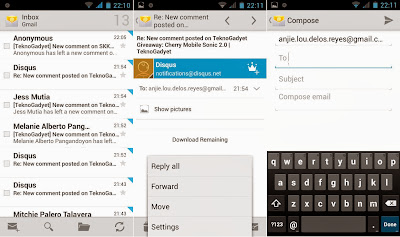 |
The stock Android email app can handle POP3, IMAP and Exchange emails from multiple accounts. Setting it up is quite easy, just enter your username and password then hit next and you are good to go.
MULTIMEDIA:
Gallery:
 |
| Gallery |
The gallery houses both pictures and videos from your device, it can be filtered by Albums, Times and Locations as well as view them in grid or filmstrip.
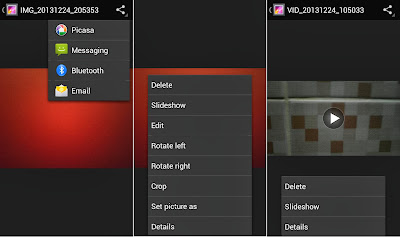 |
| Gallery Options |
Both photos and videos can be shared locally via Bluetooth or online via emails or social accounts.
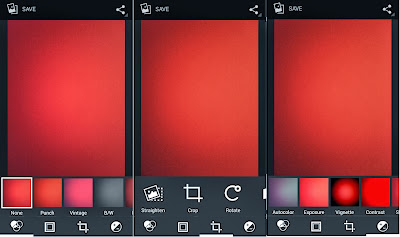 |
| Photo Editor |
If you want to do small editing of your pictures before sharing or saving them, you will be glad because there is a photo editor installed. You can access it by selecting the edit option in any specific photo.
Video Player:
 |
| Video Player |
The video player will list all supported video files on your device including its thumbnail, title, length and file size.
 |
| Video Player Interface |
The player was able to play almost every file I threw at it such as .3gp, .mp4, .avi and .mkv up to 1080p resolution. However, when playing full HD videos you will notice some hiccups, so I suggest better stick to 720p.
Music Player:
 |
| Music Player |
The music player uses a tab interface, your musics can be displayed by artist, albums, songs or playlist. If there is an album art incorporated into a song, it will be displayed accordingly when played.
FM Radio:
 |
| FM Radio |
The FM radio needs a wired headset connected to your phone in order for it to work. You can use the search function to save all the available channels or do it manually. Any broadcast can be played through the loudspeaker and you can record them as well.
MULTIMEDIA (continued):
Camera/Video:
 |
| Camera/Video Interface |
The camera and video share the same interface, all the controls can be found on the right side and nothing on the left. At the upper right you can change the flash settings as well as which camera (main or front) you want to use.
The thumbnail of the last picture/video taken is on the upper right corner, below it is the camera shutter key followed by the video record button.
 |
| Camera/Video Settings |
The settings can be accessed by selecting the icon on the lower right corner, here you can change the quality of pictures or videos together with other stuffs.
The Mirage S1 main camera can shoot 5MP still, however it lacks other camera modes like Panorama and HDR. The video can record from 176x144 (low quality) up to 720p (fine quality) resolution but only at 8 frames per second.
Sample Shots:
 |
| Afternoon |
 |
| Afternoon_Zoom |
 |
| Inside the mall |
 |
| Inside the mall_zoom |
 |
| With flash |
 |
| Without flash |
 |
| Night |
 |
| Day |
The images produced are acceptable for a 5MP camera, however do not expect spectacular photos especially if there is poor lighting conditions.
Sample Videos:
Fine - 1280x720
High - 640x480
Medium - 480x320
Low - 176x144
Browser:
 |
| Browser |
 |
| Opera Mini |
The phone has both Android stock browser and an Opera Mini. The pages load quickly even those with lots of images, however due to low resolution screen the mobile view of the website you are browsing is recommended.
Games:
 |
| Pou |
 |
| Candy Crush Saga |
 |
| Zombie Tsunami |
 |
| Subway Surfers |
 |
| Temple Run 1 |
 |
| Temple Run 2 |
The casual games such as Pou, Candy Crush Saga, Zombie Tsunami, Subway Surfers, Temple Run 1 and Temple 2 are all playable without any issue or hiccups.
 |
| Asphalt 7 |
 |
| Dungeon Hunter 4 |
 |
| Modern Combat 4 |
The graphics-intensive games like Asphalt 7, Dungeon Hunter 4 and Modern Combat 4 all works and playable.
 |
| Phone Storage |
 |
| Move to SD card |
Modern Combat 4 and most graphics intensive games require big storage space, thankfully you can just insert a micro SD card and it will become your default storage space (32GB works just fine).
CONNECTIVITY:
 |
| 3G Connectivity |
The Mirage S1 supports 3G connectivity and you can assign which SIM will use it. Also, you can share your high speed data connection via USB or WiFi Tethering.
 |
| WiFi |
The S1 can detect a wide range of signal channels and supports WiFi direct and WPS Pin. One thing I noticed though is that the signal is weak compared to other device I had at home.
PRODUCTIVITY:
 |
| Calendar |
 |
| File Manager |
 |
| Calculator |
 |
| Sound Recorder |
 |
| Clock |
 |
| To Do |
The productivity tools are all stock Android applications such as Calendar, Clock, Calculator, File Manager, Sound Recorder and To Do.
GPS:
 |
| GPS |
The SKK Mobile S1 has GPS with A-GPS and EPO supports. I used GPS Test to check if it is working and indeed it works fine. I was able to get a quick satellite (9) lock (less than 10 seconds) even if my data connection is off.
BATTERY:
 |
| Battery Percentage |
It is equipped with a 1700mAh battery and it is big enough for a dual core device. Playing Asphalt 7 for 1 hour and 20 minutes only consumed 34% of the battery capacity. Surprisingly after one hour of voice call, I still have 99% battery left.
CONCLUSION:
The SKK Mobile Mirage S1 is a very capable dual-core device, it is equipped with the newest MT6572 chipset coupled with 512MB of RAM. It can play graphics intensive games as well as 1080p videos which is pleasurable to do with its 5-inch screen. The battery capacity is also enough to last for a day even with heavy usage.
The downside is the low resolution screen and lack of important sensors, not to mention its retail price costs as much as a quad-core device from other brands. The video capture capability is also disappointing at only 8 fps.
Still, the Mirage S1 is a good option if you are looking for an affordable 5-inch device without compromising performance.
