 |
| Cherry Mobile Amber |
Cherry Mobile revolutionized the local smartphone industry by releasing devices which are really bang for the buck. One of the is the Cherry Mobile Amber which was released late last year. It is a dual core phone with 4-inch capacitive touchscreen display for under 3000 pesos.
The Amber runs on Android 4.2.2 Jelly Bean out of the box, under the hood there is a 1.2GHz dual core MediaTek MT6572 processor coupled with 512MB of RAM.
Key Specs:
- Dual SIM , Dual Standby
- 4" capacitive WVGA (800x480) touchscreen display, 2-point multi-touch
- Android Jelly Bean 4.2.2
- 1.2GHz Cortex-A7 dual core CPU, Mali-400 GPU, MediaTek MT6572 chipset
- 512MB of RAM
- 4GB internal, expandable up to 32GB via microSD
- 5MP fixed focus main camera with LED flash
- 1.2MP secondary camera
- WiFi 802.11 b/g/n, WiFi Direct, WiFi Hotspot
- 3.5 Audio Jack
- Stereo FM Radio
- MP3/MP4 Player
- Micro USB 2.0
- Bluetooth
- Sensors: Accelerometer
- 1400mAh Li-Ion Battery
 |
| CPU-Z Info |
For UNBOXING please kindly click HERE.
HARDWARE:
 |
| Front |
The front moves away from the conventional design, the 4-inch screen is enclosed on a black bezel which is then encapsulated in a white frame. The screen bezels are embossed from the frame by at least 0.5mm.
The standard menu, home and back soft keys are located on the bezel below the screen. There is a metal lining at the top of the bezel above the display. Below it is the earpiece while to its left is the secondary camera.
The microphone pinhole can be found on the white frame just below the back soft key.
 |
| Back |
The back is made of glossy plastic, surprisingly it is not that prone to smudges and fingerprints like what we experienced it other phones that we reviewed. You will find the center-aligned camera lens comfortably located at the top. There is a metal ring surrounding the outside portion of the lens which adds to an attractive design.
Below the lens is an LED flash while the loudspeaker grills are placed on the lower left corner. The Amber logo is imprinted on the center while the cherry mobile marking is near the bottom.
 |
| Battery, Micro SD and SIM Card Slots |
Removing the back cover will reveal the 1400mAh battery, above it are the two SIM card slots on each side of the micro SD slot.
 |
| Top |
 |
| Bottom |
The top is the home for the 3.5mm audio jack and the micro USB port, meanwhile there is nothing on the bottom.
 |
| Left |
 |
| Right |
There is one control button on each side, the left has the volume rocker while the right has the power key.
DISPLAY:
 |
| 2-point Multi-touch |
Most often than not, the device's display takes the hit for the sake of cost saving. In the case of the Amber, it is half-true, the screen resolution of 800x480 is still acceptable in today's standard (at least for a 4-inch device) however it only supports up to 2-point multi-touch which based on our previous reviews caused issues on speed typing and on some games.
SENSOR:
 |
| Sensor |
Another hardware which was reduced to lower the cost is the sensor department. There is only lone sensor on this smartphone and that is the accelerometer.
BENCHMARKS:
 |
| Antutu, 10380 |
 |
| Quadrant, 2899 |
 |
| NenaMark2, 41.1 fps |
 |
| Vellamo, Metal 439 & HTML 1520 |
The Cherry Mobile Amber is not the first phone with MediaTek MT6572 we reviewed, so more or less the benchmark results are already expected.
 |
| Antutu Comparison |
 |
| Quadrant Comparison |
 |
| NenaMark2 Comparison |
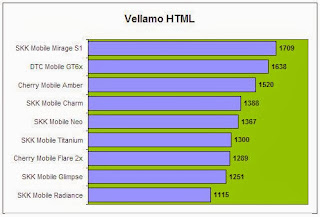 |
| Vellamo HTML5 Comparison |
When compared to other dual core powered smartphones, the Amber is just behind the SKK Mobile Mirage S1 and the DTC Mobile GT6x, most probably because it is clocked 100MHz lower than the two.
INITIAL VERDICT:
The overall design of the Cherry Mobile Amber is very appealing and one of the nicest looking smartphone I ever had, you will never feel it is a budget phone, every inch of it feels premium.
We will scrutinize it further in our full review next week so please kindly stay tuned.

ilan po ba yung Mbps sa DL at UL ng CM AMBER balak ko po bili yan......
ReplyDeletehi my amber wake sleep button is not working , kapag nilalagay ko ung battery automatic reboot na ung phone. Help Please ang hirap buksan kaylang connect sa charger para mag wake and ma access ung hone. Thanks in advance
ReplyDelete