 |
| SKK Mobile Wind |
INTRODUCTION:
Dual core devices under 3000 pesos are becoming the norm in the local mobile industry, SKK Mobile has several under their wings, one of them is the - Wind.
It is a dual SIM dual standby phone with 4-inch capacitive touchscreen display powered by MediaTek MT6572 dual core processor clocked at 1.2GHz each coupled with 512MB of RAM. The device storage can be up to 36GB - 4GB internal and 32GB external.
 |
| CPU-Z Info |
>>SKK Mobile Wind Unboxing, 4-inch 3G Dual Core
HARDWARE:
 |
| Front |
The display dominates the device's front, in my own estimate it covers at least 65%. The space above the screen holds the earpiece grill and the secondary camera while the area below has the capacitive buttons.
 |
| Back |
The back is a textured plastic, it is resistant to fingerprints and smudges. The main camera together with LED flash are located at the upper part while the SKK Mobile logo is somewhere in the middle.
You may wonder what are the four holes in the four corners for, they are for the screws, (which you can find in the retail package) although even without them, the back plate fits tightly.
 |
| Micro SD and SIM Card Slots |
Removing the back cover will reveal the two regular SIM slots, the micro SD card slot and the 1500mAh battery compartment.
 |
| Left |
 |
| Right |
On the left side, you will find the micro USB port covered by a plastic lid while the right side has the volume rocker. The volume controls are a bit small, at first, pressing them will be a hit or miss, but you will get used to it after a while.
 |
| Top |
 |
| Bottom |
The bottom has nothing on it, while the top holds the power/lock button and 3.5mm audio which is also hidden under a plastic cover.
As you may notice, the four rounded corners are not smooth, there are embossed lines which I believed designed to absorb shock when it hit something hard. If you look at the overall design and construction, you may think that the phone is somewhat dust/water resistant especially that the ports are covered with plastic not to mention you can seal the back with screws. Nonetheless, it still feels solid and its looks is quite refreshing.
DISPLAY:
 |
| 2-point touch |
The screen has a WVGA resolution (480x800) which is still acceptable for a phone with 4-inch display. However, it is just made from ordinary panel, therefore viewing angles are less and the color reproduction is not that sharp. One more thing, it only supports two-point touch.
SENSOR:
 |
| Sensor |
Like most dual core phones in this price range, the sensor in this device is only limited to accelerometer.
BENCHMARKS:
 |
| Antutu - 10628 |
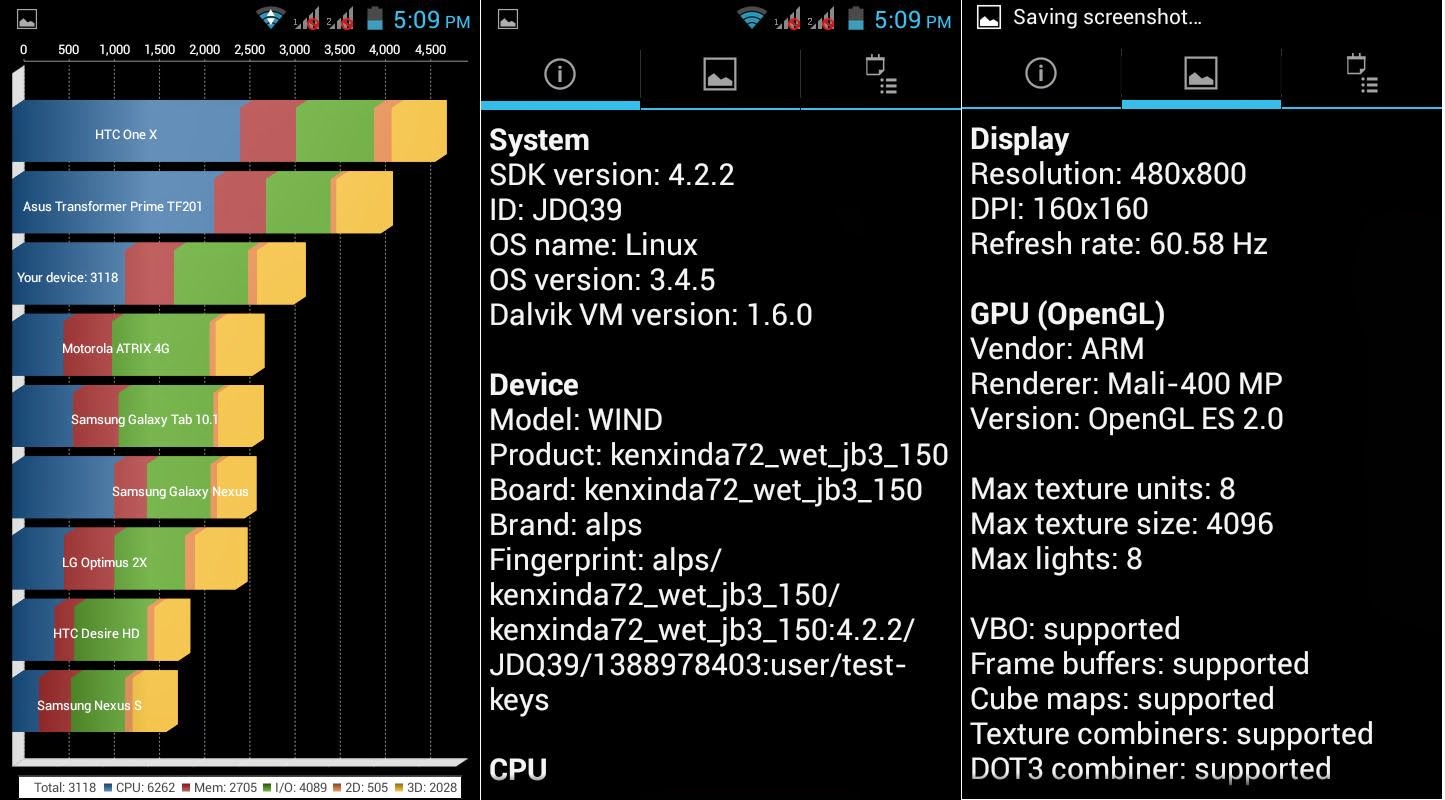 |
| Quadrant - 3118 |
 |
| NenaMark2 - 41.7 fps |
 |
| Vellamo HTML5 - 1629 & Metal - 379 |
We already reviewed several smartphones with MT6572 chipset and as expected it performs quite well in the benchmarking apps we usually use.
INTERFACE:
 |
| Lockscreen |
The locksreen has a lock icon inside a a circle, you need to swipe to to the right to unlock the device. You can also drag it towards the left so that you can immediately go to the camera interface. If you have a notification while on a locked screen, you can pull it inward the circle in order to view it directly.
 |
| Homescreen |
The homescreen main page has 9 shortcuts, all can be removed or customized except the one in the middle at the bottom which is dedicated to open the app drawer. It contains five panes, you will know which pane you are with the dot markings. There is also a "Theme Show" which is basically how the homescreen will look or behave when you flip from one page to the other.
 |
| Default Apps |
There are 29 apps pre-installed, among them, only Facebook, WhatsApp and Opera Mini can be uninstalled without root access. The SKK and Yahoo, are not actually apps, they are mere bookmarks of their respective website.
 |
| Default Widgets |
If the apps are arranged in 4x5 layout, the widgets had 2x3, there are 23 of them in total.
 |
| Notification Area and Quick Toggle Settings |
Accessing the notification area can be done by swiping one finger from the top of the screen going down while the quick toggle settings needs two fingers to appear. The former holds all types of notifications and the option/s on what you can do with it while the latter is where you can easily turn on/off the most commonly used settings.
DUAL SIM FUNCTIONALITY:
 |
| SIM Management |
The SKK Wind has dual SIM dual standby capability, this means that both SIM is ready to accept incoming calls and received SMS at any given time. If you want to configure outgoing settings for voice, messaging and data connection, you can go to Settings>SIM Management.
TELEPHONY:
 |
| Outgoing Call |
The dial pad has a smart dialing, it means that when you start typing it will search for matching contacts in your phonebook. If you are ready to call, you just need to press SIM 1 or SIM 2 found at the lower left part of the interface.
 |
| Incoming Call |
If you have an incoming call, you can respond by swiping the white handset icon - going right for answering the call, going left to cancel it or going up to cancel it with a message. The call quality is good, there is no drop signal during a call and both ends of the line are clear.
 |
| Call Log |
The call log is where you can find all the calls that happened on your phone, you can view them by the type of calls - incoming, outgoing or missed call. You can also filter the data displayed on the screen by choosing SIM1 or SIM2. When you select a specific log, you will be presented with more information and options.
PHONEBOOK:
 |
| Contacts |
 |
| Groups |
The contact contains detailed information of a person (name, number, email, etc.) while the group is a collection of contacts that belongs to the same category. You can save them to your phone or on your online accounts (if you have an existing online phonebook, you can just sync it to your phone).
MESSAGING:
 |
| Messaging |
If you have a new message and you are on the homescreen, the message will pop up and from there you can reply to it (you can disable it in the settings if you want to).
 |
| New Message |
When creating a new message, you can use name/number as input in the recipient box or select from your contacts. If you want to send a message to multiple persons simply place a semi-colon after each one. You can also attach any file to your message, by doing so, it will be converted from regular SMS to MMS.
EMAIL:
 |
The generic email app supports Exchange, POP or IMAP and it can handle multiple accounts too. Setting it up is easy, just enter your username and password then hit next and you are good to go. Once your account is set, you can configure the sync interval and other settings.
MULTIMEDIA:
Gallery:
 |
| Gallery |
The gallery displays all the photos and supported videos on your device, you can filter them by locations, albums or time. You can also view them one at a time (filmstrip) or by several thumbnails (grid).
 |
| Photo and Video Options |
 |
| Photo Editor |
 |
| Movie Studio |
The gallery allows you to share pictures or movie clips via messaging, email, Bluetooth or through your social accounts. There is also an option to edit your photos to enhance it based on your likings, for the videos you can use the Movie Studio for editing purposes.
Video Player:
 |
| Video Player |
The MT6572 chipset is proven to be capable of decoding videos and it holds true with the Wind, it can play different video types up to 1080p resolution. The player itself is very simple, the controls are located below the movie, but it fades away after few seconds, if you want to access it again just tap on the screen.
Watching video is good for personal consumption only, since viewing from the side renders washed-out colors due to the type of screen used.
Music Player:
 |
| Music Player |
The music player uses stock Android interface, it will list all supported files and can be viewed by artist, albums, songs or playlist. If a certain song has an album art, it will be displayed accordingly. The player will continue to play even after you minimize it and if you do, you can control the songs via going to the notification panel.
FM Radio:
 |
| FM Radio |
The FM radio requires the wired headset inserted on your phone in order for it to function. The channels can be set manually or search it automatically. The broadcast can be played through the headset or via the loudspeaker. Like the music player, it will continue to play even after you minimize it.
Camera and Video:
 |
| Camera and Video Interface |
The camera and video share the same interface, the shutter button and recording icon are placed side by side at the bottom of the display (when holding your phone in portray mode). At the upper part of the interface are the settings, shooting mode, flash mode and front camera toggle.
 |
| Camera and Video Settings |
The main camera can shoot 5MP still and up to 720p video at 9 fps while the front camera can capture 5MP photo and VGA video.
Sample Shots (main camera):
 |
| Day |
 |
| Day_1 |
 |
| Night |
 |
| Close-up |
The image produced is just average, the colors as well as the resolved details are still acceptable, however, the lack of auto focus means you probably get blur pictures especially during close-up shots.
Browser:
 |
| Browser |
You can use either the default browser or the Opera Mini when surfing the web, if you are not using the latter, you can just uninstall it to gain some storage space.
Games:
 |
| Temple Run 2 |
 |
| Candy Crush Saga |
 |
| Dead Trigger 2 |
 |
| Asphalt 7 |
The casual games like Candy Crush Saga and Temple Run 2 worked like a charm, no issue encountered. High definition games such as Dead Trigger 2 and Asphalt 7 are also playable.
 |
| Install location |
 |
| Insufficient Space |
The apps and games are installed in the internal storage and can only be moved to phone storage, even if you select that your default write disk is your external SD card. This limit the choice of games that you can install on your device, those that exceed the capacity of the internal storage would return "insufficient space."
CONNECTIVITY:
 |
| 3G and Tethering |
The Wind has a dual SIM slot, both can be your gateway for mobile surfing, however, only SIM1 is 3G capable, SIM2 is just 2G. Whatever connection it is, you can share it via Wi-Fi hotspot, USB and Bluetooth tethering.
 |
| WiFi |
The Wi-Fi 802.11 b/g/n is also on board, it supports WPS pin entry as well as WiFi direct. The signal detection and reception are both good, no sudden drop or loss of connection.
 |
| USB Connection |
When you connect it to your computer, it will ask you what type of connection you like. When you choose USB storage, your phone's internal storage and SD card will appear on your PC wherein you can cut, copy or paste any file when needed. The 3.5mm audio jack and Bluetooth complete the connectivity list.
PRODUCTIVITY:
 |
| Calculator |
 |
| Calendar |
 |
| Clock |
 |
| File Manager |
 |
| Sound Recorder |
 |
| To Do |
The productivity and organizing tools include Calculator, Calendar, Clock, File Manager, Sound Recorder and To Do, all of which are stock Android applications. The PDF and Office apps are missing, but you can simply download them on the Play Store.
GPS:
 |
| GPS |
The Wind has no GPS, therefore location based services would only gather data from your WiFi and mobile network.
OTHERS:
 |
| Search |
The Search app is where you can go to find something that you are looking for, it can search any item on your phone and on the web.
 |
| Backup and Restore |
This app allows you to backup your personal data as well as the installed applications on your device to your SD card. You can use that backup file to restore or recover the content of your phone in case something wrong happen to it or you do a factory reset.
 |
| Facebook and WhatsApp |
BATTERY:
 |
| Battery Stats |
I used it for about 10 days as my secondary phone (mostly for calls and texts) and during that time it lasted for more than two days. During battery test, I looped a 72p video and it managed to last for about 5.5 hours before the battery drops to 3%.
CONCLUSION:
The SKK Mobile Wind is practically a budget smartphone which can deliver acceptable results. If you are coming from a feature phone or even from a single-core Android phone, you will be happy with its performance.
PROS:
Nice and solid build
Dual core processor
512MB RAM
4-inch WVGA screen
CONS:
No GPS
Camera has no Auto focus
Unable to move apps to SD card.
Specifications:
- Dual SIM , Dual Standby, Supports 3G
- 4.0" capacitive WVGA touchscreen display
- Android Jelly Bean 4.2.2
- 1.2GHz Cortex-A7 dual core CPU, Mali-400 GPU, MediaTek MT6572 chipset
- 512MB of RAM
- 4GB internal, expandable up to 32GB via microSD
- 5MP main camera with LED Flash
- VGA (5MP as per Antutu) secondary camera
- WiFi 802.11 b/g/n, WiFi Hotspot
- 3.5 Audio Jack
- Stereo FM Radio
- Multi Media Player
- Micro USB 2.0
- Bluetooth
- Sensors: Accelerometer
- 1500mAh battery
- Price: Php2,999

Hi!Just a sudgestion,why does your blog consentrates on skk phones there are still new on the market and the quality is still questionable.And in your review, i cant get if the phone can smoothly run the game or still with lag.But anyway thankyou :)
ReplyDeleteCan you do some review for skk Viper?
ReplyDelete