When ASUS strengthened its thrust of providing devices that address consumers’ “real needs”, it brought to the market powerful laptops targeted to specific users. The brand has its ROG line for gamers and the ASUS ProArt StudioBook series for content creators.
 |
| ASUS VivoBook Flip 14 (TP470) Review; Promising Upgrade |
In interviews, ASUS Philippines Country Manager George Su often remarked that this is based on their observations that content creators often use gaming laptops that can meet the requirements of graphically heavy tasks. Su said that they launched the ProArt StudioBook line so that graphic artists, animators, illustrators, videographers, and the like can get the best out of their laptops without opting to buy those that are intended for gamers because they’re the only ideal options with powerful internals.
With the brand’s recent launch in the Philippines, ASUS seemed to find the middle ground between these two spectrums. The ASUS VivoBook Flip 14 (TP470) and the ASUS VivoBook Flip 14 (TM420) pack features that make them capable hardware for gamers and content creators alike looking for a competitive laptop choice under the mid-range segment. Let’s dig deeper at the ASUS VivoBook Flip 14 (TP470).
DISPLAY and DESIGN:
The ASUS VivoBook Flip 14 looks just like a standard ASUS VivoBook with its neat and minimalist design for its outer covering where you’ll find nothing but the diamond-cut branding. This model comes in options of Indie Black or Transparent Silver with an all-metal chassis.
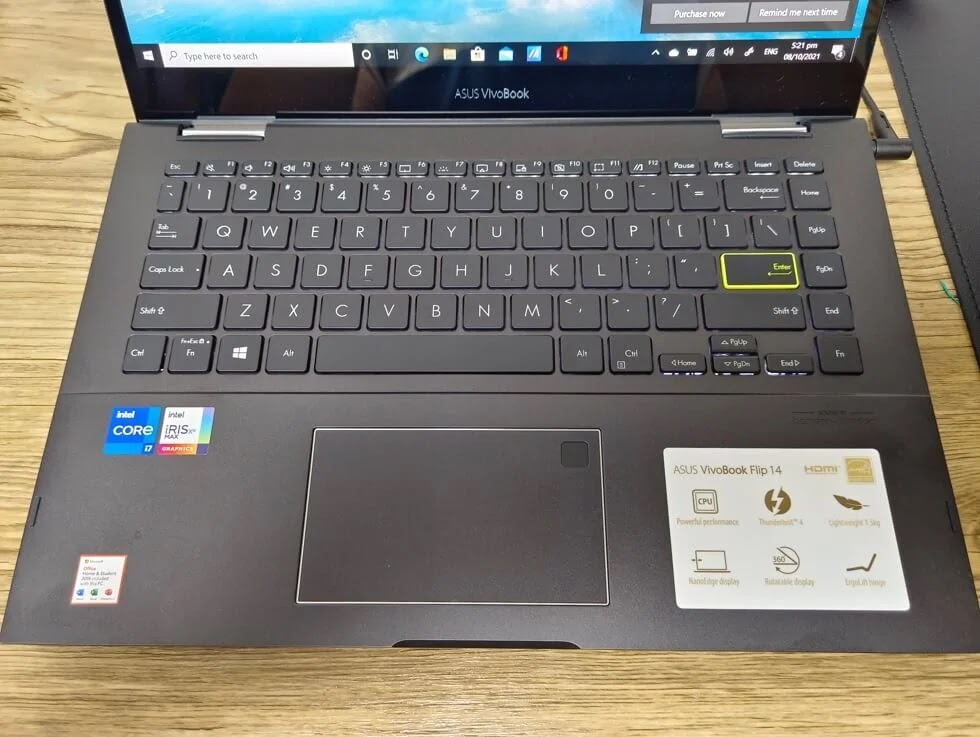 |
| Keyboard and Touchpad |
What comes as unique only to this model of ASUS VivoBook is its color-blocked Enter key with yellow edges and text. This is only for aesthetic purposes, though, as this special accent doesn’t modify the function of the Enter key.
 |
| NanoEdge Display |
The ASUS VivoBook Flip 14, of course, flaunts the brand's trademark -- a NanoEdge screen. Its 14-inch FHD display planted on its 13-inch-class chassis comes with an 82% screen-to-body ratio with a 178-degree wide viewing angle. With all these into play, the ASUS VivoBook Flip 14 provides a screen that's large enough to carry various tasks with multiple windows opened.
Also Read: Top Features of the ASUS VivoBook Flip 14 (TP470) For Creatives
As mentioned, this device’s display is in FHD (1920 x 720) resolution. This might be a bit underwhelming for some users, but from our experience with the ASUS VivoBook Flip 14 as our primary driver for a couple of weeks, this isn’t a very pressing issue. The ASUS VivoBook Flip 14 could’ve been better with higher resolution, but it also delivers well in terms of color reproduction and image sharpness within the display specifications.
 |
| ASUS Pen |
The ASUS VivoBook Flip 14 comes with a touch display. When used with an ASUS Pen, graphic designers and illustrators can maximize the laptop to put their creative ideas into reality. Take note, though, that you have to purchase the ASUS Pen separately.
 |
| ErgoLift Hinge |
This device is also a convertible, so you can turn it into a tablet when you want to use its screen to draw and scribble. Other forms include the tent mode, stand mode, and the traditional laptop mode. The 360-degree ErgoLift hinge of the ASUS VivoBook Flip 14 appears sturdy, so users won’t have any problem shifting between its forms.
 |
| Retail Package |
It won’t make sense if a convertible laptop is bulky and heavy. Luckily, the ASUS VivoBook Flip 14 is relatively thin at 18.7 mm and lightweight at 1.5 kg. What's important is this laptop can easily be slid into slim bags, and it wouldn't be that taxing to carry it around.
The keyboard of the ASUS VivoBook Flip 14 is backlit, a valuable feature for those who like to work in the dark. Its key travel is at 1.4mm. We found no issues whatsoever with the keyboard of the ASUS VivoBook Flip 14 as it's ergonomically designed and seamless to use.
ASUS ZenBook 13 OLED UX325 Review; A Splash of Colors
BATTERY and CONNECTIVITY:
 |
| Ports |
With its 42WHrs 3-cell Li-ion battery, the ASUS VivoBook Flip 14 can last a whole day of unplugged use with moderate to heavy tasks. This laptop also supports fast charging which equates a 49-minute charge to 60% of battery life. We only waited for an hour and 18 minutes to refuel the ASUS VivoBook Flip 14 to a hundred percent again.
 |
| Kensington, USB, and Exhaust |
The ASUS VivoBook Flip 14 has a plethora of connectivity ports that boost productivity, including a Thunderbolt 4 USB-C port that delivers 40 Gbps ultrafast data transfers and fast charging; USB 3.2 Gen 1, USB 2.0, HDMI, and a microSD card reader. This laptop also has a fingerprint sensor for secured access.
PERFORMANCE:
A WFH setup is a breeze with the ASUS VivoBook Flip 14. With all the abovementioned specifications coming together, we rarely experienced lags and hiccups in its performance.
On the technical side, the ASUS VivoBook Flip 14 comes with a powerful set of internals comprising an Intel Core i7 processor with Intel Iris XE graphics, 16GB memory, 512GB M.2 NVMe PCIe 3.0 SSD, and a Windows 10 Home OS.
By and large, the ASUS VivoBook Flip 14 functions impressively and we didn’t have any problem having it as our tech buddy whether our day is filled with worksheets or binge-watching and gaming sessions.
This laptop also has the ASUS Intelligent Performance Technology (AIPT). This power-saving software allows the laptop to have better CPU performance while maintaining impressive battery life and an efficient cooling system. To enable this feature, users just need to press the Fn hotkey + F.
We like the ASUS VivoBook Flip 14 because it comes with MyASUS, a catalog of apps useful for multitasking and can be connected to iOS or Android phones. The essential tasks that can be done through this are file transfers, screen mirroring, hands-free calls, screen extension, and remote file access.
FINAL WORDS:
The ASUS VivoBook Flip 14 is undoubtedly a good buy, especially during the current times when a trusty laptop is needed for remote work and blended learning. This device also brings an added bonus since its touch display and convertible modes make it also ideal to be used to pursue creative pursuits.
 |
| ASUS VivoBook Flip 14 (TP470) |
The ASUS VivoBook Flip 14 TP470 retails for P49,995 for the Intel Core i5 variant and P69,995 for the Intel Core i7 variant.
