Ask anyone with an expansive computer setup at home: once you do dual-screen, you can never go back. Extending your display by using two or more monitors – whether for work or leisure – is like magic. It's an effective productivity booster as it allows you to see more than what a 13-inch or 15-inch laptop gives you.
 |
| LG 24MP400-B Monitor Review; Seamless, Almost Bezel-less |
When it comes to monitors, a name to recall is LG. The South Korean brand has been mirroring its expertise in televisions to its monitors, much to the delight of tech consumers. Let's take a closer look at one of its more affordable offerings in the market, the LG 24MP400-B. Is it high time for you to try the wonders a dual-monitor setup can do? We bet this monitor from LG will help you decide. Here are four things we love about it.
Easy, no-frills setup.
Admit it; tech can be intimidating for some. There may be those who aren't trying to get an extension monitor yet because just thinking about setting it up is already a chore. With the LG 24MP400-B monitor, this is not a problem. Getting the monitor up and running is as easy as it could get.
 |
| LG 24MP400-B Monitor |
Out of the box, this monitor from LG comes with a stand, a mount, two pieces of screws, an HDMI cable, a power adapter, and some paperwork. You can easily attach the mount to the back part of the monitor using the screws included and then attach the shaft of the mount to the stand. Make sure that you hear or feel something click, so you'll know that the monitor will stand securely in place. After this, you can proceed with plugging in the power adapter and connecting your laptop or another monitor to the LG 24MP400-B via an HDMI cable or a D-sub input. That's it! You're set to use the screen marvel that's the LG 24MP400-B.
Also Read: LG UltraGear™ Monitors Offer Immersive Gaming Experience
User-friendly controls
Some monitors have a very confusing on-screen display (OSD), and most of those we've tried that fall under this category were those with multiple buttons. With monitors of this kind, it takes some getting used to before you get familiar with what to click to access the OSD, select an option, or return to the previous menu.
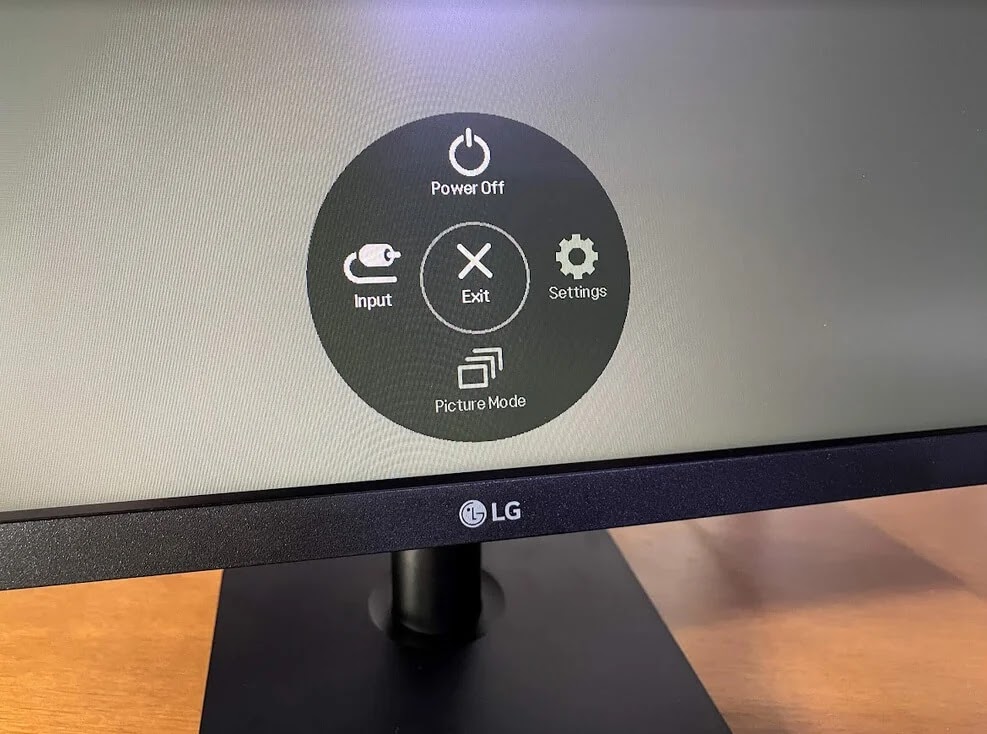 |
| Controls |
On the other hand, monitors with a joystick are much easier to operate. Luckily, the LG 24MP400-B has one. You just need to push it to summon the OSD and then toggle up or down and sidewards to choose a monitor setting that you'd want to modify.
 |
| Back |
The home screen of the LG 24MP400-B's OSD has four options – power, input, picture mode, and settings. On input, you can choose HDMI or D-sub, depending on how you connected your monitor to a source. Under settings is a plethora of options to set your usage preference. These include Smart Energy Savings and Super Resolution+. This is also where you can adjust display parameters like brightness, contrast, sharpness, and more.
See Also: LG Ergo Monitors Bring Work From Home to the Next Level
Vibrant, almost all-screen display
The highlight of LG 24MP400-B features is, of course, its display. It flaunts a 23.8-inch IPS Full HD, three-side virtually borderless screen. One thing we liked about its design is how the screen is maximized, thanks to its thin bezels. Although a prominent chin with the LG logo is present, the LG 24MP400-B looks sleek and slim when viewed from the front. If you're looking to have three or more monitors on your desk showing a single display, a monitor like the LG 24MP400-B with a near-bezel-less screen is a good choice as it's ideal for display continuity.
 |
| Picture Mode |
This monitor's viewing comfort is also considered, as it can be tilted slightly. You won't also feel awkward adjusting the viewing angles as the monitor's stand, mount, and hinges aren't the fragile type. Speaking of comfort, LG also equipped this monitor with eye-care features like the Reader Mode for improved visual ergonomics and Flicker Safe for reduced screen flickering that helps prevent eye strain.
The LG 24MP400-B is gaming-optimized, too. It carries the AMD FreeSync technology for smooth motion, even in high-resolution games. It also has unique features like Black Stabilizer, which allows gamers to see better in dark places of the game, and Dynamic Action Sync, which ensures real-time frame refresh so gamers won't miss a crucial moment.
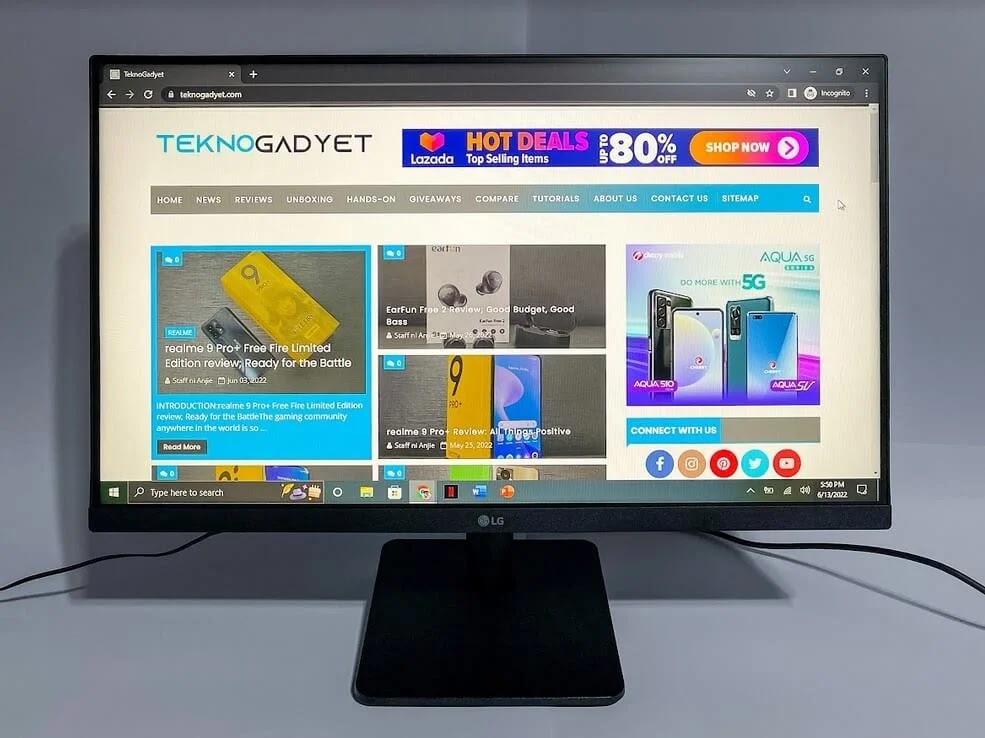 |
| Display |
With a 1920x1080 resolution, the LG 24MP400-B delivers vibrant colors and sharp details. As mentioned, this monitor has an IPS panel, which promotes wide viewing angles. Its screen is also matte, so it has lesser display reflection.
Bang-for-the-buck
By and large, the LG 24MP400-B does well what it's meant to do. Given all its features, its competitive pricing is the cherry on top. This monitor is available for only P8,399. You can get yours via Lazada and Shopee.
You can watch our hands-on video here for a quick look at the top features of the LG 24MP400-B mon itor. Follow Teknogadyet for more tech reviews and updates.
