Zyxel NWA50AX WIFi 6 Access Point Review; Get More For Less
INTRODUCTION:
If you subscribed to any monthly internet plan that fits your budget. You're satisfied with its internet speeds, and then you notice that some parts of your home are dead WiFi zones. You searched the web for a possible solution for this, but the WiFi 6 and MESH devices you found have premium prices.
 |
| Zyxel NWA50AX WIFi 6 Access Point Review; Get More For Less |
Enter: The Zyxel NWA50AX. You will find this affordable WiFi 6 Access Point that can give you as many features as the more expensive ones in Lazada & Shopee Philippines. And this isn't even the best part. Read on and find out what we think about this device!
DESIGN and BUILD:
Clad in a minimalist white body, the Zyxel NWA50AX won't be a harsh sight in your home. With its sleek design, it can easily blend in even if you are to place it discreetly in a corner or somewhere noticeable. If not the smallest, this device could be one of the tiniest WiFi 6 APs available in the market, measuring 140mm x 140mm x 38mm and weighing 290 grams.
 |
| Front/Top |
On the front face of the Zyxel NWA50AX is its brand name, surrounded by small dots, which we think could be helpful in heat dissipation. Plus, the device has a front and back thermal panel. So, users are assured that it can have a longer usage life as it's made to avoid overheating. The Zyxel NWA50AX also has an LED light that indicates if the device is working accordingly.
 |
| Power, Ethernet, Console Ports |
At the back, there are underside ports for 12V power and for an Rj45 1GBit LAN. These ports are located on the top part of the Zyxel NWA50AX, so you might need to do some cable planning if you're opting to place the said device on an upper area in your home.
What's special about the Zyxel NWA50AX is it has the capability to use power over Ethernet. So, even without a main power cable, the device will work as it can transmit both power and data over a single Ethernet cable.
The package comes with warranty papers, a wall mount bracket and mounting screws, and a power supply. The box of the Zyxel NWA50AX also has a QR code which users can scan to access the Nebula mobile app and easily proceed with the installation process.
SETUP AND PERFORMANCE:
With a straightforward setup, the Zyxel NWA50AX is user-friendly even to those who are only beginning to discover the wonders of a WiFi 6 mesh in their homes, small businesses, or home offices.
To get the device running, all that's needed to do is to connect the Zyxel NWA50AX to a router switch through an Ethernet cable. Afterward, setup can be done through a smartphone by scanning the QR code we mentioned earlier. That will take users to the manual, where there'll be an instruction to download the Nebula Mobile app for those who want to use a cloud setup. You can click here to learn 'How to Configure the NWA50AX Access Point with the Nebula App.'
 |
| Nebula Web |
After creating a Nebula account (which is free, by the way!), the next steps would be creating the connection systems by adding devices, including the Zyxel NWA50AX itself.
 |
| Nebula Mobile App |
Through the Nebula mobile app, users can also manage and monitor their network. The app dashboard, which, again, is very user-friendly, gives users a quick overall look of their network, including the number of devices connected and how much data is being used by which device.
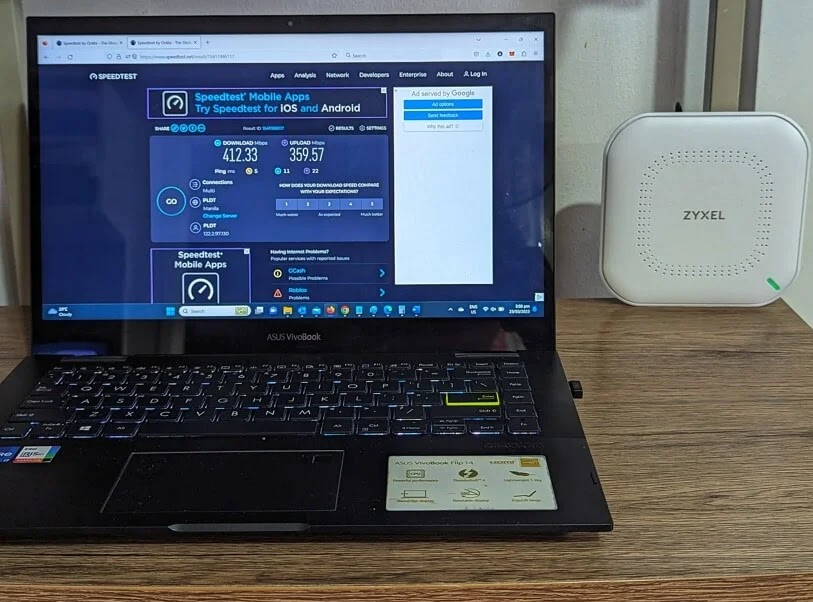 |
| Testing on PC: The speed is super-FAST! |
Another good thing about the Zyxel NWA50AX setup through the Nebula mobile app is users can check their NWA50AX network status even if the smartphone they're using is connected via mobile data or another WiFi source. This means that the Zyxel NWA50AX network setup can be accessed and monitored remotely.
 |
| Testing on Mobile: The speed is super-FAST! |
Additionally, the app has an option to add 2-Factor Authentication for another layer of security. There's also a web version of Nebula that gives users a more detailed view of the network. You can explore it here in the video, ‘Overview of Zyxel Nebula Control Center.’
 |
| It’s really WIFI6! |
Through WiFi 6 with dual-band frequencies, the Zyxel NWA50AX claims that it can reach maximum speeds of 1775 Mbps. After doing our own setup and doing a speed test, we were able to get boosted internet speeds.
VERDICT:
There's nothing more that one can look for in a WiFi 6 Access Point device other than it being affordable, capable, and user-friendly. The Zyxel NWA50AX, the benefits received, and the price paid are worth it! With its PHP7,499 price tag, it ticks all of these boxes.
If you'd like to learn more about it, you can find additional information on their ‘official product page’ or watch their ‘intro video.’
And now, they are offering a special treat for my readers. You can get the exclusive discount below on their official store or choose from a variety of bundle sets to enjoy.
Lazada: Click >>> https://bit.ly/techno_L
Shopee: Click >>> https://bit.ly/techno_S ; Use [ZYXELM023] code for PHP200 discount
To check out more about the product, visit https://www.zyxel.com/global/en/products/wireless/802-11ax-wifi-6-dual-radio-poe-access-point-nwa50ax.
