 |
| DTC Mobile GT17 Jupiter |
INTRODUCTION:
The GT17 Jupiter is one of the latest smartphone from DTC Mobile. It sports a 4.7-inch touchscreen display and powered by a 1.3GHz quad-core processor from Mediatek with 1GB of RAM.
It is one of the three quad-core phones from the company and the smallest among them. Its size makes it one of the viable option for people who loves to have a powerful phone that can be easily operated by just one hand.
>>For UNBOXING, please kindly click HERE.<<
>>For HARDWARE and BENCHMARKS, please see it HERE.<<
INTERFACE:
 |
| Lockscreen |
Like most of the local brands, the Jupiter used a stock Android interface. To unlock the device, you need to drag the padlock icon in any direction. If you have a missed call or new message, you can drag it towards the circle and you can view them directly.
 |
| Lockscreen Widget |
The lockscreen also supports widgets, you can swipe right to left to pull-up the camera interface while doing the opposite can be assigned either to your email or messaging.
 |
| Homescreen |
The homescreen supports 5 pages, there are five icons on the lower portion of the screen wherein the middle always opens the app drawer while the remaining four can be altered depending on how you like it.
 |
| Default Apps |
 |
| Default Widgets |
The apps and widgets are arranged alphabetically, the former has 4x5 layout while the latter has 2x3 layout. The Play Store icon is always available on the upper right corner.
 |
| Notification |
The notification area can be accessed by swiping one finger from the top of the screen going down. Any notification has an added option, for example, a missed call has the options to call back or respond via SMS.
Using two-finger swipe will bring the quick toggle settings, it gives you the easiest way to access the most commonly used settings like WiFi, Bluetooth and Data Connection and turn them on/off by just a single press.
In general, working around the stock user interface is fast and fluid, however, when pressing any of the capacitive keys there seems to be a delay (around .5s to 1s) before the phone knows that you pressed it. This delay could be annoying at times, for example, when browsing, you may want to go back one page so you will press the back key, but due to the delay you press it again (because you think it is not responding) then you are out of the page you want.
DUAL SIM FUNCTIONALITY:
 |
| SIM Management |
The GT17 is a dual SIM dual standby phone, you can use two different types of SIM cards for two different functions. To manage them, you just go to Settings>SIM Management.
TELEPHONY:
 |
| Dial Pad |
The dial pad has smart dialing, which means you can use either name or number as input and the phone will look up the corresponding matching contacts. There is also speed dialing wherein you can assign up to eight contacts.
 |
| Telephony |
When calling a person, it will ask you which SIM you want to use unless you predefined which one to use in the SIM management. If you have an incoming call, you can either cancel it, cancel the call with a message or answer it.
The call quality is good, both ends can hear each other loud and clear. The screen automatically turns off with the help of the proximity sensor.
 |
| Call Logs |
The call history can be viewed by either missed calls, incoming calls or outgoing calls and you can also filter which resources to be displayed. When you select a specific call log, it gives you more detailed information and some options such as return the call, view or save it to your contacts and more.
PHONEBOOK:
 |
| Contacts |
 |
| Groups |
The phonebook uses tab interface, the second tab is for contacts, wherein each item can contain multiple information. The first tab is for groups which is a collection of people who belongs in the same category. You can hide/display items from each SIM cards, phone contact or online accounts, you can also import/export them when needed.
MESSAGING:
 |
| Messaging |
The messaging app handles both SMS and MMS, messages are arranged based on the latest time of arrival. If there is unread message, a number will appear on the upper right corner which corresponds on how many unread messages you have.
The conversations are arranged in a chat-like manner, on the right is your message while on the left is for the recipient. You can add a picture, video, contact and more to your message, and if you do it will be converted to MMS.
EMAIL:
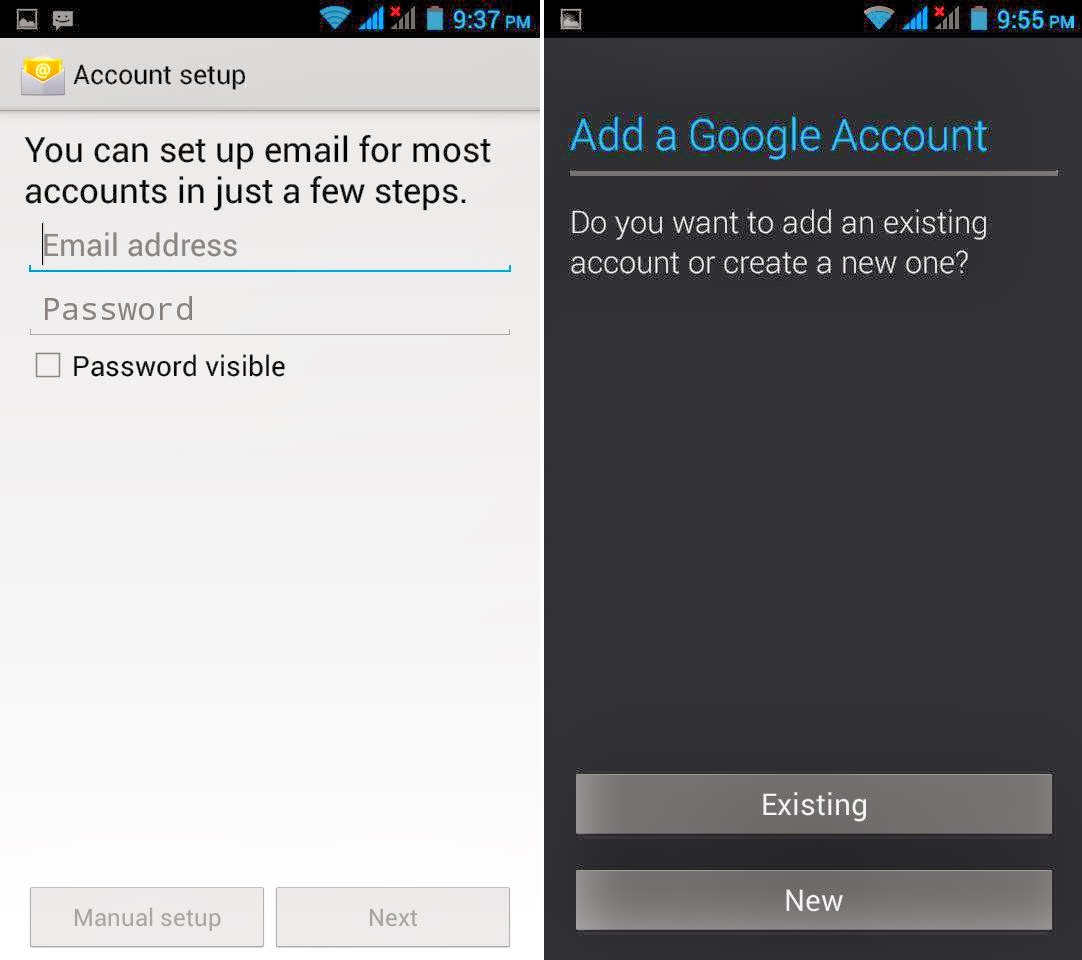 |
There are two email apps installed in the device, the stock Android client and Gmail. Setting them up is quite easy, just enter your username and password, then you are good to go. Both applications can have multiple accounts and sync settings can be changed depending on how often you need to read your emails.
MULTIMEDIA:
Gallery:
 |
| Gallery |
The gallery holds both photos and videos, you can filter them by albums, locations or time. You can also arrange them in either filmstrip or grid view.
 |
| Gallery Options |
 |
| Photo Editor |
The videos and pictures can be shared via Bluetooth, Messaging, Email or other online accounts. There is also a photo editor app which comes very hand in enhancing your pictures.
Video Player:
 |
| Video Player |
The video player list all supported video files on your device, each entry shows the title, file size, length and its thumbnail. The player can handle all the files I threw at it (.avi, .mp4, .3gp, .flv and .mkv) and play even 1080p videos.
Music Player:
 |
| Music Player |
The music player list all the audio files on your device and can be viewed by Albums, Artists, Songs and Playlist. The interface display the album art, the artist, album and its title, below them are the controls for the songs. A mini player will appear in the notification panel when you minimize the player while playing a song.
FM Radio:
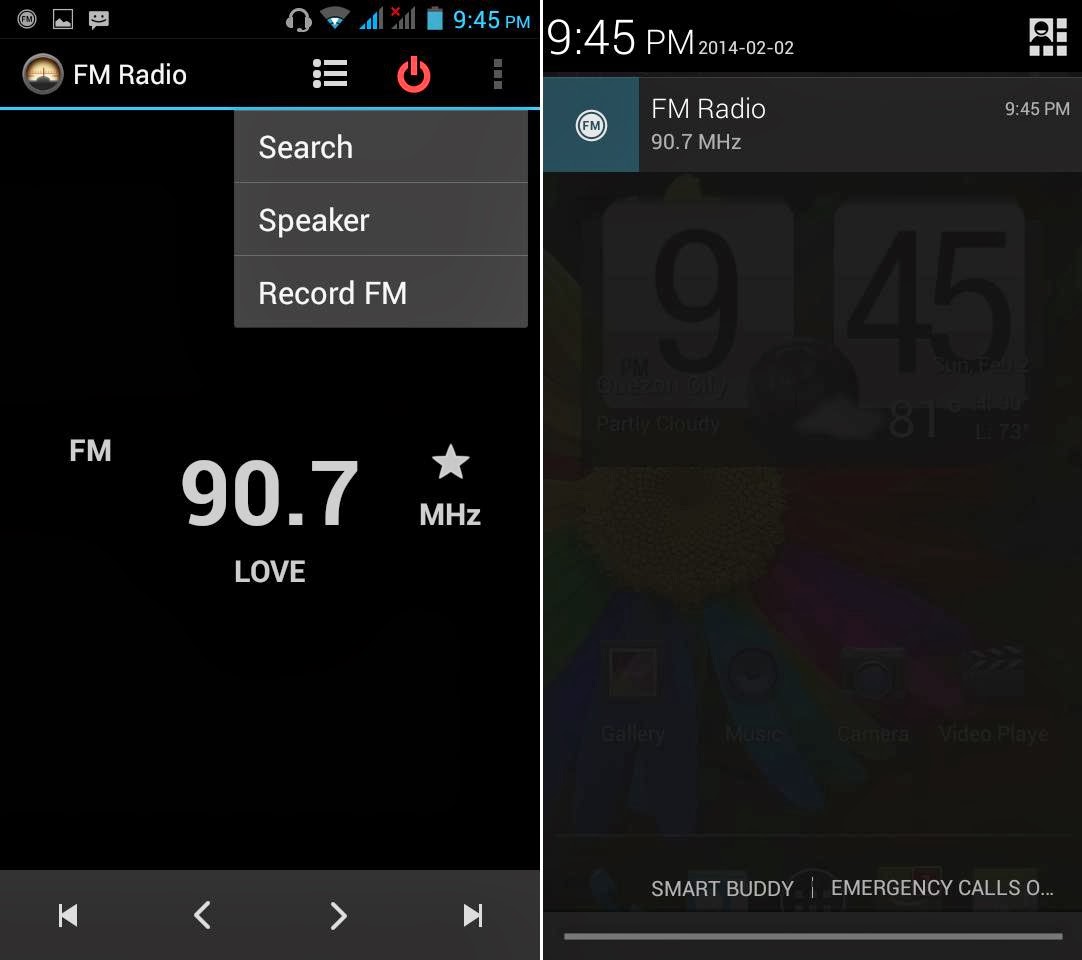 |
| FM Radio |
The FM radio needs a wired headset to work, it can scan the channels automatically, play the broadcast either through the headset or via loudspeaker and you can also record it anytime you want. The interface is very simple, the channel is shown in the middle while the navigation controls are located in the bottom.
Camera and Video:
 |
| Camera & Video |
The camera and video share the interface, the upper right corner shows the thumbnail of the last shot, on its left is the camera toggle (main/front) followed by the flash mode. The settings button is located at the lower right corner, above it is the video button followed by the camera shutter key.
 |
| Camera & Video |
The settings give you the options to tweak exposure, white balance and more. You can also change the video quality and picture size. The main camera can shoot up to 13MP photo while the front facing one has a 2MP sensor. For video quality and information, please see below.
Fine - 1920 x 1088 @ 30fps
Audio: mp4a: MPEG-4 AAC LC 24000Hz 128 kb/s tot , stereo (2/0)
Video: avc1 H.264/MPEG-4 AVC
High - 1280 x 720 @ 30fps
Audio: mp4a: MPEG-4 AAC LC 48000Hz 128 kb/s tot , stereo (2/0)
Video: avc1 H.264/MPEG-4 AVC
Medium - 640 x 480 @ 30fps
Audio: mp4a: MPEG-4 AAC LC 48000Hz 128 kb/s tot , stereo (2/0)
Video: avc1 H.264/MPEG-4 AVC
Low - 176 x 144 @ 30fps
Audio: mp4a: MPEG-4 AAC LC 48000Hz 64 kb/s tot , stereo (2/0)
Video: avc1 H.264/MPEG-4 AVC
Sample Shots:
 |
| Day |
 |
| Day_1 |
 |
| Day_2 |
 |
| With Flash |
 |
| Without Flash |
 |
| Close-up |
 |
| Front |
 |
| Front_Night |
The main camera can take decent shots, especially when there is a good lighting condition. The flash is also strong enough to light the subject properly at around two to three feet away.
Browser:
 |
| Browser |
The browser can hold up to 16 tabs, the pages load quickly, even those with lots of pictures and scripts. You can read the texts, even without zooming. The navigation bar is located at the bottom while the URL bar is at the top, both of them fades away after few seconds giving you the full screen view.
Gaming:
 |
| Candy Crush Saga |
 |
| Subway Surfers |
 |
| Temple Run 2 |
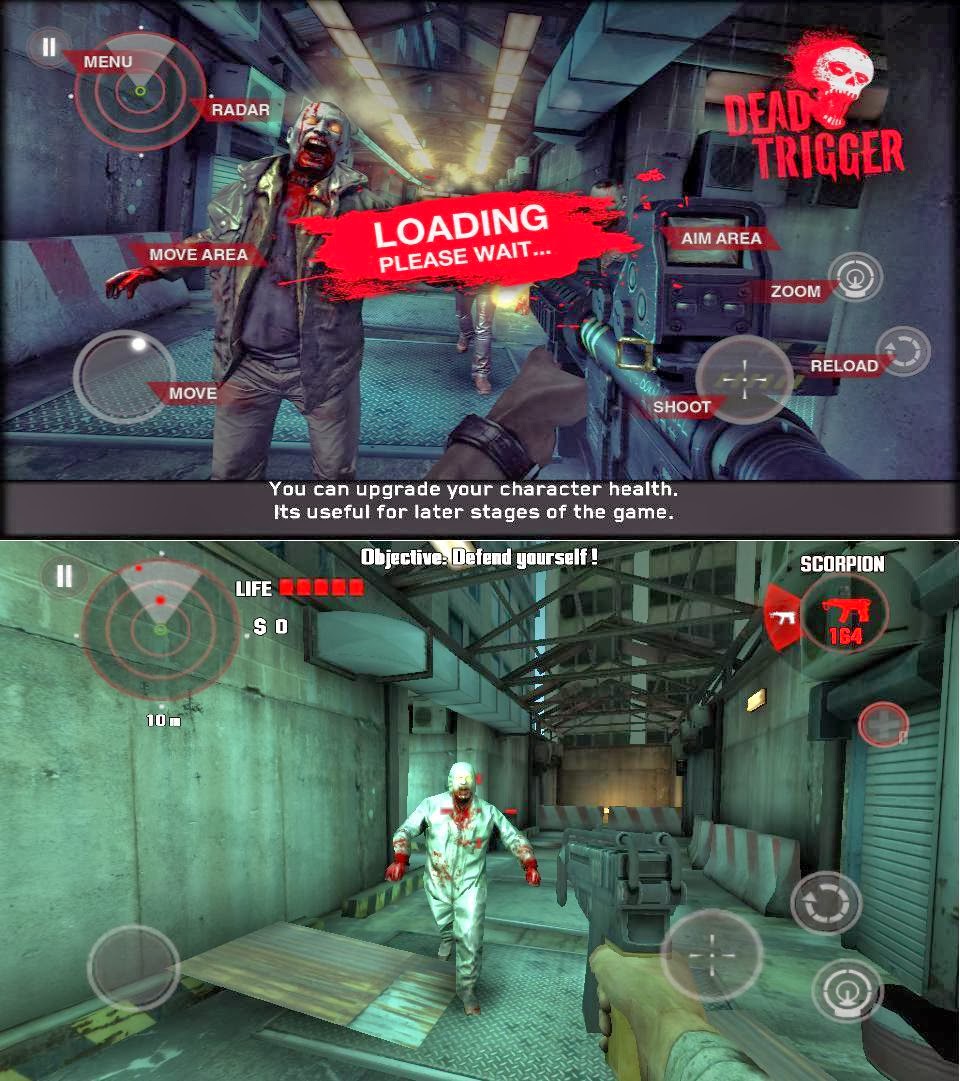 |
| Dead Trigger |
 |
| Dungeon Hunter 4 |
 |
| Asphalt 7 |
The casual games like Candy Crush Saga, Subway Surfers and Temple Run 2 all worked properly. The intensive-graphics games such as Dead Trigger, Dungeon Hunter 4 and Asphalt also worked like a charm, no issue, problem or noticeable lag encountered. The internals of the device are good enough to handle those games and playing them enjoyable.
 |
| Install Location |
When an SD card is inserted it becomes your default storage and you can also set it as your default install location (but I suggest to choose "Let the system decide" to avoid any installation issue). This makes more room for applications and games to be installed on your device.
CONNECTIVITY:
 |
| 3G & Tethering |
The Jupiter supports dual 3G and you can share this high speed internet connection via WiFi, Bluetooth or USB tethering, just be mindful of your data cap limit.
 |
| WiFi |
WiFi 802.11 b/g/n is also on board, it detects signals of different channels quite good and the connection is stable. The Bluetooth and 3.5mm audio jack complete the list of connectivity. However, the audio jack was unable to detect the Nokia and Logitech headsets I used during the review (the stock headset works just fine).
PRODUCTIVITY:
 |
| Calculator |
 |
| Calendar |
 |
| Clock |
 |
| File Manager |
 |
| Sound Recorder |
 |
| To Do |
The productivity and organizing tools include the To Do, Calendar, Clock, Calculator, File Manager and Sound Recorder. The document editor and viewer is missing, but you can simply get one from the Play Store.
GPS:
 |
| GPS |
Using GPS Test and Google Navigation, the GT17 GPS able to get satellite lock in just under 20s (GPS and EPO Assistance are on).
BATTERY:
 |
| Battery Stats |
I looped a 1080p video (WiFi off) and it managed to last for 5 hours before the battery percentage dropped to 15%. When playing Asphalt 7 continuously (WiFi on), it lasted for about 3 hours before the battery became 15%. This result is quite good and can be attributed to 2200mAh battery and its screen size.
OTHERS:
 |
| Fancy Widgets |
The Fancy Widgets is an app wherein you can change the default widgets on your phone to something more eye-candy, example, the clock looks the same with the HTC Sense.
 |
| Movie Studio |
The Movie Studio is where you can create video from different clips and photos. Another function of it is for video editing, you can trim the video, add or remove its sound and more.
 |
| Backup & Restore |
The Backup & Restore is an app wherein you can backup your personal data like Contact, Message, etc. and restore them when needed.
 |
| Search |
This is an app to look for something, it can search almost everything on your phone and on the web. The search engine can be set to Google, Yahoo or Bing.
 |
| SIM Tool Kit |
The SIM Tool Kit is where you can access some of the basic features and services of your telecom providers incorporated to the SIM card.
CONCLUSION:
The DTC Mobile GT17 Jupiter is one of the best local smartphone you can find with under 5-inch screen. It may not be a phablet but its capability and performance is better than some of the phones with bigger display.
The Jupiter is powerful enough to run full HD movies, play graphics-intensive games and record 1080p videos. The battery last long which makes it a very good multimedia device. Hardware wise, it has a nice design and sleek body constructions. In addition, the retail package comes with a free case and 2 pieces screen protector.
Specifications:
- Dual SIM , Dual Standby
- Quad Band GSM/GPRS/EDGE, Dual Band 3G
- 4.7" capacitive qHD (960x540) touchscreen display, 5-point multi-touch
- Android 4.2.2 Jelly Bean
- 1.3GHz Quad Core Cortex-A7 CPU, Mali-400 GPU, MediaTek MT6582 chipset
- 1GB of RAM
- 4GB internal, expandable up to 32GB via microSD
- 13MP auto focus main camera with LED flash
- 2MP secondary camera
- WiFi 802.11 b/g/n, WiFi Direct, WiFi Hotspot
- Bluetooth
- 3.5mm audio jack
- Micro USB 2.0
- GPS with A-GPS and EPO assitance
- Stereo FM Radio
- MP3/MP4 Player
- Sensors: Accelerometer, Proximity, Light
- 2200mAh Li-Po battery
- Price: Php6,990
- Freebies: Phone case and screen protector

Hi, ask ko lang po kung paano tanggalin yung "G" sign sa top screen.. thank you.
ReplyDelete