 |
| Cherry Mobile Sonic 2.0 |
INTRODUCTION:
The Cherry Mobile Sonic 2.0 is currently the cheapest quad-core smartphone with 1GB of RAM with just a price tag of Php3,999.
It packs a 4-inch capacitive touchscreen display powered by a less popular Broadcom processor. Inside the BCM23550 is a 1.2GHz quad-core Cortex-A7 CPU which in theory has the same processing power with other chipset with the same architecture like MediaTek MT6589.
The main difference lies in the GPU, the Sonic 2.0 employs a Video Core IV for its graphics algorithm.
Key Specs:
- Dual SIM , Dual Standby
- Tri-Band GSM/GPRS/EDGE, Dual Band HSPA+
- 4" capacitive WVGA (800x480) touchscreen display, 2-point multi-touch
- Android Jelly Bean 4.2.2
- 1.2GHz Cortex-A7 quad core CPU, VideoCore IV GPU, Broadcom BCM 23550 chipset
- 1GB of RAM
- 4GB internal, expandable up to 32GB via microSD
- 5MP auto focus main camera with LED flash
- VGA secondary camera
- WiFi 802.11 b/g/n, WiFi Direct, WiFi Hotspot
- GPS with A-GPS
- 3.5 Audio Jack
- Stereo FM Radio
- MP3/MP4 Player
- Micro USB 2.0 with OTG support
- Bluetooth v4.0
- Sensors: Accelerometer, Touch Panel Proximity
- 1400mAh Li-Ion Battery
Main Disadvantages:
- Reflective screen
- Only 2-point multi-touch
- Unable to transfer apps to micro SD card
For UNBOXING please kindly click HERE:
INTERFACE:
 |
| Lockscreen |
On the lockscreen you will see a padlock icon inside a circle, in order to unlock the device you need to press and swipe it to the right. Doing the opposite will launch the Google now.
 |
| Home Screen |
The homescreen consist of 5 pages by default, but you can increase it up to 7 or reduce it to only 1. You can do this together with other options when you access the launcher preferences.
There are also five apps shortcut at the bottom of the screen, the middle always opens the app drawer and you cannot change it, the rest can be customized depending on your taste.
 |
| Notification Area |
To access the notification area, you need one finger swipe from the top to the bottom of the screen. Any kind of notification is collapsible, for example a screenshot has the option to share it while a missed call will give you the options to call back or send a message.
Using two-finger swipe will reveal the quick toggle settings, some like the WiFi needs press and hold to activate while others like the Airplane Mode is just a single tap.
 |
| Default Apps |
 |
| Default Widgets |
The default applications include social networking apps like Twitter, Facebook and KakaoTalk as well as Cherry Mobile apps, sadly none of them can be uninstalled.
DUAL SIM FUNCTIONALITY:
 |
| SIM Management |
You will first encounter the dual SIM settings the first time you turn on your phone (of course with SIM card/s installed). If you do not access it then, you can just go to Settings>SIM Management.
Each SIM can be enabled/disabled, Voice call and Message can be set to SIM1, SIM2 or always asks. Video calls can be set to SIM1 or SIM2 while the Data connection has the same options plus the choice to disable it.
TELEPHONY:
 |
| Telephony |
The dial pad accepts name and number inputs, if you use the former it will search matching contacts in your phonebook. During an incoming call, you have the options to cancel, answer or cancel the call with a message.
While on a call you can put in on loudspeaker, mute the microphone, put the other person on the other line on-hold and record the call. The screen automatically turns off when you put the phone near to your ears, thanks to the touch panel proximity sensor.
 |
| Call Log |
The second tab in the telephony is for the call logs, it can be filtered by missed, incoming or outgoing calls . You can also opt to display the logs from each SIM or both. Selecting a certain log will reveal more information.
PHONEBOOK:
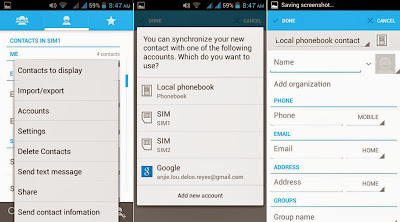 |
| Contacts |
The phonebook will automatically sync all contacts from the accounts you add to your phone e.g. Google. You can choose to display which contacts to appear, in the same manner creating new contact will prompt you to where you want it to be saved.
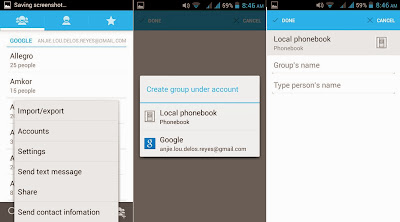 |
| Groups |
The Group is a consolidated contact under the same category, it allows you to easily organize people in your phone book. If you had created groups in your online accounts like Google it can be synced as well.
MESSAGING:
 |
| Messaging |
The messages are listed based on the latest time stamped, a number will appear on the upper right hand which corresponds to the number of unread messages. On a certain conversation, your message will appear in the right in a blue bubble while the other person's message will be on the left inside a green bubble.
 |
| New Message, Smileys & Attachment |
The text box can only accommodate up to 3 lines, on its right is the SIM1/SIM2 send button while on the left are the smileys and attachment buttons. If you attach anything on the message it will be converted to an MMS.
The Sonic 2.0 only supports up to 2-point multi-touch, if you are using two hands while typing and you press two buttons at almost the same instance a different character will appear. Example, when you press letters a & l it will give you the letter f or g rather than al. To better understand this "touch bug" issue please kindly watch the video below.
Touch Bug
EMAIL:
 |
The email app can handle POP3 and IMAP mails, setting up is quite easy just enter username and password and you are good to go (provided that your email settings can be found online otherwise you need to configure it manually). Emails are arranged based on the latest time of arrival and supports batch operations.
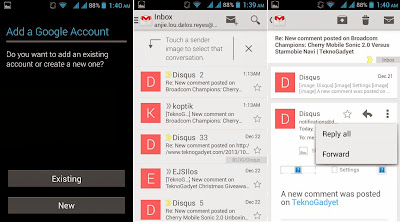 |
| Gmail |
The Gmail will automatically sync the account you use in setting up the Google Play Store. Emails are arranged in conversation but you can turn it off if you want in the settings.
Both the generic email app and the Gmail can handle multiple accounts. Time of sync intervals can be customize depending on how often you need to read new emails.
MULTIMEDIA:
Gallery:
 |
| Gallery |
The gallery will list all the supported files on your device, you can view them by Grid or Filmstrip and filter them by Albums, Locations, Times, People and Tags.
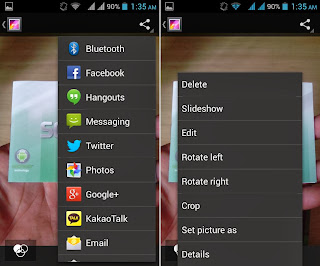 |
| Photo Options |
 |
| Video Options |
The photos and videos that you have can be shared locally via Bluetooth or to social accounts if supported.
 |
| Photo Editor |
There is also a photo editor to enhance or add effects to your pictures, you can access it when you view a certain photo and choose edit on the settings or select the 3 overlapping circles on the lower left.
Video Player:
 |
| Stock Video Player |
The Video Player, will display all supports files on your device with information like file name, file size, length and thumbnail. Selecting a certain video will prompt you where you want it to be played - in the Google Photos or the stock video player.
 |
| Stock Video Player Interface |
 |
| Google Photos Video Player Interface |
The player can handle all the files I threw at it, .avi, .mkv, .flv, .3gp and .mp4. Surprisingly it can play 1080p videos which is quite rare for a device with just WVGA screen resolution.
Watching movies or video clips are still OK for a phone with 4-inch display, however the screen is so reflective (not to mention the colors are easily washed out once viewed from the side) you need to look at it directly.
Music Player:
 |
| Music Player |
All supported files on your device will be displayed on the music player, you can view them by Artist, Albums, Songs or Playlist. If a specific song has an album art it will be displayed accordingly. The music player also supports gesture based control which is 'shake to switch song'.
FM Radio:
 |
| FM Radio |
The FM Radio needs a wired headset to work, you can opt to do an automatic channel search or do it manually. The radio will keep on working even if you minimize it, and if you do there will be a notification showing which channel are you listening to.
MULTIMEDIA (continued):
Camera/Video:
 |
| Camera & Video Interface |
The camera and video share the same interface, to switch between them select the icon on the lower right corner. The blue shutter key reminds you that you are in the camera mode while the red one is for the video mode.
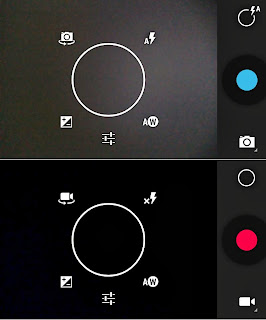 |
| Camera & Video Options |
The camera can capture 5MP still and 720p videos at 30 fps. It has auto focus (as well as touch focus), if the brackets inside the circle turns green it means it is already focused.
The video details are as follows:
720p:
Audio Codec: mp4a: MPEG-4 AAC LC 48000Hz 96 kb/s , mono (1/0)
Video Codec: avc1 H.264/MPEG-4 AVC
VGA:
Audio Codec: mp4a: MPEG-4 AAC LC 48000Hz 96 kb/s , mono (1/0)
Video Codec: avc1 H.264/MPEG-4 AVC
MMS (176x144):
Audio Codec: samr: AMR Narrowband 8000Hz
Video Codec: mp4v MPEG-4 Video
Sample Shots:
 |
| Dark room without flash |
 |
| Dark room with flash |
 |
| Night without flash |
 |
| Night with flash |
 |
| Day |
 |
| Day_1 |
 |
| Close-up |
 |
| Close-up_1 |
The Sonic 2.0 main camera can capture decent pictures especially during broad daylight or if there is a good lighting condition. Thanks to the touch focus, you can capture close-up photo and have a good 'bokeh".
The flash is very weak, you will see almost no significance when compare to photos taken without flash.
Sample Videos:
720p
VGA
MMS
Browser:
 |
| Browser |
The Sonic 2.0 browser is a standard Android app, it supports up to 16 tabs and has an incognito mode for discrete browsing. Due to low resolution, it is better to view the webpage in its mobile mode than request for a desktop site.
 |
| Opera Mini |
If you do not prefer the stock browser, there is also Opera Mini pre-installed.
Games:
 |
| Candy Crush Saga |
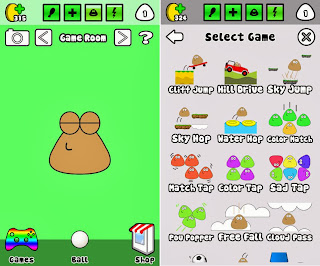 |
| Pou |
 |
| Subway Surfers |
 |
| Temple Run 2 |
 |
| Zombie Tsunami |
I downloaded six of the most popular casual games in the Play Store and all of them works great, no issue or problem encountered during test periods.
 |
| Plants versus Zombies 2 |
 |
| Dead Trigger 2 |
 |
| Asphalt 7 |
The graphics-intensive games like Plants versus Zombies 2, Dead Trigger and Asphalt 7 are all playable. However, it is not advisable to use the accelerometer to control a certain game like Asphalt 7 because when you tilt the device colors are easily washed out you will unable to see clearly what you are playing.
 |
| Move To SD Card |
 |
| Storage |
Another issue is that you cannot select which storage you want to be your default installation location and since only have 2.66GB of total storage you might encounter the problem "Not enough storage space" when installing games with large files (see below).
One more thing, even if you move the application/game to micro SD card, it still goes to the Internal Storage and none goes to your external storage (see above picture, note than after moving the app the SD card size is still 0B).
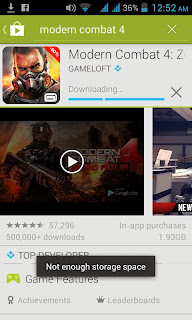 |
| Not Enough Storage Space |
Note:
CONNECTIVITY:
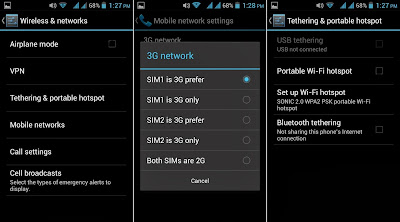 |
| 3G & Tethering |
The Cherry Mobile Sonic 2.0 supports high speed mobile data connectivity via 3G on both SIM. This is very helpful if you are using two SIM cards from two different networks, even if one SIM has bad or no signal you still have the option to use the second SIM without the need to physically swap them.
 |
| WiFi |
The phone can detect a wide variety of WiFi channels because it operates on the 802.11b/g/n. Signal detection is good, WiFi networks from different access points are detected.
 |
| OTG Support |
It also supports on-the-go functions, 32GB flash drive and wireless mouse worked flawlessly. The Bluetooth and 3.5mm audio jack complete the list.
PRODUCTIVITY:
 |
| Calendar |
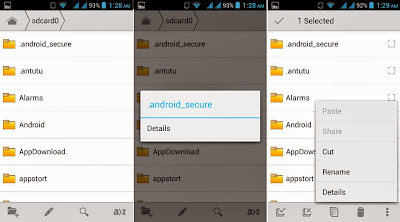 |
| File Manager |
 |
| Calculator |
 |
| Sound Recorder |
The productivity tools and organizer apps include the Calendar, Calculator, Sound Recorder and File Manager. The document editor/viewer and note taking app are both missing, luckily you can simply download them on the Google Play Store.
GPS:
 |
| GPS |
The Sonic 2.0 has GPS with A-GPS and GLONASS, using the Google Navigation I was able to get a satellite lock almost in an instant (less than 5 seconds) which is the fastest I got so far from all the smartphones I reviewed so far.
CHERRY MOBILE APPS:
 |
| E-Warranty |
The e-Warranty is where you can register your Cherry Mobile device in order to get a 15-month warranty.
 |
| Software Update |
The Software Update, is an over-the-air handshake between your phone and Cherry Mobile server wherein you can get the latest configuration regarding your device like O/S update.
 |
| Fun Club |
The Fun Club is an 'Infortainment' application, here you can read news, your horoscope and many more.
 |
| Cherry Play |
The Cherry Play is the own Application Store by Cherry Mobile.
GOOGLE APPS:
 |
| Google Now |
 |
| Google Settings |
 |
| Google Plus |
 |
| Google Hangout |
 |
| Google Local & Map |
 |
| Google Photos |
 |
| Google Voice Search |
 |
| YouTube |
Aside from the Navigation, most of the Google applications are installed namely - Google Now, Google Settings, Google Plus, Google Hangout, Google Local, Google Map, Google Photos, Google Voice Search and even You Tube.
OTHERS:
 |
| News & Weather |
The News and Weather app is your source of the latest local Weather and News (of course) updates.
 |
| KakaoTalk |
 |
 |
It has Facebook and Twitter apps pre-installed, surprisingly even KakaoTalk is also there (is there an agreement between Cherry Mobile and KakaoTalk?). If you are a social person most problem you are using them, if not it will become an annoying bloatwares for you since you cannot uninstall them.
BATTERY:
 |
| Battery Stats - Game |
I played the Asphalt 7 for more than one hour and 30 minutes straight and the battery percentage dropped from 100% to 7%.
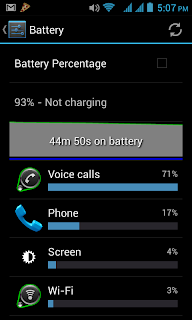 |
| Battery Stats - Call |
After more than thirty minutes of voice call (screen off), the battery percentage shows that it only consumed 7% of its capacity.
CONCLUSION:
The Cherry Mobile Sonic 2.0 is the best in its price category, no other smartphone can come close to what it could offer - quad core processor, 1GB RAM, OTG support and GLONASS. Its performance is also above expectations, it can play graphics intensive games and even play 1080p videos without any hiccups.
However, its reflective screen and 2-point multi-touch support could be annoying at times. One thing I hope they can fix soon is the issue about the ability to transfer apps to the SD card. Another potential concern is the 1400mAh battery, especially for those who loves playing games. Nevertheless, the Sonic 2.0 deserves a commendation.

Ang auko lang ung apps ay hindi maitransfer sa memory care. Pero the rest ay ok na.
ReplyDeleteOk tung phone na to. Sulit na sulit.sa presyo.
ReplyDelete:D
ReplyDeleteok ang specs and price...except yung pagtransfer ng apps sa memory card.
ReplyDeletehttps://twitter.com/carlolualhati/status/418553455154712576
ReplyDeletehttps://twitter.com/carlolualhati/status/418553455154712576
yung sonic 2.0 ko pwde na mg transfer ng apps sa sd card... join kyo sa group nmin sa fb "cherry mobile sonic 2.0 united" my instruction dun kung pano mgroot at kung pano mg transfer ng apps sa sd card...
ReplyDeletecherry mobile sonic 2.0
ReplyDeletelang ang alam kong
-1gb ram
-quadcore
-at usb otg
na worth 4k
ang presyo...
kung 4k lang
budyet nyo
pwede na to...
means ung apps lang ang di itranser sa sd card? pero ung mga pictures , music at video po sa internal puede ilipat?
ReplyDeleteopo, apps lag hindi pwede
ReplyDeletePaano po mag lipat ng apps sa sd card pwede po pakituru kung paano maglipat ng apps and thanks
ReplyDeleteKung pwede po paki email sa gyro0234@gmail.com
Maraming salamat po
san sya makikita po pra mka upgrade na po aq
ReplyDeletenung nabili ko ung saken kaka labas palang ata nun.. 4,450 pa bili ko, pero sulot nman. :)
ReplyDeleteCherry Mobile has been consuming money from buyers without giving back quality durable products. 7days warranty does not suffice the fact that investments like cellphones should not get damaged after 7 days, 7 months, not even 7 yeara!!!!!!!! Eventually Cherry Mobile units never fail to dissatisfy customers…Stupid Manufacturer!!! Thief owner!!! THOU SHALL NOT BUY CHERRY MOBILE!
ReplyDelete