Samsung's online-exclusive offering in the Philippines, the Galaxy M31, is one of the hottest selling smartphones in the country. In fact, it always goes out of stock shortly after the Korean manufacturing giant replenishes the supplies.
 |
| Samsung Galaxy M31 Review; Everything Counts |
We know that it sells like hotcakes, but what does it have to offer to be like as such? Let's all find out in this Samsung Galaxy M31 Review.
Interested? Get yours now - https://bit.ly/samsunggalaxym31ph.
PHYSICAL:
The Samsung Galaxy M31 has lots of things in common with its predecessor, the last year's Galaxy M30s. In fact, both devices are almost identical, except for the camera department. But, will get to that at the later part of this review.
 |
| 6.4-inch Super AMOLED FHD+ Infinity-U Display |
Both the Galaxy M31 and M30s have expansive 6.4-inch Infinity-U Display, or commonly known as a screen with a small notch. It is made of Super AMOLED panel with FHD+ resolution. That's 2340 x 1080 pixels and comes with a 19.5:9 aspect ratio. As always, sAMOLED display offers vibrant and rich color outputs with deep blacks and excellent viewing angles, giving users immersive viewing experience. Moreover, if you are a fan of "dark mode," the phone will have slightly longer uptime as the OLED panel requires lower power consumption when pixels are black or dark gray.
 |
| Contemporary 2D Chic Design with Glossy Finish |
At the back, you will be greeted with a contemporary 2D chic design with a glossy finish. Consumers can choose from three colors, black, red, and blue, which is the one we have for this review. It is made of entirely plastic and just coated or painted for finishing touches. And, since the retail package does not come with a free case of any kind, better be careful not to drop the phone to any hard surface. Or else, the back panel will quickly get dings and scratches, just like we have experienced with our unit.
If the facades of the M31 and M30s are identical, their backs have slightly different aesthetics. Just like its older sibling, the fingerprint sensor is mounted on its rear, but it seems to be smaller in size. The Samsung logo is placed at the lower part rather than directly below the sensor. Moreover, it now has four camera modules as compared to just three of its brother.
Going through the sides, the top has the secondary microphone; the right holds the volume keys and power button; the bottom has the loudspeaker grille, the primary microphone, the USB Type-C port, and the 3.5mm audio jack; and the left has the triple-slot card tray.
Samsung Galaxy M31 Unboxing and Hands-on
To learn more about its physical appearance and the contents of the retail box, you can watch the above unboxing and hands-on video.
See Also: Samsung Galaxy A21s with Quad-Camera and 5,000mAh Battery is Priced for Only Php11,990
SOFTWARE:
The Galaxy M31 runs on the latest Samsung One UI version 2.0, which is based on Android 10. Upon first boot, our unit received a software update that has a file size of 549.35MB, which is about the stability of the camera and touch panel as well as the usual security patches.
 |
| Software. One UI 2.0 Based On Android 10 |
We already discussed One UI 2.0 in our Samsung Galaxy A71 Review, so we won't be detailing its feature here. You can just simply read that review or visit https://www.samsung.com/global/galaxy/apps/one-ui/ to learn more about Samsung One UI.
PERFORMANCE:
The Galaxy M31 is powered by Samsung Exynos 9611 chipset that is based on the 10nm semiconductor process. It is the same silicon chip found inside the Galaxy A50s, which is said to be the same with the Exynos 9610 found in the Galaxy A50, except for what Samsung claimed that it has better artificial intelligence.
 |
| CPU-Z Info |
As usual, it went through the benchmarking process to determine its raw computing capabilities, and below are the scores:
| Benchmark | Samsung Galaxy M31 | realme 5 | OPPO A9 2020 |
| Antutu | 194,588 | 167,623 | 133,922 |
| Geekbench 5 (Single-Core) | 349 | 314 | 314 |
| Geekbench 5 (Multi-Core) | 1,318 | 1,365 | 1,287 |
| Geekbench 5 (RenderScript) | 1,587 | 377 | 373 |
| PC Mark | 5,462 | 7,789 | 6,809 |
| 3D Mark Sling Shot | 2,111 | 1,760 | 1,748 |
| 3D Mark Sling Shot (Vulcan) | 1,547 | 1,050 | 1,040 |
| 3D Mark Sling Shot (OpenGL) | 1,574 | 1,150 | 1,109 |
As you can see on the above table, the scores of the Galaxy M31, except for the PC Mark, are way better than the realme 5 and OPPO A9 2020, which are powered by Qualcomm Snapdragon 665 chipset.
| Benchmark | Vivo V19 Neo | realme 6 | realme 6i |
| Antutu | 233,599 | 288,975 | 205,996 |
| Geekbench 5 (Single-Core) | 515 | 539 | 360 |
| Geekbench 5 (Multi-Core) | 1,673 | 1,686 | 1,293 |
| Geekbench 5 (RenderScript) | 387 | 2048 | 1,118 |
| PC Mark | 7,407 | 10,562 | 9,008 |
| 3D Mark Sling Shot | 2,017 | 3,154 | 1,769 |
| 3D Mark Sling Shot (Vulcan) | 1,213 | 2,600 | 1,342 |
| 3D Mark Sling Shot (OpenGL) | 1,274 | 2,550 | 1,349 |
However, when compared to the Vivo V19 Neo, which is powered by Qualcomm Snapdragon 675 chipset, and realme 6, which is powered by MediaTek Helio G90T chip, the results are inferior. Meanwhile, it is on par with the realme 6i, which is powered by MediaTek Helio G80 chipset.
The Galaxy M31 may not have the most advanced hardware or even the top specs for its asking price, but Samsung did a great job in optimizing the whole system to provide satisfactory performance. As our daily driver for more than a week, we never encountered any issue in terms of everyday performance.
There is also nothing much to complain about when playing high definition games such as CODM, PUBG Mobile, Asphalt 9, Mobile Legends, Marvel Wars, and Rules of Survivor. Gameplays are usually smooth with very minimal hiccups even at high settings. Yes, we tested HDR Graphics and Ultra Frame Rate settings of PUBG, and it still provides an enjoyable experience. Sadly, for ML fans, it has no Ultra High settings.
However, just like the Galaxy A50 and A50s, the M31 gets a bit warm when playing continuously. But, there is really nothing to be alarmed with, the highest temp we recorded is 37.9C. For comparison purposes, we had as high as 49.1C with the realme X3 SuperZoom.
Also Read: Samsung Galaxy A11 with Octa-Core Chip and Triple Cameras Now Available for Only Php7,490
CAMERA:
One of the main highlights of the Samsung Galaxy M31 is its quad rear cameras. It is composed of 64MP f/1.8 main module, 8MP f/2.2 ultrawide, 5MP f/2.4 macro, and 5MP f/2.2 depth. It is quite important to note that the primary shooter has a higher pixel count as compared to the more expensive Galaxy A31 and Galaxy A51 that have only a 48MP module. Moreover, it is a significant upgrade over the Galaxy M30s' triple camera set-up.
 |
| 64MP Quad Camera |
As for the selfie snapper, it has a 32MP f/2.0 module, the same with that of the A51 and twice as many pixels as the M30s.
 |
| 32MP Selfie Camera |
The camera interface is identical to that of the other Samsung devices that run on the One UI version 2.0, just like the Galaxy A71. It has Scene Optimizer or commonly known as artificial intelligence in photography, wherein it automatically calculates and adjusts camera parameters to give better outputs.
Camera Samples:
 |
| Outdoor, Ultrawide |
 |
| Outdoor, Primary |
 |
| Outdoor, 2x Zoom |
 |
| Outdoor, 8x Zoom |
 |
| Generator, Ultrawide |
 |
| Generator, Primary |
 |
| Generator, 2x Zoom |
 |
| Generator, 8x Zoom |
 |
| Cityscape, Ultrawide |
 |
| Cityscape, Primary |
 |
| Cityscape, Night Mode |
 |
| Playground, Ultrawide |
 |
| Playground, Primary |
 |
| Playground, Night Mode |
 |
| Night, Indoor versus Galaxy A71 (right) |
 |
| Selfie, Wide |
 |
| Selfie, Normal |
 |
| Selfie, Live Focus, Wide |
 |
| Selfie, Live Focus, Normal |
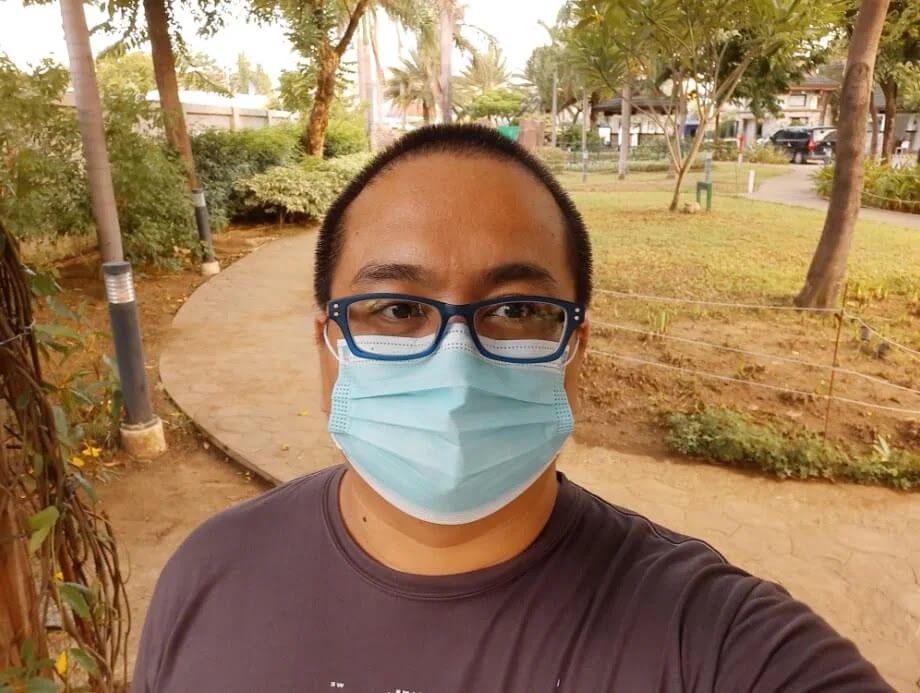 |
| Selfie with Mask, Wide |
 |
| Selfie with Mask, Normal |
It may not have a telephoto lens, but the 2x zoom is good enough and give lots of details. However, if given an option, we will be more than willing to choose a telephoto lens over a dedicated macro lens. That is because the main sensor can also provide great closeup shots.
When indoor and lights are turned on, there are times that the output images have a yellow tint. We confirmed this when we took a mostly white background indoor, and the output is still slightly yellowish. We also took similar shots with our Galaxy A71 and compared it to the M31. And, by just looking it side by side, you will easily differentiate their colors - the A71 outputs are indeed white, while the M31 are really yellowish.
At night or when there is less ideal lighting, the images produced are still good, although digital noises are evident. The good thing is that it has a dedicated Night Mode that works pretty great even without a tripod. However, we noticed that it is somewhat zoomed-in, about 1.5x based on our estimate. In addition, Night Mode is only available for the primary shooter, not with the ultrawide lens.
As for the front camera, the Galaxy M31 offers better contrast and white balance with that of the Galaxy A71, probably because it has a wider f/2.0 apertures compared to f/2.2 of the latter. We also encountered the yellowish tint, and that is when we are wearing a surgical face mask. Compared to other phones that make the outputs a bit darker, the M31 outputs are yellowish in color. But without a mask, images are much better, again, even better than the much expensive A71.
For the video recording capabilities at 16:9 aspect ratio, both the front and the primary rear camera can record videos up to 4K resolution, which is 3840 x 2160 pixels, while the ultrawide rear camera module is up to FHD (1920x1080) only. The 64MP primary module supports video stabilization, Super Steady as Samsung calls it, when shooting in FHD and below. There is no stabilization of any kind when shooting in 4K.
CONNECTIVITY:
Like the most recent midrange devices released by Samsung, the Galaxy M31 is a true dual-SIM phone, which simply means it has a triple-slot card tray for two Nano-SIM cards and one for MicroSD card for storage expansion. It supports multiple bands FDD and triple-band TDD LTE mobile networks.
Other connectivity options are dual-band WiFi 802.11ac, Bluetooth v5.0, FM radio, USB 2.0 Type-C, and 3.5mm audio jack. For the location system, it has GPS with A-GPS, GLONASS, BDS, and Galileo.
BATTERY:
Another highlight of the Galaxy M31 is its massive 6,000mAh battery with 15W fast charging capability. Based on our test, it took us exactly 3 hours to have it fully charged from 0 to 100%.
 |
| Battery Test Score |
In PC Mark Battery Test, it scored 19 hours and 40 minutes, which is pretty impressive. Meanwhile, in real life, it usually lasts for almost two days with moderate to heavy usage.
FINAL WORDS:
 |
| Samsung Galaxy M31 |
The Galaxy M31 is one of the best, if not the best value for money offerings of Samsung, and it actually offers better specs than the slightly more expensive Galaxy A31. Samsung indeed made it happen - a midrange device wherein everything counts and offers far more features than what they usually give at this price point.
Samsung Galaxy M31 Specs Philippines:
- Dual SIM, dual-standby, supports 4G LTE connectivity
- 6.4-inch Super AMOLED FHD+ (2340 x 1080) Infinity-U display, 19:9 aspect ratio, Corning Gorilla Glass 3 protection
- Dimensions: 159.2mm x 75.1mm x 8.9mm
- Weight: 191 grams
- One UI 2.0 based on Android 10
- 2.3GHz- octa-core Cortex-A73 CPU, ARM Mali-G72 MP3 GPU, Samsung Exynos 9611 chipset
- 6GB RAM
- 128GB internal storage, expandable up to 512GB via microSD, uses dedicated slot
- 64MP f/1.8 main + 8MP f/2.2 ultrawide + 5MP f/2.4 macro + 5MP f/2.2 depth quad rear cameras, 4K video recording at 30fps
- 32MP f/2.0 front camera, 4K video recording at 30fps
- Multimedia Player
- FM Radio
- 3.5mm audio jack
- WiFi 802.11 a/b/g/n/ac, dual-band
- Bluetooth v5.0
- GPS with A-GPS, GLONASS, Beidou, Galileo
- USB Type-C port with OTG function
- Sensors: fingerprint (rear-mounted),accelerometer, proximity, light, gyroscope, e-compass
- Battery: 6,000mAh Li-Po, non-removable, supports 15W fast charging
- Colors: Ocean Blue, Space Black, Red
- Price: Php13,990


