 |
| Acer Predator 8 Review, Audiodacious Gaming Experience |
INTRODUCTION:
It is an open secret that many manufacturers have attempted to create an ultimate gaming tablet, but was unable to gain traction and in the end failed. Acer knows this dilemma and instead of getting afraid of the situation, they took it as a challenge, thus, the birth of the Acer Predator 8. Does it have what it takes to be on top and become famous? Let's all find out in our comprehensive review after the break.
 |
| CPU-Z Information |
We first encountered the Acer Predator 8 and its smartphone sibling around last quarter of 2015 during its announcement in the Philippines. A few months after that, it became finally available in the market. It sports an 8-inch WUXGA display powered by quad core Intel Atom processor coupled with 2GB of RAM and 32GB of storage.
PHYSICAL:
 |
| Front |
The Acer Predator 8 weighs about 358 grams and measures 217.9mm x 127mm x 8.6mm, which simply points to a rectangular object, however, it is not the usual polygon shape that you think of, as it has extended parts on all of its four corners. These are the four speakers, which, according to Acer provides an "audiodacious" sound output.
 |
| Speakers and Acer logo |
The design has the same accent with the entire Predator line, a metallic silver with red linings, which really looks great and makes it stand out among the rest. In fact, there is no mistaking it when mixed with other tablets due to its striking and distinctive appearance.
 |
| Display Information |
The front of the tablet is mainly occupied by the 8-inch display of IPS nature, 100% NTSC color gamut, and has 1920x1200 (16:10 ratio) resolution, giving it a pixel density of 283 PPI. In real life, the screen is actually sharp and vibrant in almost any given angle plus it supports up to 10 fingers. Above the display is the 2MP front camera while at the opposite end is the Acer logo.
 |
| Back |
Flip it over, you will find the huge Predator logo, and 5MP main camera located inside one of the two black pads, sadly there is no flash of any kind. Going back at the pads, these are the Predator grip plates and the ones that provide vibration (haptic) feedback or TacSense as Acer wants to call it. This is a welcome addition as it adds physical feedback and gives connected experience when playing games.
 |
| Top |
On the left side you will see the micro SD card slot while the right side is home for the volume keys and power button. Meanwhile, the top is home for both the micro USB port and 3.5mm audio jack.
Related: Acer Aspire E14 Review
SOFTWARE:
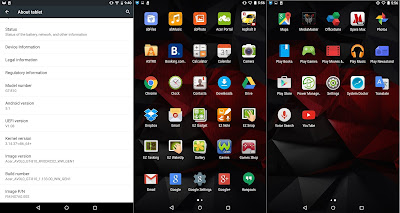 |
| Software |
It runs on Android 5.1 Lollipop with Acer's own skin on top and comes with tons pre-installed applications, some of which are pretty useful, while some could be bothersome, especially most of them cannot be uninstalled without rooting your device. For consumers that love to customize their gadgets, it would be annoying to see lots of things they don't want, that is why we hope that Acer kept it at a minimum or at least allow users to remove the majority of it.
At first boot, there are only two game-related apps that are installed - the Asphalt 8 and Gameloft's Games Shop, however, when you connect the tablet to the internet, it will automatically download tons of games, thankfully these apps are just their unpacked APK's (tapping them will direct you to Google Play for the complete download) and won't consume much of your data.
 |
| Predator MediaMaster and EZ Tasking |
There are two applications worth elaborating, the Predator MediaMaster and the EZ Tasking. The former is an app wherein you can customize the video and audio settings, there are four default pre-defined options - Standard, Album, Movie and Game. On the other hand, the latter allows users to have two opened apps at the same time, commonly known as multi-window view.
PERFORMANCE:
 |
| Benchmark Scores |
On the inside, it is powered by 64-bit Intel Atom X7-8700 quad core Cherry Trail processor with a frequency of up to 1.6GHz backed with Intel HD graphics, coupled with 2GB of LPDDR3 memory. In our favorite benchmark applications, it is able to score big time, especially in Quadrant wherein it topped all the devices that we reviewed before, proving that its processing prowess has strong muscles, see the results yourself below:
- Antutu v5.6 - 50,691
- Antutu v6.0.4 - 73,998
- PC Mark - 4,974
- Quadrant - 189,675
- Vellamo Multicore -2,213
- Vellamo Browser - 4,228
- Vellamo Metal -1, 667
- NenaMark2 -60fps
- GeekBench 3 Single Core - 1,049
- GeekBench 3 Multicore - 3,314
 |
| Asphalt 8 |
Turning on the tablet or restarting it usually gives users about 1.1GB or about 55% of free RAM. In real-life usage, this memory is enough for smooth navigation and transition between pages as well as few apps running simultaneously. In terms of gaming capability, it is worthy to be called a gaming tablet as it is able to crush even the resources-hungry games like Asphalt 8, Dead Trigger 2 and Modern Combat 5, not to mention games are more pleasing to the eyes due to the great display.
 |
| Modern Combat 5 |
The four loudspeakers are amazing too, however, holding the tablet in landscape mode will naturally cover the two speakers, making the sound coming from it a little bit muffled. That being said, you will only enjoy the full potential of the speakers when playing in portray mode, playing with a dedicated game controller or while watching movies. By the way, it has 32GB of on board storage, however, by default, there is only 22.84GB available to the users, thankfully, it is expandable using a micro SD card up to 128GB.
See Also: Acer Jade Primo Launches in the Philippines, A Premium Windows 10 Phone
CAMERA:
 |
| Camera Interface |
The Predator 8 uses Acer's own camera interface, it offers intuitive UI with tons of features like effect and built-in picture collage. The main camera can shoot up 5MP resolution when the scale used is 4:3 and up to 4MP at 16:9 aspect ratio. It has a fast auto focus and can lock on a subject accurately, even at close range.
 |
| Sample Shot 1 |
 |
| Sample Shot 2 |
 |
| Sample Shot 3 |
The output images are by no means spectacular, but the pictures produced are more than OK, in fact, much better than most devices with the same camera resolution. Sadly, there is no flash of any kind, so night photography is a no go.
CONNECTIVITY:
The Predator 8 is a mere gaming tablet, it does not have any phone or even cellular function. In order to be online, you have to be connected to a WiFi network, by the way, the Wireless LAN is made by AzureWave, one of the world's popular networking solutions provider, and has IEEE 802.11a/b/g/n standard. Other connectivity features are Bluetooth, CTIA-compliant 3.5mm headphone jack and OTG-capable micro USB port.
BATTERY:
 |
| Battery Stats |
Underneath its shell is a non-removable 1-cell Lithium Polymer 4420mAh battery. It only managed to score 6 hours and 3 minutes in our PC Mark work batter life test, which is around two hours short on the average of 8 hours. During standby, it consumed about 17% of its powered for being idle for 17 hours and 20 minutes. Meanwhile, in our gaming test, it only takes about 3 hours before it is completely drained, so better have a power bank on standby or a charger and outlet nearby when playing games.
Also Read: Acer Chromebook 14 for Work Launched, Delivers Topnotch Performance and Military-Grade Durability
OTHERS:
 |
| Sensors and GPS |
The GPS works just fine, it managed to get satellite lock in about under 5 seconds when the A-GPS data are loaded, accuracy though is mostly in the range of 39 feet. The sensors are only accelerometer and magnetic, we understand the absence of the proximity as it has no phone function of any kind, but the ambient light sensor is missing too, which simply means that it has is no auto brightness function.
CONCLUSION:
The Acer Predator 8 has a well-constructed and well-built body with a flamboyant design inherited from its family of gaming products. Though it looks like awesome, not everybody will appreciate the pointy edges, especially those who seek comfort and ergonomics before style. It is worthy to be called a gaming tablet as it aced every game we threw at it, has a great display and comes with quad speakers and vibration feedback that enhances the overall experience. However, the less than stellar battery life could be the deal breaker as you need to charge it more often than not when playing games.
PROS:
Vibrant and crisp display
Smooth overall performance
CONS:
Below average battery life
Only 22.84GB is free to user out of 32GB
Lots of bloatware
Acer Predator 8 (GT-810) Specifications:
- 8-inch capacitive WUXGA (1920x1200) touchscreen display
- Dimensions: 217.9mm x 127mm x 8.6mm
- Weight: 353.8 grams
- Android 5.1 Lollipop
- 64-bit 1.6GHz quad core CPU, Intel HD Graphics, Intel Atom x7-Z8700 chipset
- 2GB of LPDDR3 RAM
- 32GB internal storage, expandable up to 128GB via micro SD card
- 5MP auto focus main camera, 1080p video recording
- 2MP secondary camera
- Multimedia player
- 3.5mm audio jack
- GPS with A-GPS
- WiFi 802.11 a/b/g/n
- Micro USB 2.0 with OTG support
- Bluetooth v4.0
- Sensors: accelerometer, magnetic
- Battery: 4420mAh lithium polymer, non-removable
- Price: Php17,990
