 |
| MyPhone Agua Rio Review: River of Power |
INTRODUCTION:
It is about two months now when MyPhone announced the Rio and up until now it is still considered one of the best, if not the best smartphone in its price range.
 |
| About Phone |
It took me quite a while to do the full review due to busy schedules and other priorities, but here it is and as a saying goes better late than never.
To give a quick recap, it sports a 5-inch display with HD resolution powered by 1.3GHz quad-core MediaTek MT6582 processor coupled with 1GB of RAM for a very reasonable price of just Php4,999.
>>>MyPhone Agua Rio Unboxing, Preview And Initial Impression
INTERFACE:
 |
| Lockscreen |
The lockscreen is the usual Jelly Bean stuff wherein there is a padlock icon which you can swipe to three directions - left for the camera, up for Google Now and right to unlock. If there is a missed call or unread message, you can drag it towards the circle to see them immediately.
 |
| Homescreen |
The homescreen consists of 5 pages, there is no means to add or reduce a page. There are 5 shortcuts docked at the bottom of the screen, the middle always opens the app drawer while you can customize the remaining four.
 |
| Apps, Downloads, Widgets |
The app drawer has four tabs - apps, downloads, widgets and Play Store. Those that are under the download tab are applications that can be removed without root access.
 |
| Notification Panel & Quick Toggle Settings |
The notification panel is accessible with one finger swipe down action while you need two fingers to view the quick toggle settings. The former shows all types of notifications and the action you can do with them while the latter is where you can turn off/on some of the most commonly used settings in just one touch.
DUAL SIM FUNCTIONALITY:
 |
| Dual SIM Functionality |
The Rio supports two regular SIM cards, when you inserted them before the first boot, the phone will automatically set which one to use for a specific function. You can change it at that instant or do it at a later time by going to Settings>SIM Management.
TELEPHONY:
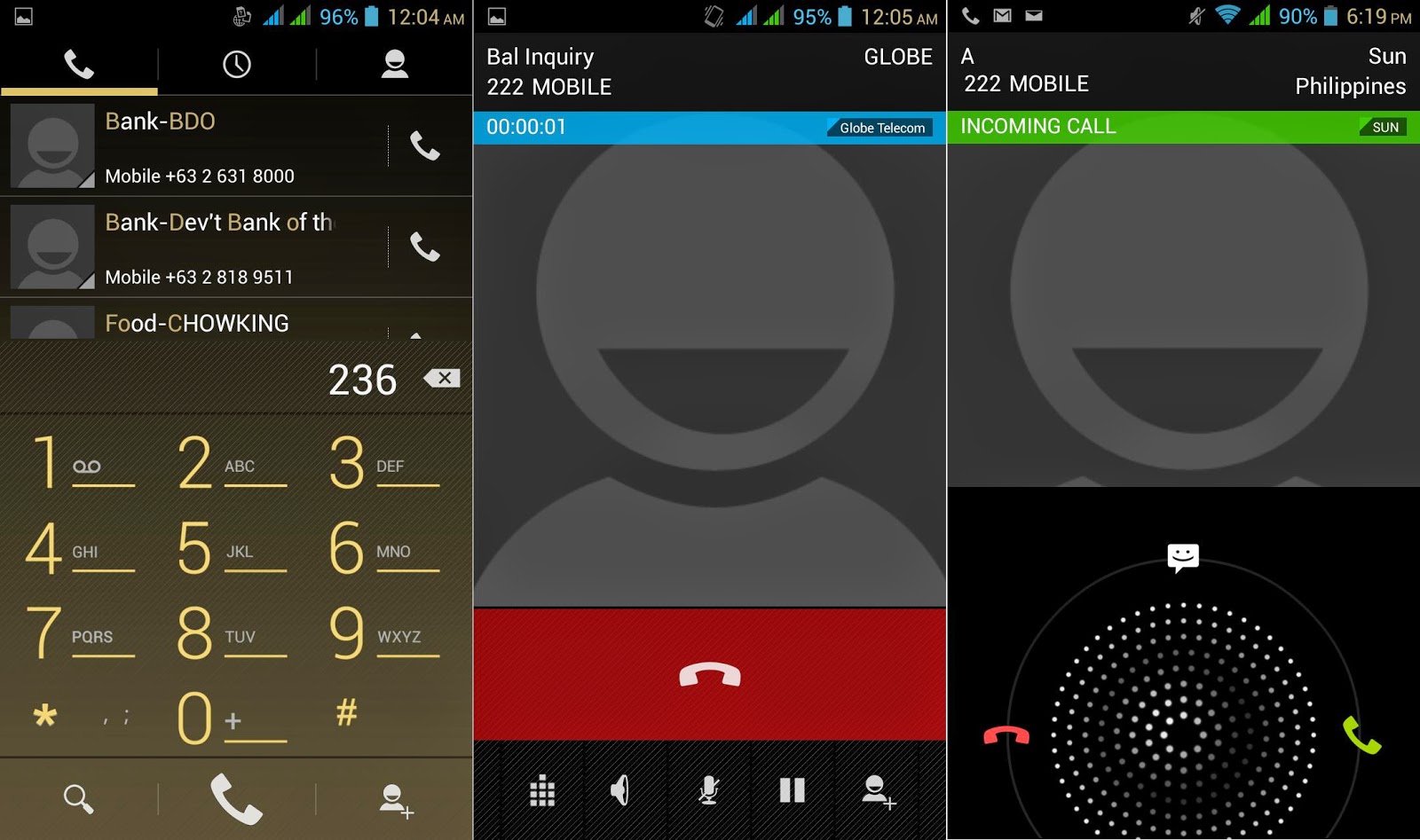 |
| MyPhone Agua Rio Review: River of Power |
The dial pad has smart dialing, it can easily detect matching contacts whether you key-in name or number. If you have an incoming call, the name and picture (if applicable) of the person call will appear. You have three options to respond - cancel, cancel with a message or answer. The overall call quality is OK, both ends can hear each other loud and clear.
 |
| Call Logs |
The call logs is where you can see all the calls that happened on your phone, you can view them by the type of calls and filter them by the SIM card use. You can easily call back by pressing the handset icon or if you want to do other than calling you can press the log in order to view other options.
PHONEBOOK:
 |
| Contacts |
The contacts are listed alphabetically and can be viewed by either first name first or last name first. You can choose which contacts to display, an option to import or export any item. Aside from name and numbers, each entry can contain other information such as company name, position, address, etc.
 |
| Groups |
The groups as the name suggest is a collection of contacts that belongs to the same category, this is very useful if you have a very large number of contacts.
MESSAGING:
 |
| MyPhone Agua Rio Review: River of Power |
The messages are displayed based on the time of arrival, the latest one comes on top. Each conversation is arranged it a chat-like manner, the one you sent is on the right while the one you received is in the left. The editor is both for SMS and MMS, it will remain SMS unless you attached something on the message.
EMAIL:
 |
The phone has both generic email and Gmail app, they are relatively easy to set-up, just enter your username and password then you are good to go. Both applications support POP, IMAP and Exchange emails and can contain multiple accounts.
MULTIMEDIA:
Gallery:
 |
| Gallery |
The gallery displays the photos and videos available on your device, you can filter them by albums, locations or time and view them by either filmstrip or grid. Any item in the gallery can also be shared via Bluetooth, Email or through social accounts like Facebook.
 |
| Photo Editor |
There is also photo editor in the gallery, you can use this enhance or add effects to any picture.
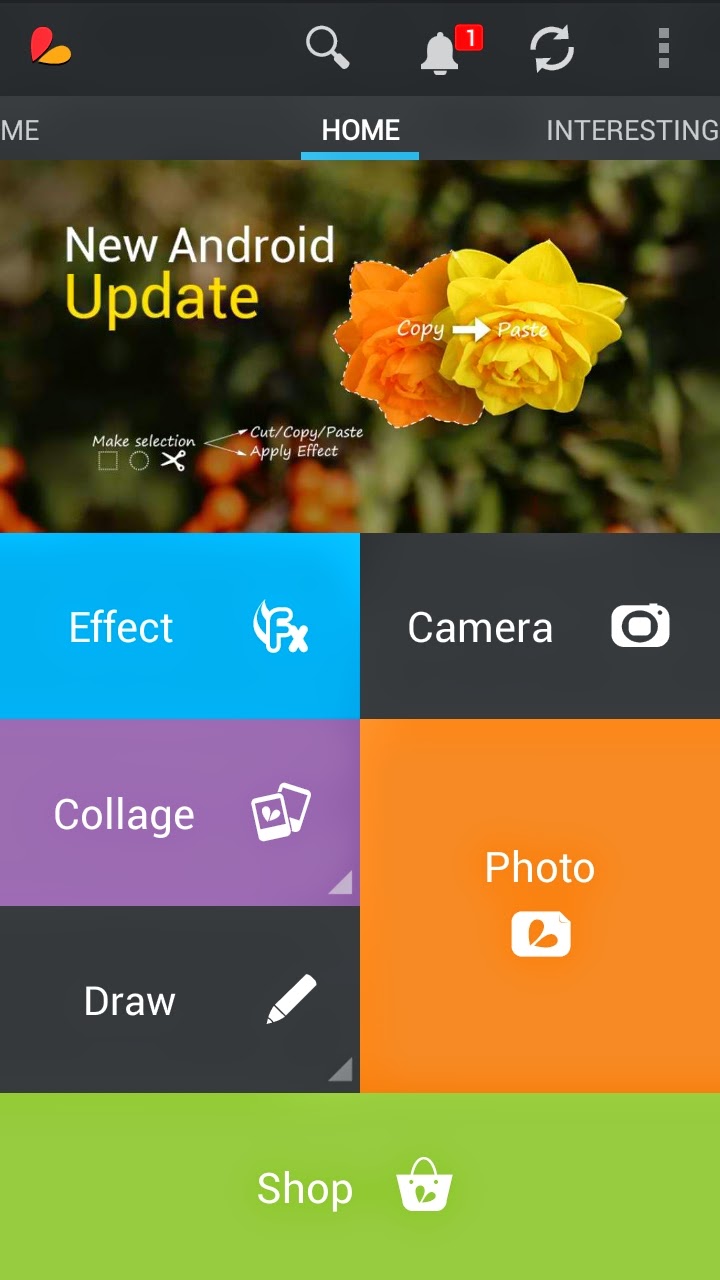 |
| PicsArt |
The phone has PicsArt installed by default, you can use it as an alternative for your gallery and has several functions/options too like draw, collage and adding effects.
 |
| MyPhone Agua Rio Review: River of Power |
The gallery has no "trim" function, but you can use the separate Movie Studio app to edit a video or create one using images or clips.
Video Player:
 |
| MyPhone Agua Rio Review: River of Power |
The video player will list all supported files in your device, it will show the thumbnail, file name, file size and length of each video. It can decode videos of different containers including .mvk, .flv up to 1080p resolution. However, like most local Android phones, those with AC3 audio will be played without a sound.
Music Player:
 |
| Music Player |
The music player displays all audio files available on your device, you can view them by albums, artists, songs or playlists. The controls are located at the bottom part of the screen below the album art. A mini player will also appear in the notification panel if you minimize it while a song is playing.
FM Radio:
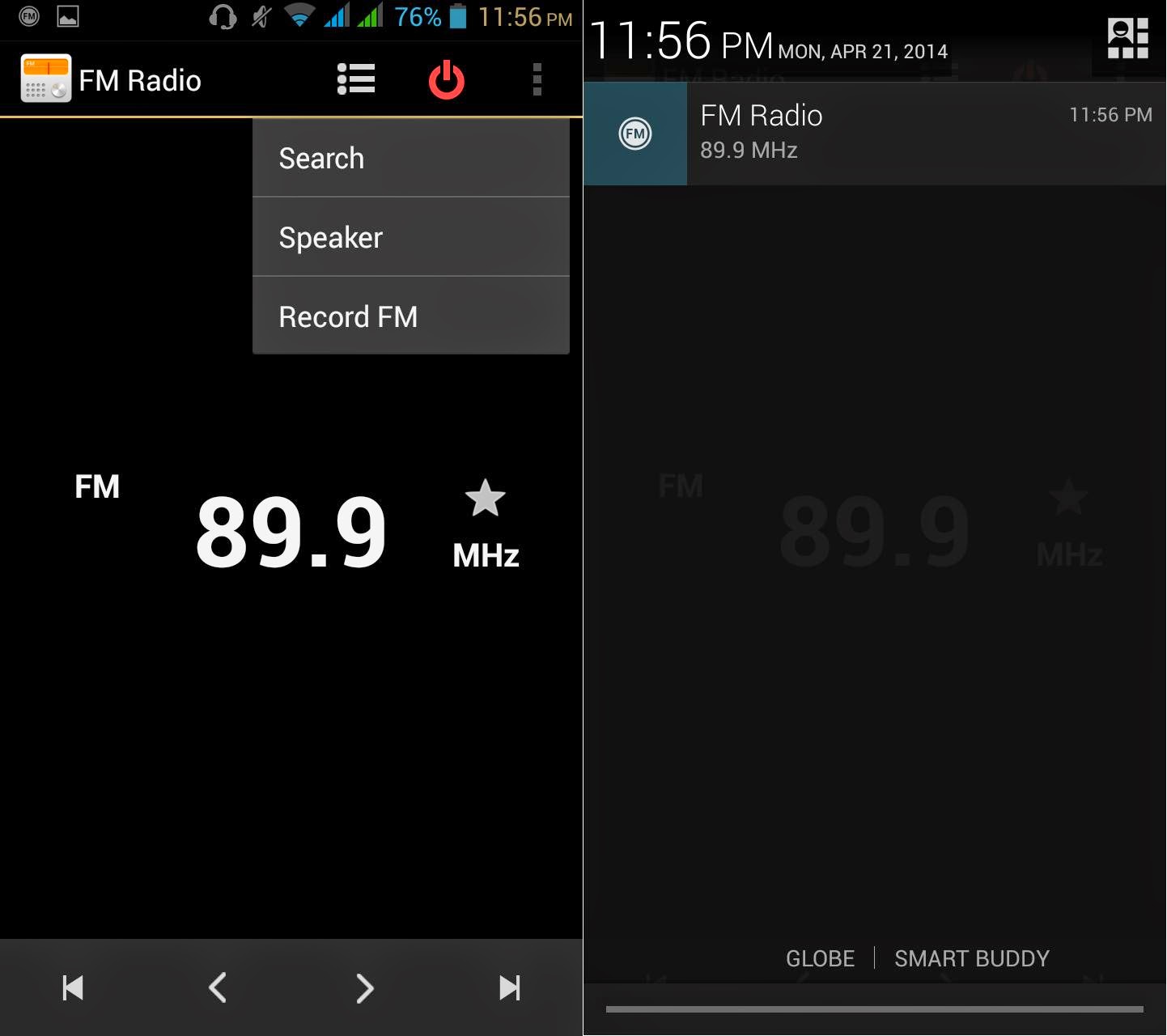 |
| FM Radio |
The phone has an FM radio tuner, a wired headset must be connected in order for it to work. You can search the channel automatically or set them up manually. You can play the broadcast through the headset or through the loudspeaker and has an option to record it.
Camera and Video:
 |
| Camera & Video |
The camera and video do not have same interface, there is a toggle switch found at the lower right corner. The thumbnail of the last item taken will appear on the lower left corner. At the top of the screen you will see several icons like flash toggle and front/back camera toggle.
 |
| Camera & Video Options |
Selecting the icon on the top leftmost part will bring up the several options for either the camera or the video, here you can adjust some settings like picture size and video quality.
Sample Shots:
 |
| Day |
 |
| Closeup Outdoor |
 |
| Closeup Indoor |
 |
| Night |
 |
| Night with Flash |
The Rio has an 8MP main camera, it produces good image quality when there is a good lighting conditions, the colors look natural with enough amount of details. Close up (macro) shots are also good, it focuses on a subject at a minimum distance of about 6 inches. In an adequate to low light conditions the output is still usable, however on the grainy side, the good thing is that the flash is there to assist in order to have a better quality images.
Browser:
 |
| Stock Browser |
 |
| Opera Mini |
There are two browsers installed by default, the stock Android app and Opera Mini. Both works fine, supports several tabs and have other functions like incognito mode.
Gaming:
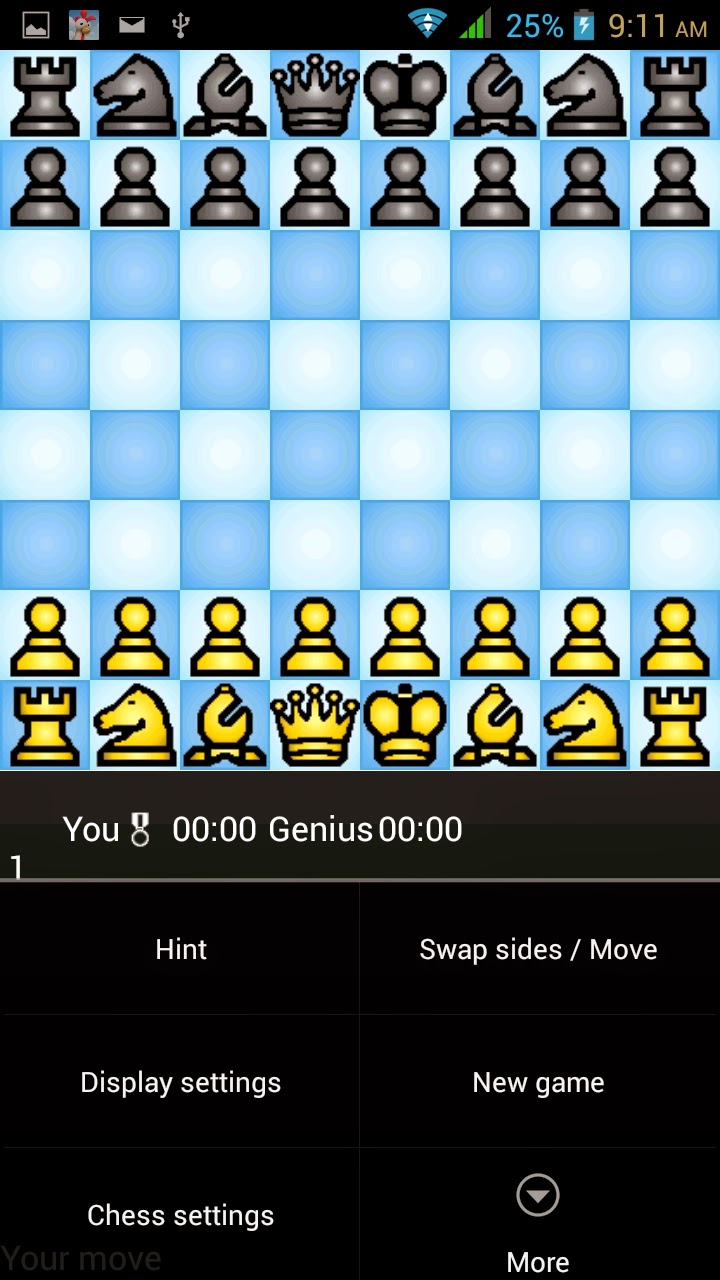 |
| Chess Genius |
 |
| Temple Run 2 |
 |
| Hay Day |
 |
| Asphalt 8 |
Gaming Sample
When playing Chess Genius, you will easily notice the lag when moving any piece. Playing Temple Run 2 has less lag, but you will encounter hiccups most of the times. I also installed Hay Day, this one is a bit OK, the lag only appears when you harvest crops at a very fast pace. Playing high definition games like Asphalt 8 is also OK, but not as smooth when compared to other MT6582 devices.
CONNECTIVITY:
 |
| 3G & Tethering |
 |
| Data Usage |
The Rio is a dual SIM dual standby phone, both slots support 3G connectivity which you share via WiFi Hotspot, USB or Bluetooth tethering.
 |
| WiFi |
 |
| Wireless Display |
The WiFi uses 802.11 b/g/n standards, the signal detection and reception are both good, even if there is an obstruction between the phone and the router. There is also a setting for wireless display, but I never tried this option.
 |
| Bluetooth |
The Bluetooth works fine without issue when paired with wireless speaker and when transmitting/receiving files.
 |
| OTG Support |
The phone also has OTG support, both the 32GB external flash drive as well as the wireless mouse works fine. The 3.5mm audio jack completes the list of connectivity, it is CTIA compliant which means that newer headsets will work OK.
PRODUCTIVITY:
 |
| To Do |
 |
| Clock |
 |
| Calculator |
 |
| Sound Recorder |
 |
| Calendar |
 |
| File Manager |
 |
| Notes |
The organizing and productivity tools include To Do, Clock, Calculator, Sound Recorder, Calendar, File Manager and Notes. What is missing is a document viewer/editor, but you can simply download one for free in the Play Store.
CLEVER MOTION:
 |
| Clever Motion |
The Rio is equipped with Clever Motion, it gives an alternative option (gesture-based) to perform a certain task on your phone. For example, the Flip to Mute motion will automatically silent your phone during an incoming call (ringing) when you face it down.
OTHERS:
 |
| You Version (Bible) |
 |
| Click the City |
 |
| Flash Transfer |
 |
| MavShack |
 |
| MMDA |
 |
| MyKaraoke |
 |
| My Load |
 |
| Pinoy |
 |
| Pouch |
 |
| Social Apps |
The MyPhone Rio has tons of applications installed, their usefulness depends on the user, but in my case most of them are just bloatwares. Thankfully, some of them can be uninstalled without the need for root access.
GPS:
 |
| GPS |
The GPS works fine, I was able to get a satellite lock in almost an instant when A-GPS and EPO are pre-loaded. When using it from a cold start (no A-GPS and EPO) it can still connect quickly at about a minute or less.
BATTERY:
 |
| Battery Stats |
I looped a 1080p video and the Rio managed to last for almost 4 and a half hours before a low battery warning (15%) popped up. I also played Asphalt 8 continuously and the battery percentage drops from 100% to 15% after 2 hours and 27 minutes.
CONCLUSION:
The MyPhone Agua Rio remains one of the best and most powerful smartphone in its price category, the 5-inch HD screen, quad-core MT6582M processor, 1GB RAM and the decent 8MP camera will make you very satisfied for Php4,999 you invest in it.
My unit is the old version and it lags on gaming, but according to some users this weakness has been addressed with the new Rio variant. So if you are planning to buy one, better get the latest version. One thing I am not sure is whether the chip off issue on the back cover was resolved or not.
PROS:
Quad core MT6582M
1GB of RAM
5-inch HD display
Above average camera performance
OTG support
Good price point
CONS:
Lags on gaming
Housing chip off over time
Specifications:
- Dual SIM, Dual Standby
- Quad band GSM, Dual Band HSPA+
- 5-inch HD (1280x720) IPS capacitive touchscreen display, 5-point touch
- Android 4.2.2 Jelly Bean
- 1.3GHz Quad Core Cortex-A7 CPU, Mali-400MP2 GPU, MediaTek MT6582M chipset
- 1GB of RAM
- 4GB internal storage, expandable up to 32GB via micro SD
- 8MP auto focus main camera with LED flash
- 2MP secondary camera
- WiFi
- Bluetooth v4.0
- Micro USB 2.0 with OTG Support
- GPS
- 3.5 Audio Jack
- Stereo FM Radio
- Multimedia Player
- Sensors: Accelerometer, Proximity, Light, Magnetic, Orientation
- Battery: 2000mAh (removable)
- Price: Php4,999


Are there any chance for myphone to release a windows phone from thier line....
ReplyDeleteYou said it Lags on Gaming because your Myphone Rio Version is outdated....
ReplyDelete