 |
| Lenovo Vibe P1m Review: Emotional State |
INTRODUCTION:
Lenovo has been making a big push in the country, and we’ve been seeing how evident it was from two years ago. The company has been busy expanding its portfolio of smartphones ranging from entry level devices to powerhouse flagships. Recently, Lenovo introduced its Vibe P series, and what we have here now for review is the Lenovo P1m – a capable entry level handset that has the aesthetics and a solid battery life to back it up. Let’s put it to the test.
UNBOXING:
 |
| Retail Package |
Unboxing and Hands-on Video
Lenovo has its own signature when it comes to boxing its offerings, and the P1m’s is no exception. The “VIBE” branding is largely printed up top, while some of the highlights are printed around it. Once you open it, you’ll be met with the standard inclusions such as the handset itself, a headset, a micro USB cable and a wall adapter, plus a bunch of thick paperwork for warranty and manual. As always, Lenovo bundles its offerings with an additional screen film and a case so you don’t have to go and prowl for them after you purchase.
PHYSICAL:
 |
| Back |
There’s no doubting that the P1m is a beautifully designed device upfront. Its combination of metal and plastic is simply a treat for minimalists that want a straightforward design yet edgy enough to deliver a gorgeous aesthetic sense. It’s somewhat heavy to carry, though. It’s thick enough to make it feel like you’re holding a solid device, but not too thick that it would seem like you’re pocketing something from the PDA days of old.
See Also: Lenovo PHAB2 Plus Launched, Sports 64-bit Quad Core LTE and Dual 13MP Main Camera
Upfront, we’re talking about 5 inches of screen real estate with a resolution of 720 x 1280, translating into a fine 294ppi pixel density. The bezels are kept to an average, making the screen-to-body ratio fairly handy. Sunlight legibility is nice on full brightness, and viewing angles are equally great. MiraVision also comes into play, which allows you to fine tune the display of the Vibe P1m.
The Vibe P1m’s capacitive keys have also backlight, giving you some assistance in navigating the handset when you are in the dark. On the opposite side up top, there’s the earpiece sitting along the ambient light and the proximity sensor, as well as the front facing camera.
 |
| Top |
On the top of the device is the 3.5mm audio jack and the micro USB port.
 |
| Right |
On the right are the buttons for volume and power. Below are the speaker grilles that look great if I do say so myself.
 |
| Bottom |
Special to the handset is a toggle switch for an ultra power saving mode, which gives you over 90 hours of battery life by minimizing the use of the phone’s resources. You’ll still have access to the dialer app, as well as the contacts and messaging. You can also turn on the Wi-Fi or mobile data and use Google Chrome should the need arise. This is quite handy if you’re in a pinch and you’re far away from a power outlet or you don’t have a power bank to spare.
 |
| Left |
There’s also a little design on the back panel – there’s only the camera and the LED flash along with a mic. And there’s the VIBE branding and Lenovo’s logo printed further below.
SOFTWARE:
 |
| Software |
The Lenovo Vibe P1m uses the company’s Vibe UI. There’s no app drawer here. All of your apps are organized on the homescreen itself. The company also bundles a hefty amount of third-party apps and some first party solutions.
Also Read: Lenovo PHAB2 Pro Announced, World's First Tango Smartphone
Guvera Music, WPS Music, CamCard, CamScanner, LateRooms, Navigate. Evernote, Notebook, and social media and messaging apps including Facebook, Twitter, Skype and WeChat. There’s also SHAREit for your easy file transfer needs and SYNCit for backing up your contacts, messages and call logs.
Overall, Lenovo’s Vibe UI is clean and unobtrusive for anyone’s taste. If it’s not to your liking due to the absence of an app drawer, you can still download some launchers from the Play Store.
PERFORMANCE:
 |
| Benchmark Scores |
In terms of benchmark test results, the Vibe P1m isn’t exactly what you can call a go-getter. It’s adequate for your daily needs, though. It’s equipped with a MediaTek MT6735P chipset with a 1.0 GHz quad-core Cortex-A53 CPU and Mali-T720MP2 GPU. It’s paired with 2GB of RAM, and it sports 16GB of internal storage that can be expandable up to 32GB via micro SD card slot.
There’s an inconsistency with the performance of the Vibe P1m – Overkill 3 gets a couple of FPS drops from time to time, and the same could be said for Batman Arkham Origins. Playing NBA 2k16 is a no go, since you’ll be playing it at very low frame rates.
 |
| Overkill 3 |
 |
| Batman Arkham Origins |
 |
| NBA2K16 |
The MT6735P chipset simply has an underclocked CPU to keep the Vibe P1m running efficiently, thus saving more on battery life. This makes the handset somewhat of a workhorse that can go the extra mile in terms of longevity and usage, and it’s not for playing graphic intensive games.
CAMERA:
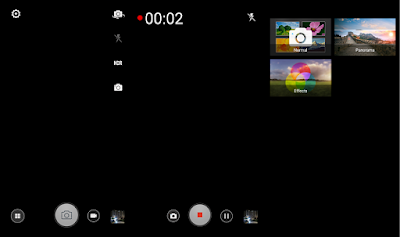 |
| Camera Interface |
The camera’s interface is similar to all of Lenovo’s handsets as of late. Some of the effects and other modes are located on the menu button on the far left corner. You’ll have access to HDR, flash, and timer, and you can check out your snapshots by either swiping right or clicking on the thumbnail at the bottom right.
 |
| Close-up |
 |
| Day |
 |
| Day Shot with HDR |
 |
| Afternoon Shot |
 |
| Night Shot |
The Vibe P1m’s photography prowess works using its 8MP primary snapper. It can autofocus on subjects, which is pretty much a standard in phones nowadays. The results are quite acceptable, but it’s hard to work on dimly lit areas, as it struggles greatly on such conditions. Macro shots take details of the subject quite nicely, but the brightness value of the background is off point.
CONNECTIVITY:
The Vibe P1m comes with a dual SIM slot. It is LTE capable, which should provide you with some decent internet speeds. Other connectivity standards include Wi-Fi b/g/n and Bluetooth 4.1, as well as 3.5mm audio jack and a USB-OTG capable micro USB port.
BATTERY:
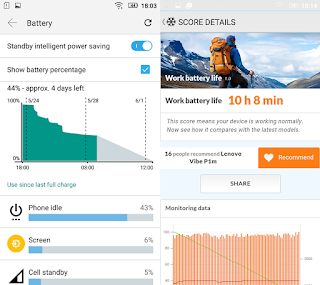 |
| Battery Stats |
Lenovo has always been keen on investing in longevity, and the Vibe P1m’s 4000mAh is a proud example of that. Using PCMark’s Work Battery Life, it managed to score over 10 hours of usage. In real world performance, it can even shoot past the two-day mark if you play your cards right. If you want to save more juice, you can even use the ultra power saving mode by toggling the switch, easily giving you over three days of battery life, but with only the essential functions.
It’s difficult to find an all-rounded device that can be your daily driver for both work and personal needs. Such usage takes a huge toll on battery life, which would either limit your productivity/connectivity needs or your personal entertainment, it’s either one or the other. However, the Lenovo Vibe P1m blurs that line as it enters the smartphone race with efficiency and personal needs taken into mind. Simply put, should you need a daily device for your daily needs at a budget, this is it.
Lenovo Vibe P1m Specifications:
- GSM: 850/900/1800/1900MHz
- 3G: 900/2100MHz
- LTE: 1(2100), 3(1800), 5(850), 7(2600), 8(900), 20(800), 40(2300)
- Dual micro SIM, dual standby
- 5-inch IPS capacitive HD (1280 x720) touchscreen display
- Dimensions: 141mm x 71.8mm x 9.3 mm
- Weight: 148 grams
- Android Lollipop 5.1
- Mediatek MT6735P with 1.0 GHz quad-core Cortex-A53 CPU
- 2GB of RAM
- 16GB internal storage, expandable via a micro SD card up to 32GB
- 8MP f/2.2 autofocus main camera with LED flash
- 5MP fixed focus secondary camera
- Multimedia player
- 3.5mm audio jack
- WiFi 802.11 b/g/n
- Bluetooth v4.1
- Micro USB 2.0 with OTG support
- Battery: 4000mAh Li-Po, non-removable
- Price: Php7,699
